User guide
Table Of Contents
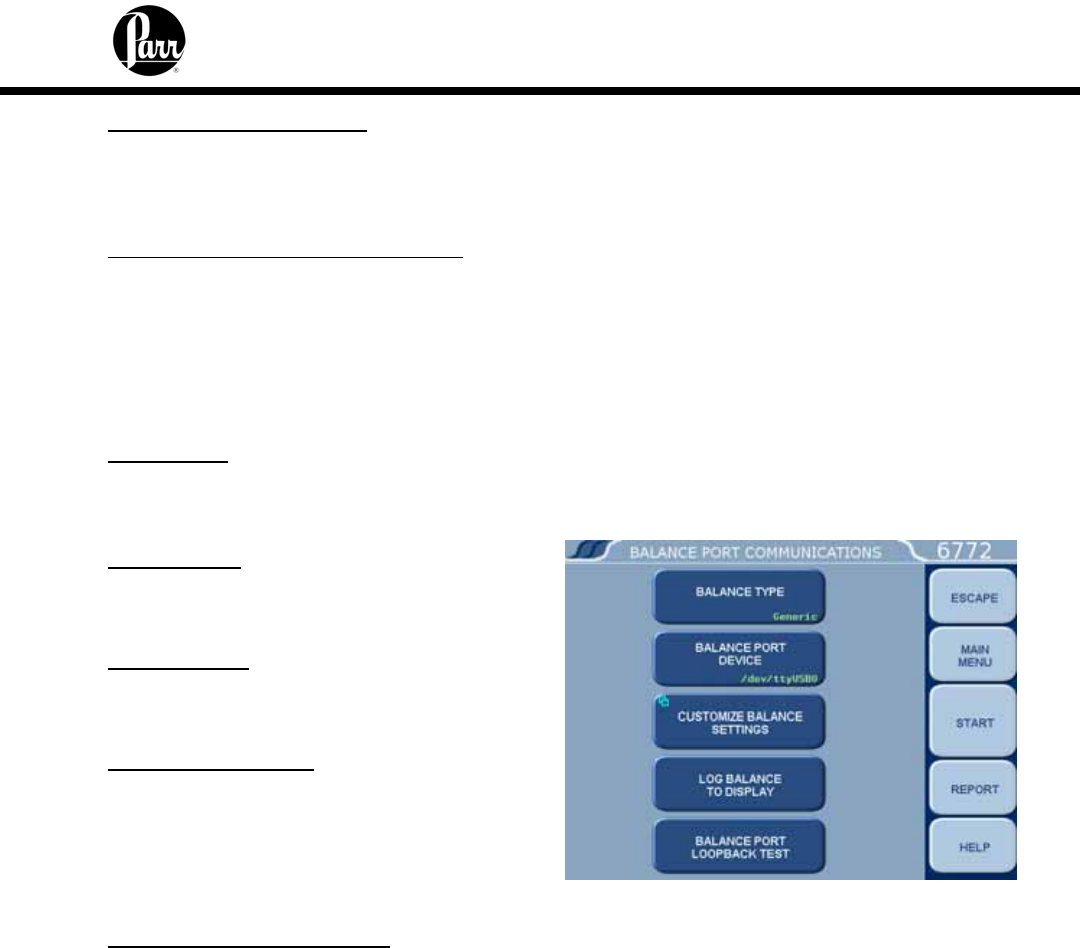
6772 Calorimetric Thermometer Instruction Manual
5-16
Recalculate Final Reports:
When set to ON, causes a recalculation of stored final reports using calibration data and
menu settings currently in the Calorimetric Thermometer. When set to OFF, the stored final
reports are not affected by the current run.
Use New EE Value in Recalculation:
When set to ON, any recalculation made will use the most recent EE value in the
calculations. In the OFF position, all calculations will be made using the EE value which was
effective when the test was originally run.
Communication Controls Menu
Accesses sub-menus which set the communications protocols for the printer and balances.
PrinterType:
Toggles between a Parr 1758 and a generic printer. When set for the 1758 Printer, all
of the features of this printer, such as bold printing, will be activated.
Balance Port:
Accesses sub-menu, Balance Port
Communications.
Balance Type:
Toggles through the available balance
templates.
Balance Port Device:
This key displays a screen which allows the
user to specify the balance port device. The
default (dev/ttyUSB0) is the designation for
the first USB to serial converter cable
assigned by the calorimeter upon power up.
Customize Balance Settings:
Sets the communication parameters for the RS232 port used for the balance port. Standard
options for data bits, parity, stop bits, handshaking, baud rate and balance type are provided
to match any devices that might be connected to these ports.
• Number of Data Bits. Standard options for data bits. Toggles
between 7 and 8.
• Parity. Standard options for parity. Choose from None, Odd or
Even.
• Number of Stop Bits. Standard options for stop bits. Toggles
between 1 and 2.
• Handshaking. Standard options for handshaking. Choose from Xon
/ Xoff, RTS/CTS and None
• Baud Rate. Standard options for baud rate. Choose from 19.2K ,
9600, 4800, 2400, 1800, 1200, 600, 300, 150, 134.5, 110, and 75.










