Operation Manual
Table Of Contents
- English
- Before you begin
- Installation
- Safety instructions
- Before you begin
- Installation diagram
- Connecting the audio cable
- Connecting the power cable
- Connecting the mute cable
- Connecting the parking brake cable
- Installing the electronic box
- Checking the wiring
- Installation with external amplifier
- Installing the microphone
- Installing the USB cables
- Installing the remote control
- Installing a rear USB camera
- Getting started
- Phone
- Music
- Internet
- Settings
- Gallery / Video
- Pre-installed applications
- General information
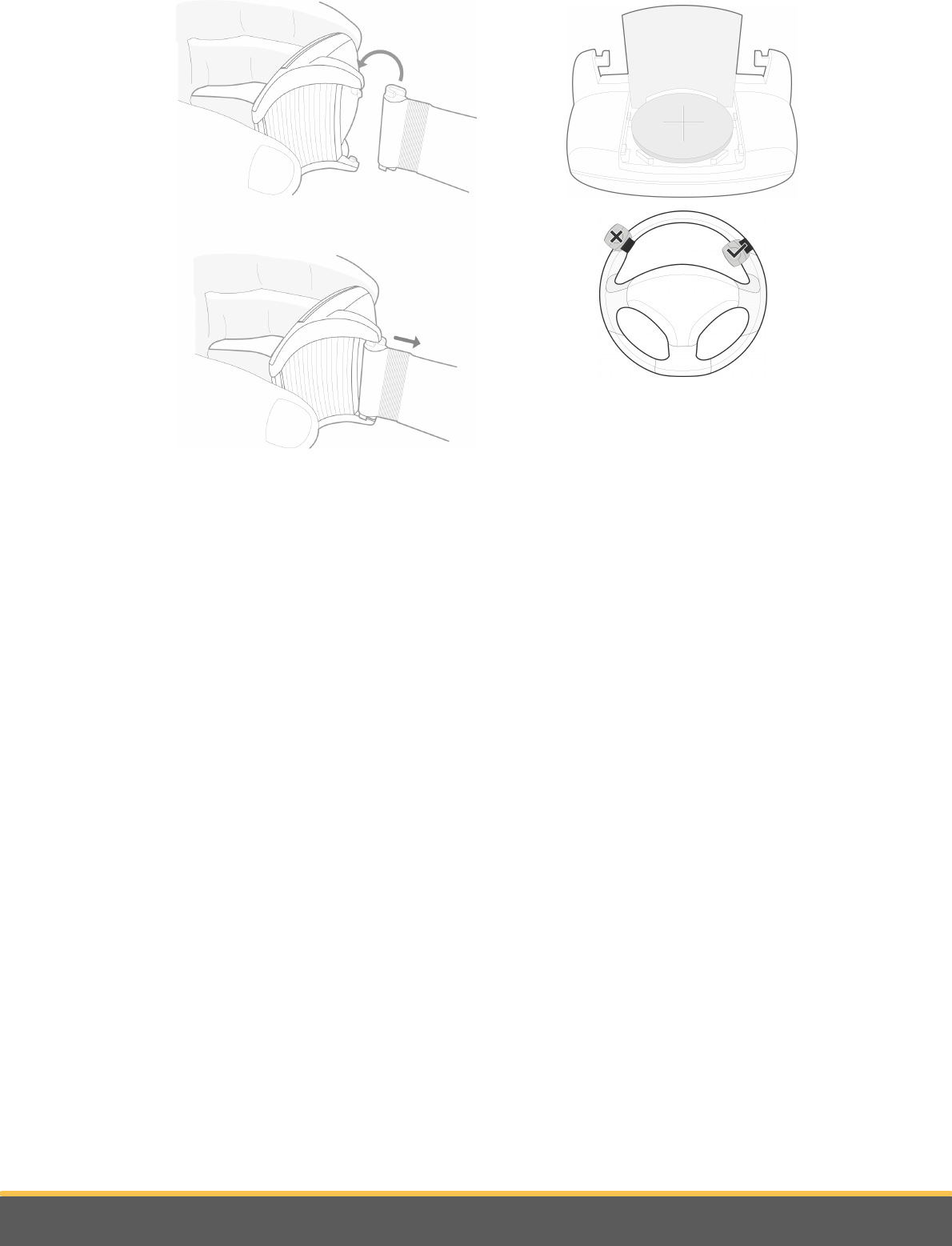
13Installation
Installing a rear USB camera
You can connect a rear USB camera from the 2.3.xx.xx version of the ASTEROID Tablet.
The “USB Camera” application launches the USB camera video feedback. The “USB
camera” application is installed by default on your ASTEROID Tablet.
1. Plug your USB camera to your ASTEROID Tablet. To install a USB cable on the
ASTEROID Tablet, see Installation > Installing the USB cables.
2. Launch the “USB camera” application to display the USB camera video feedback.
To launch the “USB camera” application automatically when the rear gear is triggered:
1. Press Settings > Advanced settings > Rear Cam.
2. Check Auto-start.
Note :
The USB camera automatic launch is deactivated by default.










