Owner's Manual XA100 Amplifier
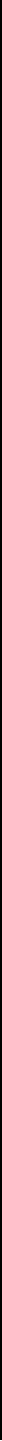
6
XA100 Owner’s Manual
Now that the source component is connected, make sure there is no
signal coming from it, probably by turning the volume all the way
down.
With the speakers connected, make sure the power cord is attached
and plugged into mains power; push the front panel button to
activate the amplifier. The “Power” LED will come on.
Do everybody a favor and try not to have shorted output cables. It
happens accidentally all the time, and the amplifier is designed to
survive, but why tempt fate. If you accidentally cause the breaker
to trip, it can be reset by first cycling the breaker handle to the off
position (down) and then on (up). The fault, which caused the
“trip”, will need to be corrected prior to resetting this breaker.
Of course it’s always possible that something may go wrong. If so,
don’t get excited. It’s really aggravating when a product doesn’t work,
we understand, but it will get fixed. We go to a lot of trouble to
make products reliable, and the failure rate of our amplifiers is very
low. This is small comfort to the few, but take it easy and give us a
call if you have problems.
People are interested in how long it takes for these amplifiers to
break in. Depending on the resolution of the rest of your audio
chain, you may or may not notice any break in of the XA100 beyond
the first 50 hours of operation. You will likely notice the difference
in sonic character between cold and normal operating temperature,
so we recommend letting these amplifiers warm up before any
serious listening.
It takes about an hour for them to warm up, and this is where we
adjust them first. Then we adjust them again and again over a
couple of days, keeping the bias and offset in the sweet spot. Our
environment is about 23 degrees Centigrade, room temperature, and
the heat sinks will rise to about 25 degrees C. above that, for a heat
sink temperature of about 48 degrees C. This is where they operate
best.
In your setup the heatsink temperature may vary a bit due to line
voltage and ventilation, but it is not a big deal. You should be able to
put your hands on the heat sinks without discomfort for 10 seconds
or so.
The amplifier has a thermal cutout that will disconnect AC power if
the temperature exceeds 75 degrees Centigrade. This thermal cutout
should never occur in real life.
You are ready to play music










