- Patton Electronics Network Router User Manual
Table Of Contents
- Summary Table of Contents
- Table of Contents
- List of Figures
- List of Tables
- About this guide
- Chapter 1 General information
- Chapter 2 Applications overview
- Chapter 3 SmartNode installation
- Chapter 4 Initial configuration
- Chapter 5 Contacting Patton for assistance
- Appendix A Compliance information
- Appendix B Specifications
- Appendix C Cabling
- Appendix D Port pin-outs
- Appendix E SmartNode 4940 factory configuration
- Appendix F End user license agreement
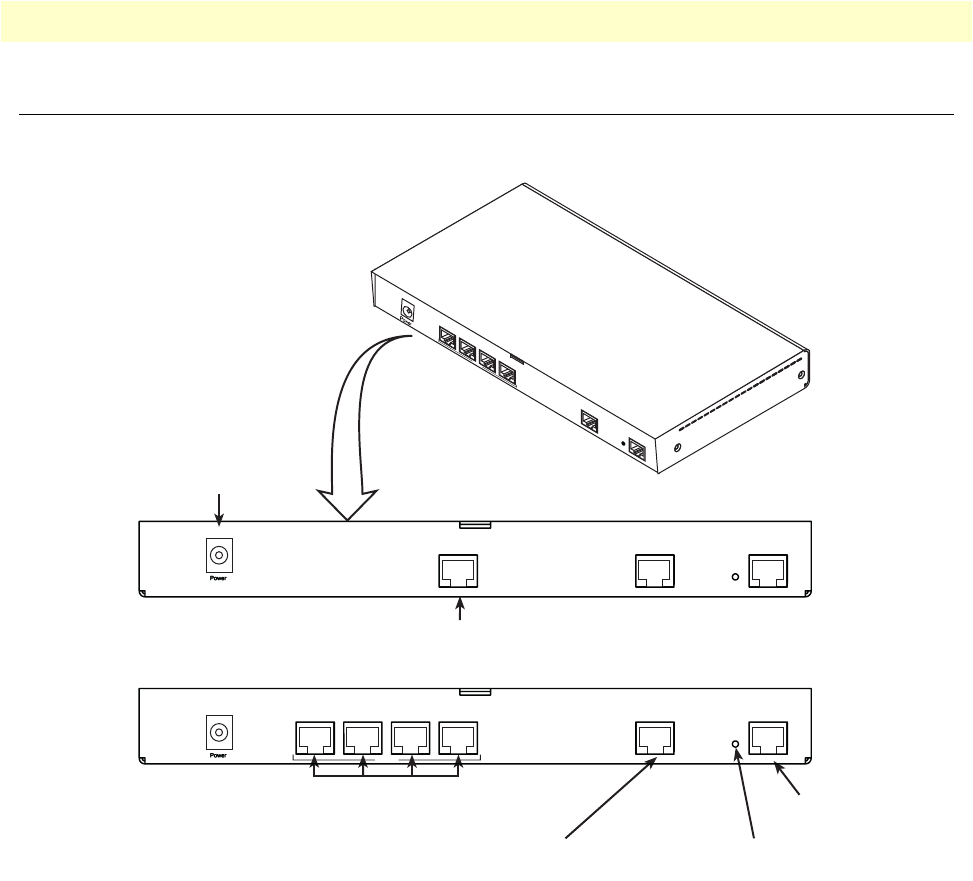
SmartNode 4940 rear panel 16
SmartNode 4940 Getting Started Guide 1 • General information
SmartNode 4940 rear panel
The SmartNode 4940 rear panel ports are described in table 3.
Figure 2. SN4940 rear panel
Power
T1/E1
PRI ports 0/3–0/0
SN4940/1E30V
SN4940/4E120V
ETH 0/0
10/100/1000Base-T port
RESET
button
Console
RS-232 port
RS-232
ConsoleETH 0/0
Reset
0/00/10/20/3
T1/E1
RS-232
ConsoleETH 0/0
Reset
0/0
T1/E1
T1/E1
PRI port 0/0
R
S
-
2
3
2
C
o
n
s
o
le
E
T
H
0
/
1
Reset
0
/0
0
/
1
0
/
2
0
/3
T
1
/
E
1










