- Patton Electronics Network Router User Manual
Table Of Contents
- Summary Table of Contents
- Table of Contents
- List of Figures
- List of Tables
- About this guide
- Chapter 1 General information
- Chapter 2 Applications overview
- Chapter 3 SmartNode installation
- Chapter 4 Initial configuration
- Chapter 5 Contacting Patton for assistance
- Appendix A Compliance information
- Appendix B Specifications
- Appendix C Cabling
- Appendix D Port pin-outs
- Appendix E SmartNode 4940 factory configuration
- Appendix F End user license agreement
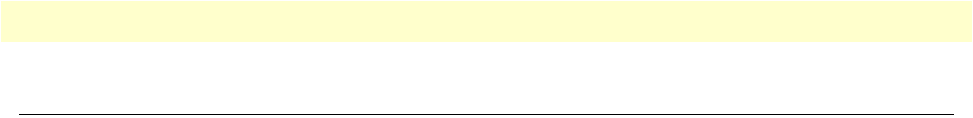
Introduction 56
SmartNode 4940 Getting Started Guide E • SmartNode 4940 factory configuration
Introduction
The factory configuration settings for SmartNode 4940 are as follows:
#----------------------------------------------------------------#
# #
# 4940 Series #
# Factory configuration file #
# #
#----------------------------------------------------------------#
sntp-client
sntp-client server primary 129.132.2.21 port 123 version 4
system
ic voice 0
low-bitrate-codec g729
context ip router
interface eth0
ipadress dhcp
tcp adjust-mss rx mtu
tcp adjust-mss tx mtu
port ethernet 0 0
medium auto
encapsulation ip
bimd interface eth0 router
no shutdown










