Installation Instructions
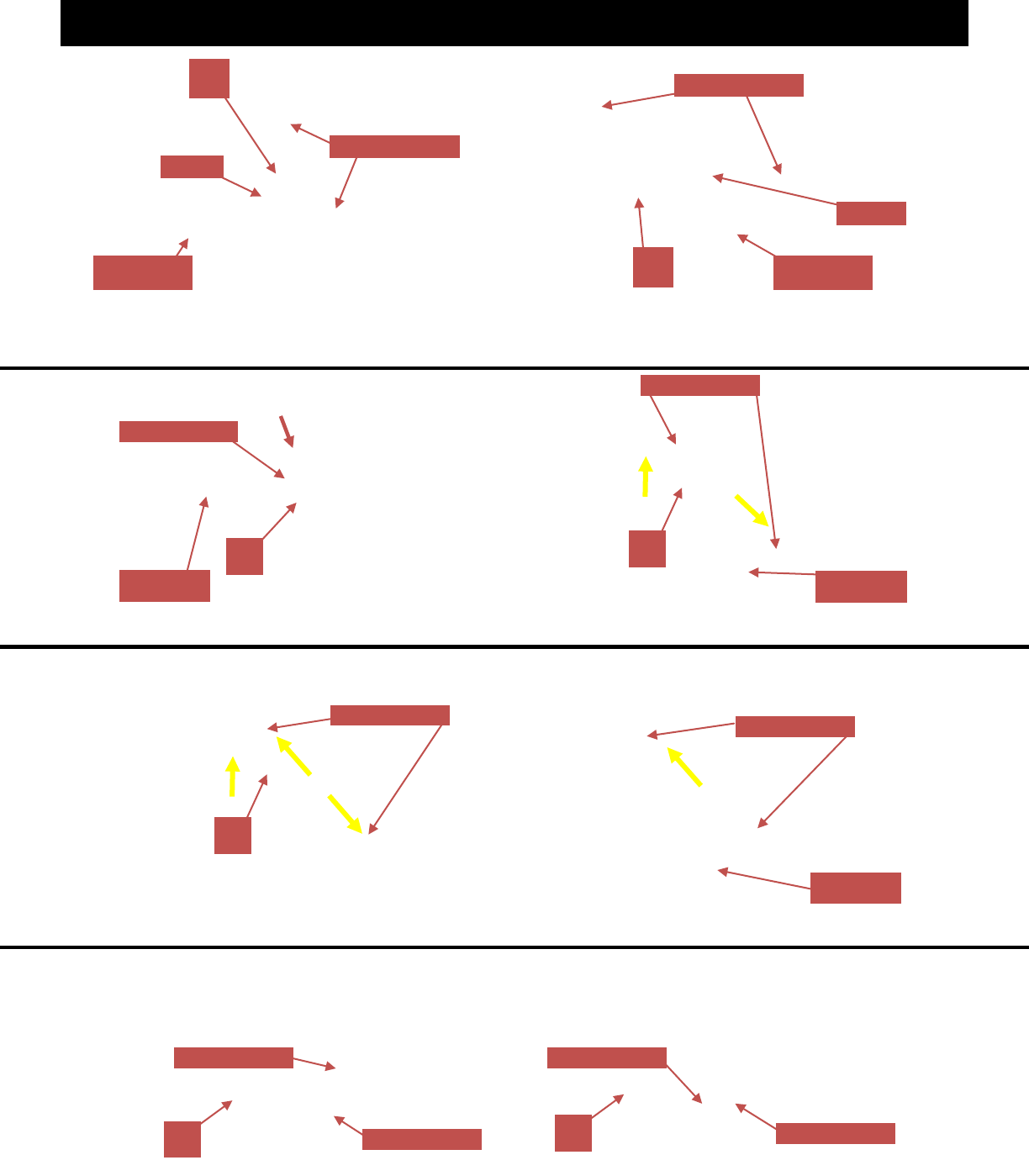
Page 12
C
C
Battery Mounts
Battery Mounts
Cable
Frame Frame
Attaching the battery box
22. Positioning the handle side of the battery box to the rear - Insert the right side (spring side) of the battery box (C)
into the right battery mount holes located in the frame. The drive system electronics cable should go over the top
of the battery box (C) as shown.
C
C
23. Push the battery box (C) to the right side battery mount to compress the battery box (C) springs.
Battery Mount
Frame
Frame
Battery Mounts
24. Lift battery box (C) up and insert into the left side battery mounts. Push battery box (C) to left to secure.
Battery Mounts
Battery Mounts
Frame
C
25. Insert the power plug into the power outlet on the right side of the battery box (C). Push in to secure.
C
C
Power Plug
Power Outlet Power Outlet
Power Plug
Handle










