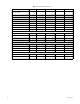Operation Manual
Table Of Contents
- Digital Sentry® DS ControlPoint
- Contents
- List of Illustrations
- Description
- Installing the Software
- DS ControlPoint Overview
- Operation
- Live
- Full Screen
- Quick Review
- Manual Record
- Snapshot
- Camera Groups
- Printing Images from Video Panes
- Entering a Motion Mask for Sarix Cameras
- Video Pane Borders
- Removing Video from a Window
- Manage OSD Settings
- Image Adjustments
- Enable On-Screen Pan/Tilt/Zoom
- Enable Digital Zoom
- PTZ Controls
- Alarm Page
- Pause Notification
- Search
- PTZ Cameras
- Appendixes
C3674M-L (6/15) 51
PAN/TILT MOVEMENT AND SPEED
Pan/tilt movement and speed can be adjusted using the directional buttons and slider.
Figure 50. Directional Controls on PTZ Controls Tab
To adjust the pan/tilt:
1. Click a directional button to move the camera in the direction indicated by the arrow.
2. Click the middle button to center the camera.
3. Click and hold the middle button to control the camera direction (similar to joystick control).
4. Move the speed adjustment slider up and down to increase or decrease the pan/tilt speed.
NOTE: PTZ speed cannot be adjusted when cameras are connected to a DX4100, DX4500, or DX4600 unit.
CAMERA PRESETS
Preset controls configure the camera view to predesignated viewing areas. Once configured, the camera instantly moves to the predesignated
view with a click of a button (refer to Figure 51). Preset control features are as follows:
Call: Click this button to move the camera to the predesignated view, as displayed in the Preset Name box.
Up/Down Arrows: Click this button to scroll through the preset numbers. If a number has already been assigned to a name, the name appears
in the Preset Name box.
Set: Click this button to save the preset name and number to a view.
Preset Names: Click this button to configure a name to a specified number for a desired view. If a name has already been assigned to a number,
the name appears in this box.
Add/Update: Click this button to change configured preset information: camera view, preset name, and number.
Figure 51. Preset Controls on PTZ Controls Tab
To configure and call up camera presets:
1. Use the directional buttons to move the camera to the view you want to save as a preset.
2. Type a name for the preset (for example: Preset 1) in the Preset Names box.
3. Use the up and down arrows to display the desired number for the Preset Name.
4. Click the Set button to save the preset name and number to the desired view.
5. Click the Call button to move the camera to the predesignated view.