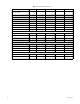Operation Manual
Table Of Contents
- Digital Sentry® DS ControlPoint
- Contents
- List of Illustrations
- Description
- Installing the Software
- DS ControlPoint Overview
- Operation
- Live
- Full Screen
- Quick Review
- Manual Record
- Snapshot
- Camera Groups
- Printing Images from Video Panes
- Entering a Motion Mask for Sarix Cameras
- Video Pane Borders
- Removing Video from a Window
- Manage OSD Settings
- Image Adjustments
- Enable On-Screen Pan/Tilt/Zoom
- Enable Digital Zoom
- PTZ Controls
- Alarm Page
- Pause Notification
- Search
- PTZ Cameras
- Appendixes
52 C3674M-L (6/15)
PATTERN
Patterns allow you to run a PTZ camera through an automated tour of camera presets.
To configure a pattern:
1. Click the up and down arrows to display the desired number for the Pattern.
2. Click the Start Recording button (refer to Figure 52).
3. Call each of the presets that you want to include in the pattern, as described in Camera Presets on page 51.
NOTE: You can also pan, tilt, and zoom using the PTZ controls.
4. Click the Stop Recording button.
5. Click the Call button to run the pattern.
Figure 52. Pattern Controls on PTZ Controls Tab
AUXILIARY
The Aux On and Aux Off buttons (refer to Figure 53) allow you to control auxiliary functions of a PTZ camera, such as alarms and wipers.
To control auxiliary functions:
1. Click the up and down arrows to display the auxiliary number. The function controlled by each auxiliary number varies by camera; refer to
the camera’s documentation for details.
2. To activate the auxiliary function, click Aux On.
3. To deactivate the auxiliary function, click Aux Off.
NOTE: The PTZ tour has Pause/Resume functionality.
Figure 53. Auxiliary Controls on PTZ Controls Tab
PRESET FAVORITES
Click the Preset Favorites icon to display a list of the saved Preset Names and their corresponding numbers. Click the icon a second time
to close the window.