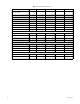Operation Manual
Table Of Contents
- Digital Sentry® DS ControlPoint
- Contents
- List of Illustrations
- Description
- Installing the Software
- DS ControlPoint Overview
- Operation
- Live
- Full Screen
- Quick Review
- Manual Record
- Snapshot
- Camera Groups
- Printing Images from Video Panes
- Entering a Motion Mask for Sarix Cameras
- Video Pane Borders
- Removing Video from a Window
- Manage OSD Settings
- Image Adjustments
- Enable On-Screen Pan/Tilt/Zoom
- Enable Digital Zoom
- PTZ Controls
- Alarm Page
- Pause Notification
- Search
- PTZ Cameras
- Appendixes
58 C3674M-L (6/15)
KBD300A OPERATING FUNCTIONS
The following DS ControlPoint functions can be controlled using the KBD300A:
Table E. KBD300A and DS ControlPoint Functions
Keyboard Function Corresponding DS Controlpoint Function
SHIFT+ZOOM Full-screen mode
SHIFT+F2/OFF View video ina1x1configuration
SHIFT+F3/MOM View video ina2x2configuration
SHIFT+AUX ON View video ina3x3configuration
SHIFT+AUX OFF View video ina4x4configuration
ACK Enter PTZ mode
ACK+joystick Control pan, tilt, and zoom in a selected video pane
NEAR and FAR Focus control
OPEN and CLOSE Iris control
Keypad and PRESET Call camera preset
CAM Enter video pane navigation mode
CAM+joystick Navigate video panes
MON Associate a selected camera to a selected video pane
MON+keypad Associate a camera to a specific video pane (numbered left
to right, top to bottom)
1 + hold PRESET Programs a preset 1
1 + PRESET Calls up preset 1
1 + hold PATTERN Programs a pattern 1
1 + PATTERN Calls up pattern 1
NEXT Calls up the next camera
PREV Calls up the previous camera