Instruction Manual
Table Of Contents
- Chapter 1 Getting Started
- 1.1 Installation
- Chapter 2 Add Contacts
- Chapter 3 Edit Contacts
- Chapter 4 Manage Contacts
- Chapter 5 Sync, Import, Export
- Chapter 6 Use Contact Information
- Chapter 7 Advanced Functions
- Chapter 8 Scan Manager
- Chapter 9
- Sync and Share WorldCard Contacts with Mobile Devices
- Appendix User Interface Introduction
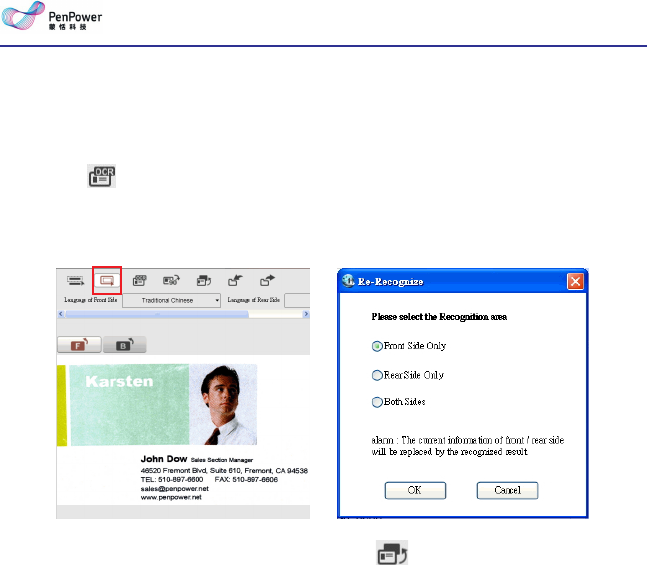
3-4
WorldCard
8
Recognizing Again
Select the appropriate language(s) for the front and/or back side of the card. Then,
select the recognition language. You may then proceed with the recognize again command
by clicking or [Edit]/[Recognize]. If the card is double-sided, check [Both Sides] to
recognize each side and click [OK]. Note that the card information will be cleared when
you recognize the card again.
Tip: If the business card is double sided, you can click button to switch the front side and
back side.
3.2 Deleting/Restoring Contacts
Right click on a contact and then select [Delete] from the pop-up menu if you want
to delete the selected contact. The contact will be moved to [Recycle Bin] in the left down
corner of the screen. The deleted contacts will also be moved to [Recycle Bin] during the
sync process.
Click [Recycle Bin] button to view the contacts which have been deleted. You can
delete the contacts permanently by right-clicking on the contacts and select [Delete] or
restore the contacts by select [Undo].
Tip: The shortcut to restore the deleted contacts is [Ctrl]+[z].










