User Manual
Table Of Contents
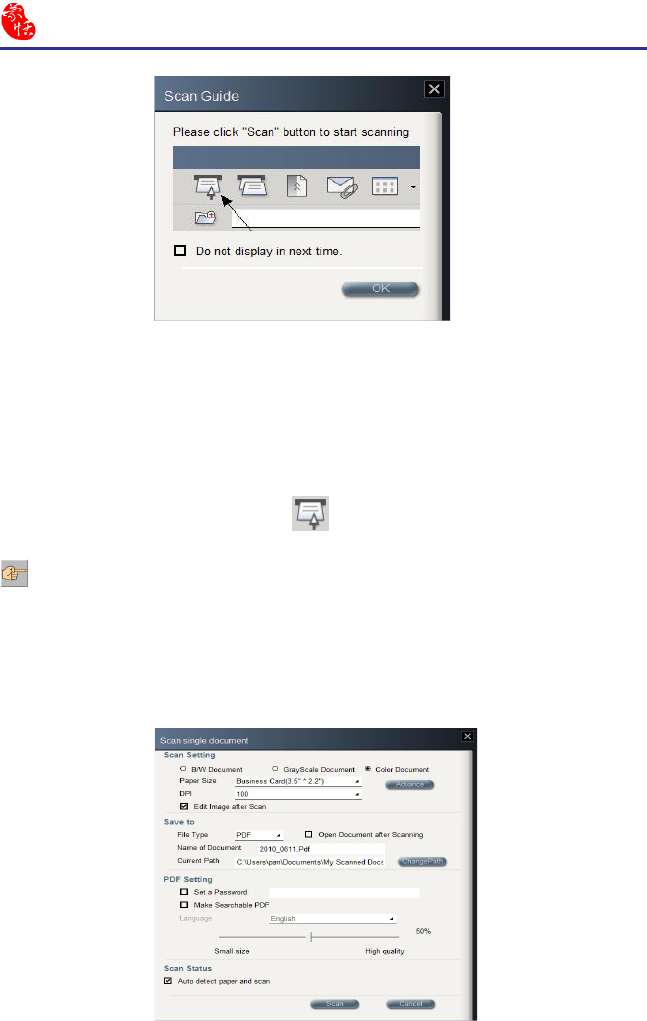
3-2
Scan2PDF
3-3
3.2 Scanning Single Document
Step 1: Place a Document in the Scanner
1. Place the document or photo you wish to scan face-down and align it to the right side
of the scanner slot.
2. Click on the [Scan single document] button to open the [Scan document] dialog
box.










