User Manual
Table Of Contents
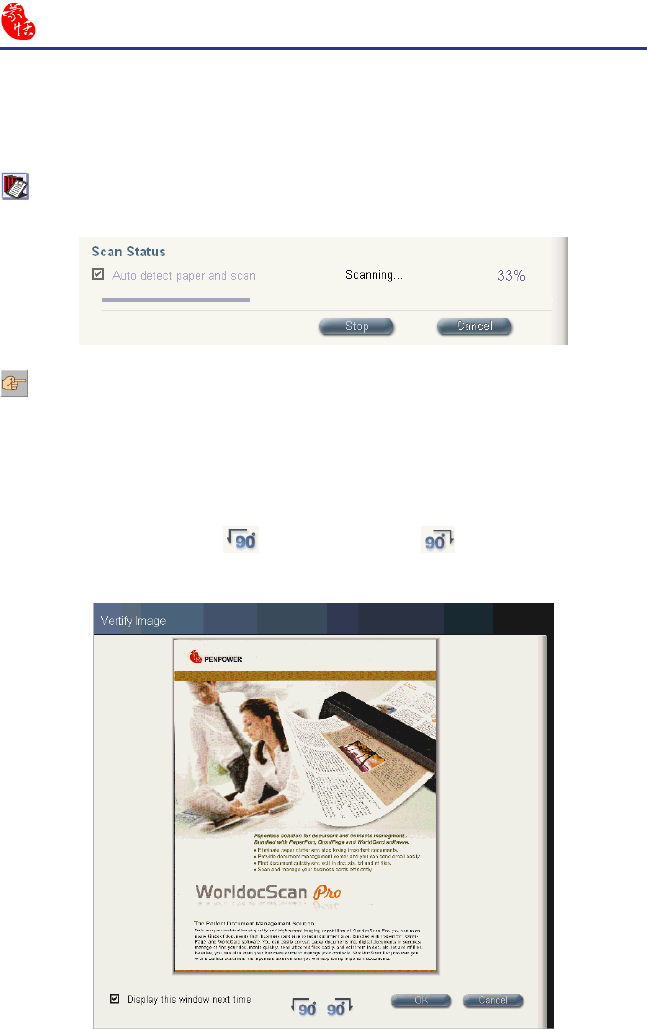
3-6
Scan2PDF
3-7
Step 3: Scanning
Once all settings in the [Scan single document] dialog box have been set, click on
the [Scan] button to start scanning.
Step 4: Verifying Image
If the Edit Image after Scan under the Scan Setting is checked, a Verifying Image
dialog box shows up after scanning. You can revolve the scanned document by clicking
the Rotate Counterclockwise or Rotate Clockwise button. If you do not wish
to display the Verifying Image dialog box next time, uncheck [Display this window
next time]. Click [OK], when you have done the verication.










