User Manual
Table Of Contents
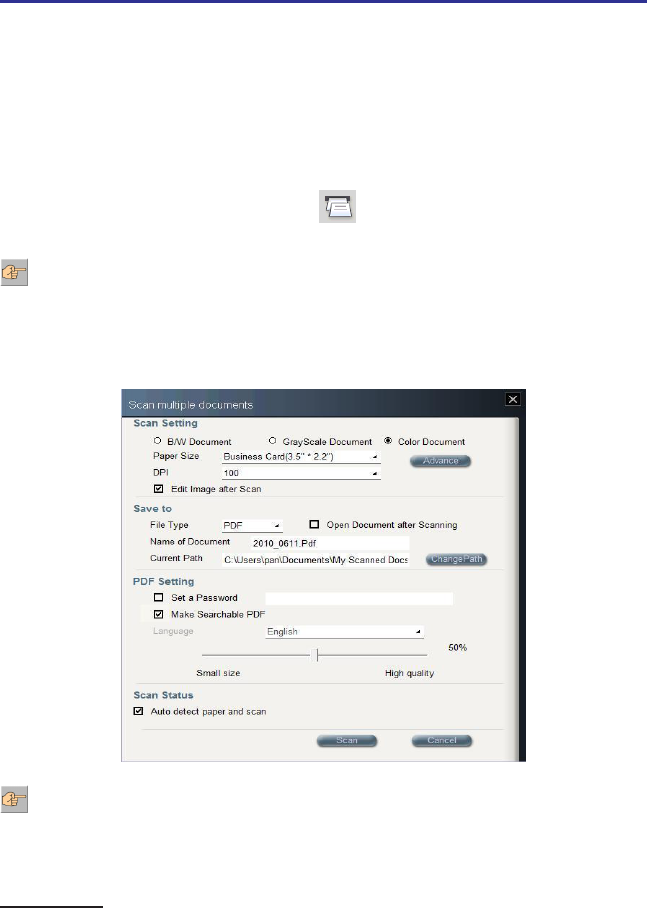
3-6
3-7
Chapter 3 Getting Started
3.3 Scanning Multiple Documents
Step 1: Place document in scanner
1. Place the document or photo you wish to scan face-down and align it to the right side
of the scanner slot.
2. Click on the [Scan multiple documents] button, the [Scan multiple documents]
dialog box will show up.
Step 2: Document Settings
Scan Settings
You can choose the Document Color, Paper Size, DPI and Advance Settings in
the Scan Setting section. Please refer to the Step 2 of the section 3.2 Scanning Single
Document.










