User Manual
Table Of Contents
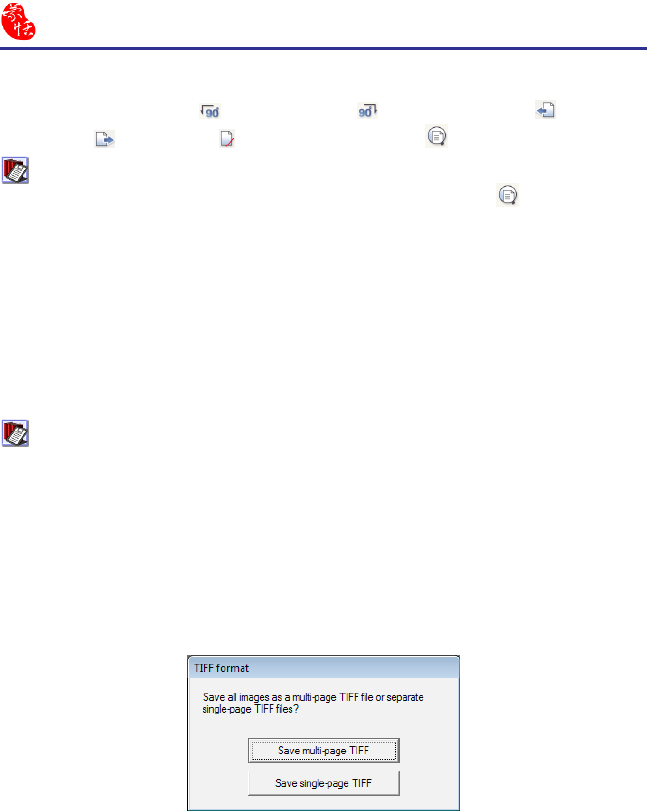
3-10
Scan2PDF
3-11
4. To edit the scanned image, click on the file's icon then use the toolbar below for
Rotate Counterclockwise , Rotate Clockwise , Move Page Forward , Move Page
Backward , Delete Image and Show Scanned Image .
5. After editing the image, you can place another document and click [Scan] to scan it.
Click on the [Convert] (PDF format) or [Finish] (JPG and TIFF format) button to
complete the [Scan multiple documents] and view the newly scanned file in the
main interface.










