User Manual
Table Of Contents
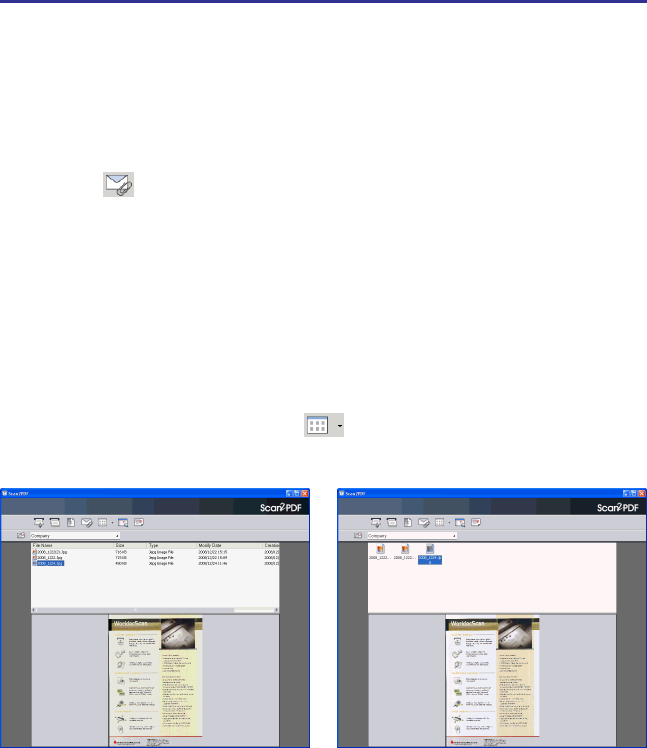
3-10
3-11
Chapter 3 Getting Started
3.5 Switching View Mode
Scan2PDF includes two view modes: [Detail Mode] and [Icon Mode].
1. Click the [Switch view mode arrow] from the toolbar. This will allow you to
change the view mode to [Detail Mode] or [Icon Mode] from the pop-up menu.
Detail Mode
Icon Mode
3.4 Emailing Document
Scan2PDF includes the [Email Document] function that launches your email client
to send the selected le.
1. In the [File Information] area, select the file to send then click on the [Email
document] button in the toolbar.
2. This will bring up the email client, e.g. Outlook or Outlook Express. Scan2PDF will
have already included the selected le as an attachment to the email. You can send the
email once you specify the recipient and subject.
2. In both [Detail Mode] and [Icon Mode], double clicking on a file will open it for
inspection.










