User Guide
Table Of Contents
- PG Music Inc. License Agreement
- Table of Contents
- Chapter 1: Welcome to Band-in-a-Box!
- Chapter 2: QuickStart Tutorial
- Chapter 3: Band-in-a-Box 2010.5 for Macintosh
- Welcome to Band-in-a-Box 2010.5
- New Features in Band-in-a-Box 2010
- More New RealTracks
- QuickStart Tutorial
- Quick Song Settings
- Save Default Mix
- Improved Audio Rendering
- DAW Plug-in Mode
- Freeze Tracks
- RealTracks Enhancements
- New Favorite Songs/Styles Dialog
- Rendering Tracks
- StylePicker Enhancements
- New in the StyleMaker
- Chapter 4: The Main Screen
- Chapter 5: Guided Tour of Band-in-a-Box
- Chapter 6: Band-in-a-Box PowerGuide
- RealTracks
- RealDrums
- Song Settings
- The Chordsheet
- Chord Preview/Builder
- MIDI file “Chord Wizard”
- Applying Styles
- The StylePicker
- Playing, Pausing, and Stopping Songs
- Changing Volume, Panning, Reverb, Chorus, Bank
- Freeze Tracks
- Saving Songs
- Preferences – User Settings
-
- Show Chords with push/rest chars
- Metronome During Recording
- Harmony Volume Adjust
- OK to Load Style with songs
- Write Guitar part on 6 channels
- Turn External Keyboard’s Local On at end of session
- OK to beep with messages
- OK to prompt to reduce/expand
- For Roman Numerals in minor keys, use relative major
- Save Button on main screen works as Save As
- Name MIDI files with .MID extension
- Allow larger fonts on Chordsheet
- Color for Chordsheet Area
-
- Other Editing Features
- MIDI Setup
- The JukeBox
- Chapter 7: Notation and Printing
- Chapter 8: Automatic Music Features
- Chapter 9: Recording Tracks
- Chapter 10: Audio Features
- Chapter 11: Wizards, Tutors, and Fun
- Chapter 12: User Programmable Functions
- Chapter 13: CoreMIDI and Apple DLS Synth
- Chapter 14: Reference
- PG Music Inc.
- Index
- Registration Form
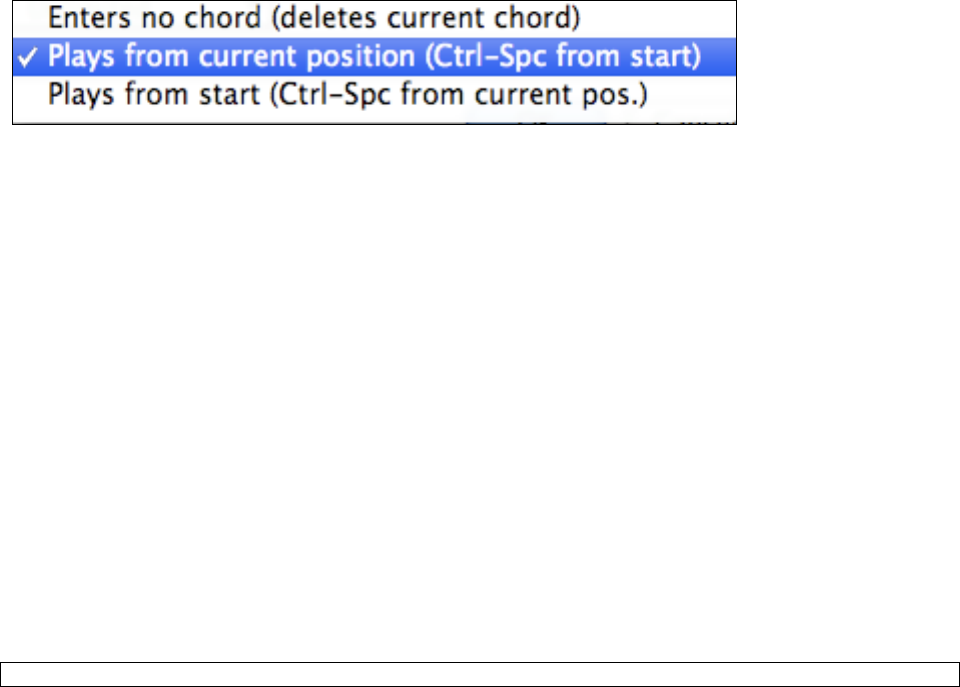
Chapter 6: Band-in-a-Box PowerGuide
120
Metronome During Recording
Select this to hear the metronome while recording.
Allow Any Endings
Song endings can be turned off for all songs, or on a song-by-song basis.
To turn song endings off for all songs uncheck the “Allow Any Endings” option.
To turn the song ending off for a single song select the Additional Song Settings option from the Song menu and
uncheck “Generate 2 Bar Ending for This Song.”
SpaceBar Key
These different functions can be assigned to the spacebar. The default is to play from the current position, which
will also stop play when the spacebar is pressed during playback.
OK to Load Harmony w/songs
If checked, the harmony settings for each song will be loaded and saved with each song. If set to NO, the harmony
setting won't be saved or loaded with the songs. If you are using a certain harmony, you should set this setting to
NO, otherwise you'll have to keep re-selecting the harmony when you load in new songs.
Change Harmony with new chords
Example: If a harmony is played on bar 1 on a C chord, and then the note is held as the chord changes to a Fm7
chord, (if this setting checked) the harmony notes will change so that they will be still be playing chord tones. If
they don't the harmony sounds dissonant. Leave this setting checked, unless you have a specific reason to disable it.
The harmony is changed by moving the voices to the nearest chord tone.
Harmony Volume Adjust
Raise or lower the overall volume of the Harmony with a range of –128 to 128.
OK to Load Style with songs
Leave this unchecked to audition the same style with several different songs.
Use MSB for Bank (Roland)
Band-in-a-Box sends General MIDI bank changes in two ways. Most synths (e.g. Roland, Korg, Kawai) use the
Controller 0 for the bank. This is the MSB (Most Significant Byte) method. Check this option if you are using one
of these synths. Some synths use Controller 32 for the bank (e.g. Peavey). This is the LSB (Least Significant Byte)
method. If you have one of these synths, then uncheck the “Use MSB for Bank (Roland).”
Tip: If your synth requires both MSB and LSB bank changes, use the '+' button (patches on higher banks).
Pause Play until MIDI note/event (or QWERTY key) received
Allows playback to be started from another keyboard or the computer keyboard. The Band-in-a-Box arrangement
will be generated, and then the program will pause until the MIDI or keystroke signal is received.
Close window when not in BB
Closes the Band-in-a-Box window when the Finder or another program is chosen.
Include Patch Changes in MIDI files
This will include the patch (instrument changes).
Include 2 bar lead-in in MIDI file
If you don't want to create a MIDI file containing the first two bars of the 1—2—1-2-3-4 count-in you can select this
option, and the MIDI file will begin directly at bar 1 without the count-in. If there is a Melody pickup, then the two
bar lead-in will remain in the file.
Include Controllers (Reverb/Chorus/pan)
This will include the reverb, chorus, and panning settings.










