User Guide
Table Of Contents
- PG Music Inc. License Agreement
- Table of Contents
- Chapter 1: Welcome to Band-in-a-Box!
- Chapter 2: QuickStart Tutorial
- Chapter 3: Band-in-a-Box 2010.5 for Macintosh
- Welcome to Band-in-a-Box 2010.5
- New Features in Band-in-a-Box 2010
- More New RealTracks
- QuickStart Tutorial
- Quick Song Settings
- Save Default Mix
- Improved Audio Rendering
- DAW Plug-in Mode
- Freeze Tracks
- RealTracks Enhancements
- New Favorite Songs/Styles Dialog
- Rendering Tracks
- StylePicker Enhancements
- New in the StyleMaker
- Chapter 4: The Main Screen
- Chapter 5: Guided Tour of Band-in-a-Box
- Chapter 6: Band-in-a-Box PowerGuide
- RealTracks
- RealDrums
- Song Settings
- The Chordsheet
- Chord Preview/Builder
- MIDI file “Chord Wizard”
- Applying Styles
- The StylePicker
- Playing, Pausing, and Stopping Songs
- Changing Volume, Panning, Reverb, Chorus, Bank
- Freeze Tracks
- Saving Songs
- Preferences – User Settings
-
- Show Chords with push/rest chars
- Metronome During Recording
- Harmony Volume Adjust
- OK to Load Style with songs
- Write Guitar part on 6 channels
- Turn External Keyboard’s Local On at end of session
- OK to beep with messages
- OK to prompt to reduce/expand
- For Roman Numerals in minor keys, use relative major
- Save Button on main screen works as Save As
- Name MIDI files with .MID extension
- Allow larger fonts on Chordsheet
- Color for Chordsheet Area
-
- Other Editing Features
- MIDI Setup
- The JukeBox
- Chapter 7: Notation and Printing
- Chapter 8: Automatic Music Features
- Chapter 9: Recording Tracks
- Chapter 10: Audio Features
- Chapter 11: Wizards, Tutors, and Fun
- Chapter 12: User Programmable Functions
- Chapter 13: CoreMIDI and Apple DLS Synth
- Chapter 14: Reference
- PG Music Inc.
- Index
- Registration Form
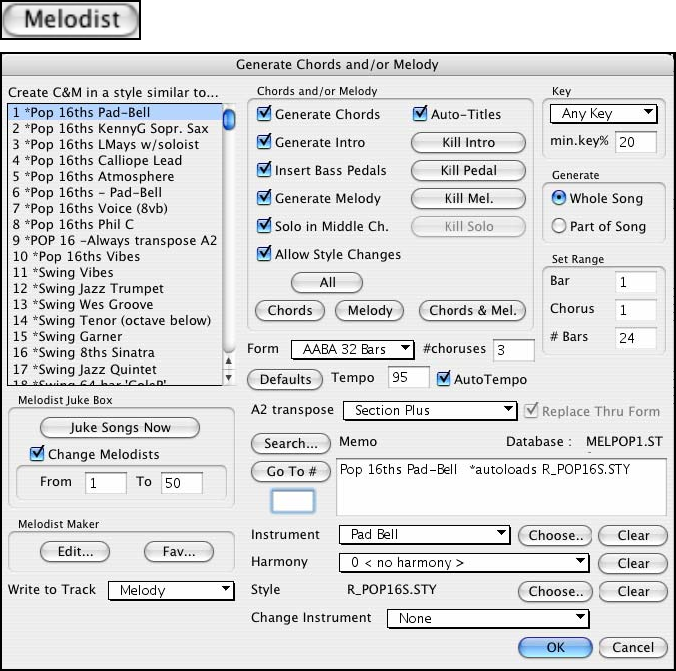
Chapter 8: Automatic Music Features
149
Chapter 8: Automatic Music Features
Band-in-a-Box puts a lot of musical talent in your hands, whether it’s the playing of top session musicians on
RealTracks and RealDrums or automatic features that encourage your own creativity.
There are features like the Melodist for generating all or part of an original song arrangement from scratch, you just
tell it what type of song you want. And if you like the song and want to keep it, it’s all yours.
The Soloist generates improvised solos in hundreds of styles in both MIDI and RealTracks formats. You might use
the Band-in-a-Box solos in your finished tracks, or to inspire your own improvisations, or even as exciting (and
often challenging) sight reading and practice exercises.
Likewise, the Guitarist is able to create polished guitar chord solos in the styles of all-time guitar greats, plus it will
show any instrument part on the guitar fretboard.
When professionals interpret and perform a song, we expect something more than the standard published
arrangement. That’s because they bring their particular talent and musicianship to the song. Band-in-a-Box does
likewise with the Embellisher, which adds professional style to a recorded track, and the Reharmonist, which
brings an advanced knowledge of chords and progressions to your arrangements.
Use the built-in musicianship of Band-in-a-Box to make all of your music better.
Automatic Songs - “The Melodist”
Feel like composing a brand new song? With Band-in-a-Box you can compose a new song in the style of your
choice - complete with intro, chords, melody, arrangement and improvisations, all created by the program! Just pick
a “Melodist” and press [OK] - the program then automatically generates the intro, chords, melody, and arrangement
in the chosen style. It even auto-generates a title for you, to complete your song!
Launching the Melodist
To launch the Melodist, press the [Melodist] button on the main screen, or use the Shift+F5
hot key top open the Generate Chords and/or Melody dialog. Let's explore the dialog screen.










