User Guide
Table Of Contents
- PG Music Inc. License Agreement
- Table of Contents
- Chapter 1: Welcome to Band-in-a-Box!
- Chapter 2: QuickStart Tutorial
- Chapter 3: Band-in-a-Box 2010.5 for Macintosh
- Welcome to Band-in-a-Box 2010.5
- New Features in Band-in-a-Box 2010
- More New RealTracks
- QuickStart Tutorial
- Quick Song Settings
- Save Default Mix
- Improved Audio Rendering
- DAW Plug-in Mode
- Freeze Tracks
- RealTracks Enhancements
- New Favorite Songs/Styles Dialog
- Rendering Tracks
- StylePicker Enhancements
- New in the StyleMaker
- Chapter 4: The Main Screen
- Chapter 5: Guided Tour of Band-in-a-Box
- Chapter 6: Band-in-a-Box PowerGuide
- RealTracks
- RealDrums
- Song Settings
- The Chordsheet
- Chord Preview/Builder
- MIDI file “Chord Wizard”
- Applying Styles
- The StylePicker
- Playing, Pausing, and Stopping Songs
- Changing Volume, Panning, Reverb, Chorus, Bank
- Freeze Tracks
- Saving Songs
- Preferences – User Settings
-
- Show Chords with push/rest chars
- Metronome During Recording
- Harmony Volume Adjust
- OK to Load Style with songs
- Write Guitar part on 6 channels
- Turn External Keyboard’s Local On at end of session
- OK to beep with messages
- OK to prompt to reduce/expand
- For Roman Numerals in minor keys, use relative major
- Save Button on main screen works as Save As
- Name MIDI files with .MID extension
- Allow larger fonts on Chordsheet
- Color for Chordsheet Area
-
- Other Editing Features
- MIDI Setup
- The JukeBox
- Chapter 7: Notation and Printing
- Chapter 8: Automatic Music Features
- Chapter 9: Recording Tracks
- Chapter 10: Audio Features
- Chapter 11: Wizards, Tutors, and Fun
- Chapter 12: User Programmable Functions
- Chapter 13: CoreMIDI and Apple DLS Synth
- Chapter 14: Reference
- PG Music Inc.
- Index
- Registration Form
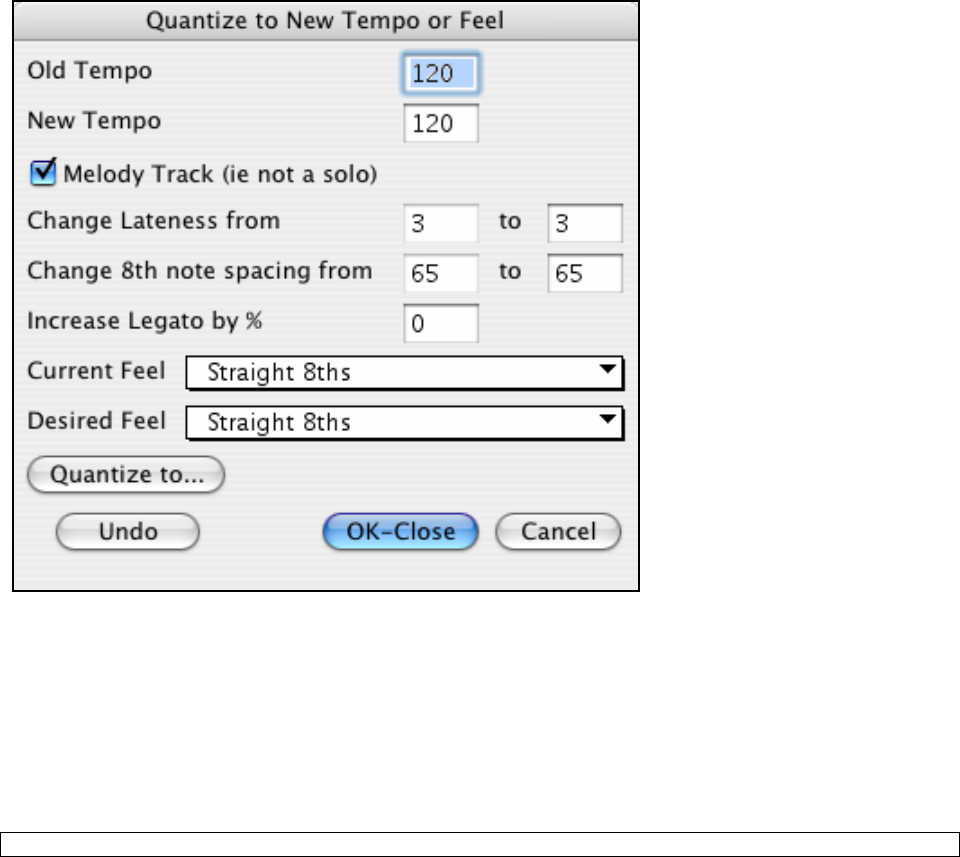
Chapter 9: Recording Tracks
177
Additional Options for Melody/Soloist Track
Manipulation of melodies is done with functions like insert/delete beats, time shift track, copy melody from bar... to
bar..., etc. Press Option+C to Copy Chords and /or Melody over a range of bars.
Time Shift Melody.
This will move (slide) the melody a certain number of ticks. There are 120 ticks per quarter note. For example, to
give the song a more laid-back feel, time shift it about 10 ticks ahead.
Intelligent Humanize of Melody and Soloist track.
Most quantize routines can leave the music sounding stiff and unmusical. Some attempt to “humanize” a part by
adding “randomization,” which rarely has the desired effect since humans don't randomly change timing or volume.
Band-in-a-Box uses intelligent humanization routines that can humanize a melody from one feel to another, from
one tempo to another, and vary the amount of swing to 8th notes. The results are very musical, with natural
sounding melodies.
Let's look at some of the parameters found under the Humanize menu items.
In this example, Melody | Humanize Melody was selected. This opens the Quantize to New Tempo or Feel dialog
box.
We have broken down the Humanize effect into 5 main categories:
1. Tempo
2. Lateness
3. 8th note spacing
4. Legato
5. Feel
The best way to learn how these parameters combine is to try them. You can always press [Undo] button if you
don't like the results. For example, try changing the tempo of a song to see the changes that this will make to the 8th
note spacing and lateness.
Tip: Usually, when a musician plays at faster tempos, he/she plays the swing 8th notes closer together, and a little later.










