User Guide
Table Of Contents
- PG Music Inc. License Agreement
- Table of Contents
- Chapter 1: Welcome to Band-in-a-Box!
- Chapter 2: QuickStart Tutorial
- Chapter 3: Band-in-a-Box 2010.5 for Macintosh
- Welcome to Band-in-a-Box 2010.5
- New Features in Band-in-a-Box 2010
- More New RealTracks
- QuickStart Tutorial
- Quick Song Settings
- Save Default Mix
- Improved Audio Rendering
- DAW Plug-in Mode
- Freeze Tracks
- RealTracks Enhancements
- New Favorite Songs/Styles Dialog
- Rendering Tracks
- StylePicker Enhancements
- New in the StyleMaker
- Chapter 4: The Main Screen
- Chapter 5: Guided Tour of Band-in-a-Box
- Chapter 6: Band-in-a-Box PowerGuide
- RealTracks
- RealDrums
- Song Settings
- The Chordsheet
- Chord Preview/Builder
- MIDI file “Chord Wizard”
- Applying Styles
- The StylePicker
- Playing, Pausing, and Stopping Songs
- Changing Volume, Panning, Reverb, Chorus, Bank
- Freeze Tracks
- Saving Songs
- Preferences – User Settings
-
- Show Chords with push/rest chars
- Metronome During Recording
- Harmony Volume Adjust
- OK to Load Style with songs
- Write Guitar part on 6 channels
- Turn External Keyboard’s Local On at end of session
- OK to beep with messages
- OK to prompt to reduce/expand
- For Roman Numerals in minor keys, use relative major
- Save Button on main screen works as Save As
- Name MIDI files with .MID extension
- Allow larger fonts on Chordsheet
- Color for Chordsheet Area
-
- Other Editing Features
- MIDI Setup
- The JukeBox
- Chapter 7: Notation and Printing
- Chapter 8: Automatic Music Features
- Chapter 9: Recording Tracks
- Chapter 10: Audio Features
- Chapter 11: Wizards, Tutors, and Fun
- Chapter 12: User Programmable Functions
- Chapter 13: CoreMIDI and Apple DLS Synth
- Chapter 14: Reference
- PG Music Inc.
- Index
- Registration Form
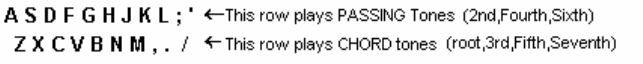
Chapter 11: Wizards, Tutors, and Fun
185
Chapter 11: Wizards, Tutors, and Fun
Band-in-a-Box is a favorite of musicians, students, and songwriters everywhere. They know that as well as creating
great accompaniments and arrangements, Band-in-a-Box has amazing wizards to save time and work, endless
opportunities for advancing musical skills, and, above all, it’s fun!
Want to play along on your computer’s QWERTY keyboard? That’s what The Wizard is for, and it doesn’t make
mistakes.
Got a recording to transcribe? The Audio Chord Wizard saves your time, your ears, and your patience by figuring
out the chords for you. In just a few minutes, you can be playing along with the recording by following the chords
on the screen.
Need to know the chords for a MIDI file? Just load the file with the MIDI Chord Wizard and turn it into a great
sounding Band-in-a-Box arrangement at the same time.
Band-in-a-Box knows chords. The Chord Substitution Wizard lets you choose 4-bar sections to substitute or
automatically substitutes chords for all or part of the song for you. Build and audition your own chords with the
Chord Builder and Chord Preview features.
Guitarists can view any part on the guitar fretboard in the Guitar Window, and use the Guitar Tutor to see how
different styles of guitar playing use different chords and positions.
The Animated Drum Kit is a MIDI feature that is fun to watch, and fun to play. You can play along on drums with
your computer keyboard, and record or overdub drum parts too! Use the Chord Breaks feature to take your own
instrumental breaks while brushing up on your timing too.
With these features, you might find that Band-in-a-Box becomes your best musical friend!
The Wizard
The Wizard is an intelligent play along feature that uses your QWERTY keyboard to play along with Band-in-a-
Box. This also allows you to record to the melody or soloist track without an external MIDI keyboard, and can even
be used to trigger the Soloist Wizard. Also, play along using the Wizard can use the harmony feature, so you can
play along live from your QWERTY keyboard in 4-part Saxophone harmony for example.
Turning the Wizard On/Off
Click on the Wz box to turn the Wizard feature On/Off, or select the Wizard Playalong option from the Song menu,
or press Option+W.
Playing the Wizard
The Wizard keys are only active during playback. The active keys are the lower 2 rows of the keyboard.
Changing Instruments / Settings For The Wizard
The Wizard is a play along instrument, so is treated just like the THRU instrument. Changing Instruments, Volume,
Reverb, etc. for the Wizard is therefore the same as for the THRU instrument. (i.e., Click on the THRU button, then
select instrument etc.) You can record the Wizard and it will use THRU harmonies if selected.
Play Regular Notes
There is now an option to play regular “non-smart” notes, for those of you up to the task of poking out actual
melodies on your QWERTY keys.
In the Song menu, toggle Wizard Uses 'Smart' Notes “Off” (unchecked) to have the Wizard provide you access to a
chromatic scale, and toggle “on” to have Band-in-a-Box provide you with notes based on the chord/key of the song.
Soloist Wizard
Additionally, you will find another great Wizard feature in the Soloist menu; the Solo Wizard. Toggling this option
“on” enables the Soloist Wizard. As you play notes on the MIDI or QWERTY keyboard, the program will play
“correct” notes in the style of the current Soloist! This means that you can play a perfect solo every time, simply by
pressing any key on your MIDI keyboard or QWERTY keys.










