User Guide
Table Of Contents
- PG Music Inc. License Agreement
- Table of Contents
- Chapter 1: Welcome to Band-in-a-Box!
- Chapter 2: QuickStart Tutorial
- Chapter 3: Band-in-a-Box 2010.5 for Macintosh
- Welcome to Band-in-a-Box 2010.5
- New Features in Band-in-a-Box 2010
- More New RealTracks
- QuickStart Tutorial
- Quick Song Settings
- Save Default Mix
- Improved Audio Rendering
- DAW Plug-in Mode
- Freeze Tracks
- RealTracks Enhancements
- New Favorite Songs/Styles Dialog
- Rendering Tracks
- StylePicker Enhancements
- New in the StyleMaker
- Chapter 4: The Main Screen
- Chapter 5: Guided Tour of Band-in-a-Box
- Chapter 6: Band-in-a-Box PowerGuide
- RealTracks
- RealDrums
- Song Settings
- The Chordsheet
- Chord Preview/Builder
- MIDI file “Chord Wizard”
- Applying Styles
- The StylePicker
- Playing, Pausing, and Stopping Songs
- Changing Volume, Panning, Reverb, Chorus, Bank
- Freeze Tracks
- Saving Songs
- Preferences – User Settings
-
- Show Chords with push/rest chars
- Metronome During Recording
- Harmony Volume Adjust
- OK to Load Style with songs
- Write Guitar part on 6 channels
- Turn External Keyboard’s Local On at end of session
- OK to beep with messages
- OK to prompt to reduce/expand
- For Roman Numerals in minor keys, use relative major
- Save Button on main screen works as Save As
- Name MIDI files with .MID extension
- Allow larger fonts on Chordsheet
- Color for Chordsheet Area
-
- Other Editing Features
- MIDI Setup
- The JukeBox
- Chapter 7: Notation and Printing
- Chapter 8: Automatic Music Features
- Chapter 9: Recording Tracks
- Chapter 10: Audio Features
- Chapter 11: Wizards, Tutors, and Fun
- Chapter 12: User Programmable Functions
- Chapter 13: CoreMIDI and Apple DLS Synth
- Chapter 14: Reference
- PG Music Inc.
- Index
- Registration Form
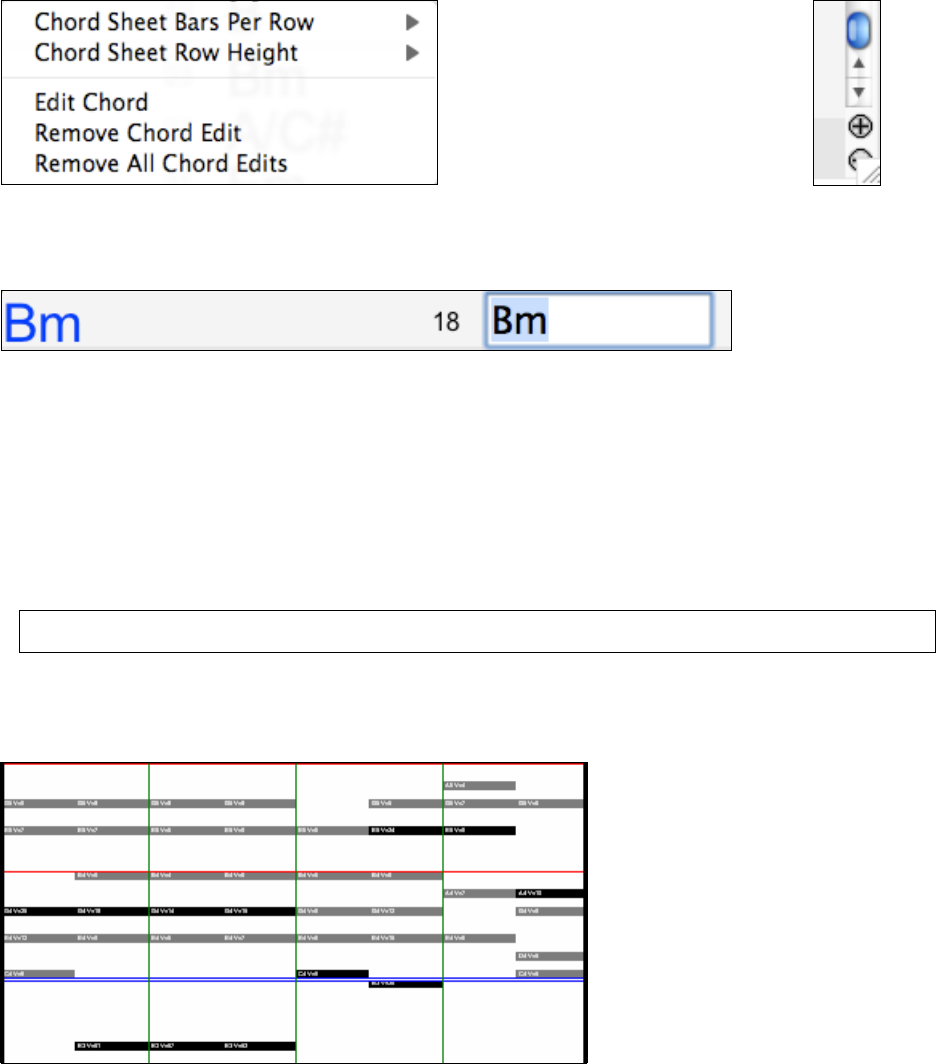
Chapter 11: Wizards, Tutors, and Fun
189
The +/- buttons at the bottom right of the
window also change the row height.
Chords may be edited in the Audio Chord Wizard with a right mouse click or Control+click on the chord. When
Edit Chord is selected, a highlight cell opens at the chord location. Type in the name of the new chord using
standard Band-in-a-Box chord entry characters and press the Enter key to make the edit. The edited chord name is
colored blue.
Individual edits can be removed with the Remove Chord Edit command, or all edits in the song can be removed with
the Remove All Chord Edits command. Part markers, chord symbols, key signature, and tuning setting are saved in
Band-in-a-Box, and are passed back and forth to the Chord Wizard.
The Audio Chord Wizard is a great way to learn the chords of songs. You can add section markers and divide the
song logically into sections, so it is also a great way to learn the “form” of the song, an essential part of learning
popular songs.
As well as the chords of the song, the Audio Chord Wizard also figures out,
- the tempo of the file,
- bar lines throughout the song,
- fine tuning detection (e.g. 5 cents sharp from A440),
Note: Audio Chord Wizard estimates the chord progression of an audio file. It is NOT an Audio-to-MIDI transcriber, which
would be a much more elaborate program.
Note Bars
The Note Bars display is an alternative to the Chordsheet window. It shows many of the notes found in the file.
This serves as a helpful guide to transcription, and can also help to verify chord names.
The Audio Piano Roll is divided by a blue horizontal line. Notes below the blue line have been identified as the
bass part by the Audio Chord Wizard.
The note bars look like a MIDI Piano Roll, but they are not exactly the same as a MIDI Piano Roll. Audio Chord
wizard detects the strongest frequencies found in each eighth-note time slot, and displays them in the Note Bars
window.
Sometimes the displayed frequencies REALLY ARE instrument notes played in the audio file. But they could be
spurious information, such as the accidental loudest frequency of a drum beat. A midrange frequency note-bar
might be showing the sum of harmonics from several instruments, each instrument's harmonics contributing to the
strength of that frequency.










