User Guide
Table Of Contents
- PG Music Inc. License Agreement
- Table of Contents
- Chapter 1: Welcome to Band-in-a-Box!
- Chapter 2: QuickStart Tutorial
- Chapter 3: Band-in-a-Box 2010.5 for Macintosh
- Welcome to Band-in-a-Box 2010.5
- New Features in Band-in-a-Box 2010
- More New RealTracks
- QuickStart Tutorial
- Quick Song Settings
- Save Default Mix
- Improved Audio Rendering
- DAW Plug-in Mode
- Freeze Tracks
- RealTracks Enhancements
- New Favorite Songs/Styles Dialog
- Rendering Tracks
- StylePicker Enhancements
- New in the StyleMaker
- Chapter 4: The Main Screen
- Chapter 5: Guided Tour of Band-in-a-Box
- Chapter 6: Band-in-a-Box PowerGuide
- RealTracks
- RealDrums
- Song Settings
- The Chordsheet
- Chord Preview/Builder
- MIDI file “Chord Wizard”
- Applying Styles
- The StylePicker
- Playing, Pausing, and Stopping Songs
- Changing Volume, Panning, Reverb, Chorus, Bank
- Freeze Tracks
- Saving Songs
- Preferences – User Settings
-
- Show Chords with push/rest chars
- Metronome During Recording
- Harmony Volume Adjust
- OK to Load Style with songs
- Write Guitar part on 6 channels
- Turn External Keyboard’s Local On at end of session
- OK to beep with messages
- OK to prompt to reduce/expand
- For Roman Numerals in minor keys, use relative major
- Save Button on main screen works as Save As
- Name MIDI files with .MID extension
- Allow larger fonts on Chordsheet
- Color for Chordsheet Area
-
- Other Editing Features
- MIDI Setup
- The JukeBox
- Chapter 7: Notation and Printing
- Chapter 8: Automatic Music Features
- Chapter 9: Recording Tracks
- Chapter 10: Audio Features
- Chapter 11: Wizards, Tutors, and Fun
- Chapter 12: User Programmable Functions
- Chapter 13: CoreMIDI and Apple DLS Synth
- Chapter 14: Reference
- PG Music Inc.
- Index
- Registration Form
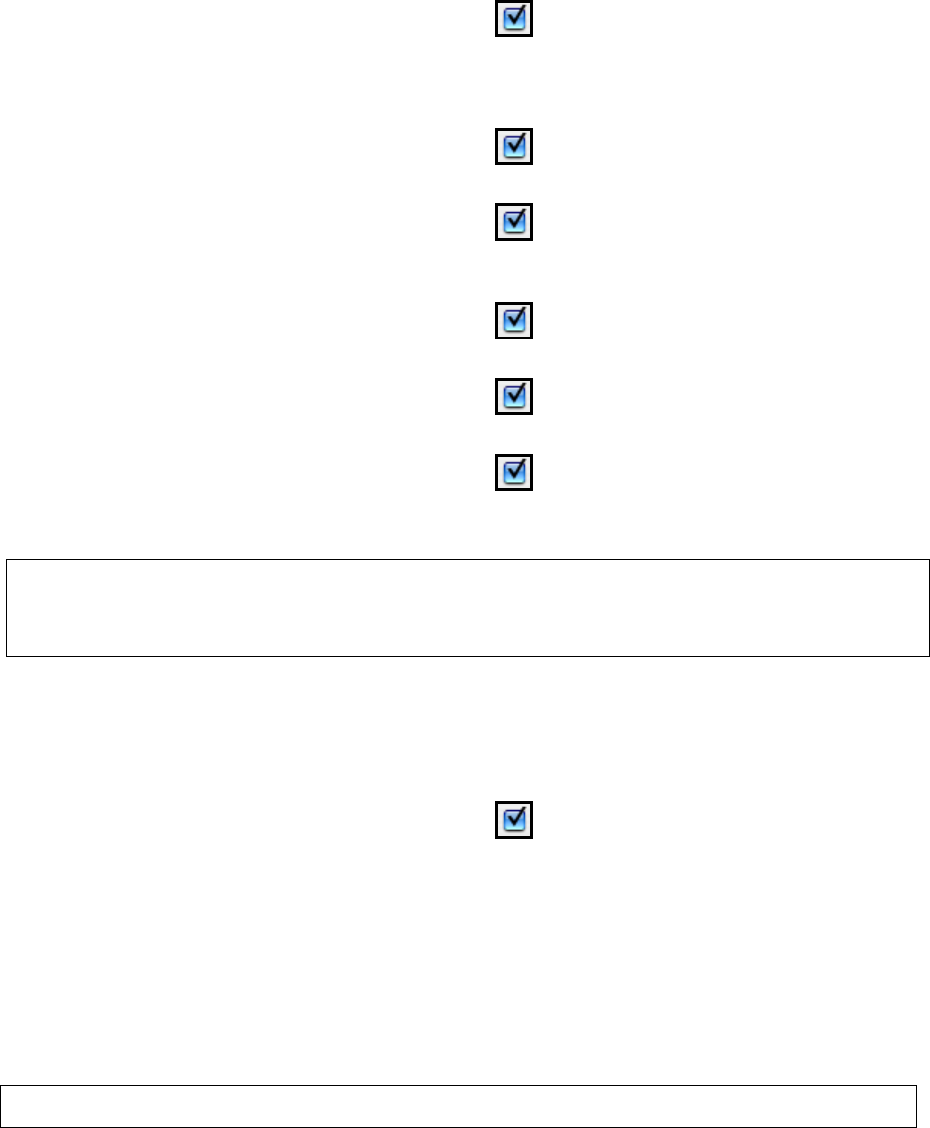
Chapter 14: Reference
266
For example, in Jazz Swing, since the B substyle is Swing, all of the middle choruses will have swing bass. (The A
substyle is playing half notes on the bass.)
Allow Pushes in Middle Choruses Default =
This is used if you have put pushes into a song, but don't want the pushes to play in the middle choruses. The
middle choruses are usually used for soloing, so you may not want the pushes to play.
Rests
Allow Rests in First Chorus Default =
This is used if you have put rests into a song, but don't want the rests to play in the first chorus.
Allow Rests in Middle Choruses Default =
This is used if you have put rests into a song, but don't want the rests to play in the middle choruses. The middle
choruses are usually used for soloing, so you may not want the rests to play.
Allow Rests in Last Chorus Default =
This is used if you have put rests into a song, but don't want the rests to play in the last chorus.
Allow Pedal Bass in Middle Choruses Default =
This determines whether Pedal Bass effect will be allowed in middle choruses.
Allow Embellishment of Chords Default =
The Jazz styles include embellishment of chords. This means that if you type a C7 chord, the piano player may play
a C13 or a C7b9. This makes the arrangement sound more authentic.
Tip: If you are hearing flat 9 and flat 13 embellishments on a C7 chord that is clashing with the melody, you should rename the
chord C9 or C13, which will ensure natural 9 and 13 embellishments. To disable the embellishment for a certain song,
uncheck this option. There are very few situations that you wouldn't want it on, especially if you name some chords as C9
instead of C7 (in situations where the melody clashes with the embellishment as discussed above.) You would need to
uncheck it for any song that you don't want it on.
Tag Settings
A tag (or coda) is a group of bars that are played in the last chorus of a song. If you check the “Tag Exists?” field,
then the tag will play during the last chorus of the song. The tag begins after the bar you specify as “Tag Jump After
Bar #.” The song then jumps to the “Tag Begin at Bar #” and plays until “Tag Ends After Bar #.” At the end of the
tag, the song then plays a 2 bar ending as usual.
Generate 2 Bar Ending for This Song Default =
You can disable the ending for a certain song. You can disable the endings for all songs by clearing the checkmark
for the “Allow Any Endings” setting in the Preferences dialog.
Use 4-Bar Ending for RealTracks adds two bars on the end of the song for the ending note on RealTracks
to fade (decay).
Start the 2 bar ending early
The usual Band-in-a-Box ending is 2 bars appended to the end of the song. This option gives you an alternative to
end the song on the last bar of the song. Band-in-a-Box will still play an ending on the chord that you specify, and
the ending will occur as a 2 bar phrase beginning 2 bars before the end of the form. This results in more natural
endings for many songs.
Note: “Auto Endings”
If you‘ve made a style, and haven’t included an ending, a 2-bar ending can be generated automatically, based on the style.
Fadeout ending # bars
You can quickly choose a fadeout ending. Just press the Fade button and Band-in-a-Box will fade out the last “X”
bars of the song (you can specify how many bars). Or customize the fadeout with precise values for each bar.










