User Guide
Table Of Contents
- PG Music Inc. License Agreement
- Table of Contents
- Chapter 1: Welcome to Band-in-a-Box!
- Chapter 2: QuickStart Tutorial
- Chapter 3: Band-in-a-Box 2010.5 for Macintosh
- Welcome to Band-in-a-Box 2010.5
- New Features in Band-in-a-Box 2010
- More New RealTracks
- QuickStart Tutorial
- Quick Song Settings
- Save Default Mix
- Improved Audio Rendering
- DAW Plug-in Mode
- Freeze Tracks
- RealTracks Enhancements
- New Favorite Songs/Styles Dialog
- Rendering Tracks
- StylePicker Enhancements
- New in the StyleMaker
- Chapter 4: The Main Screen
- Chapter 5: Guided Tour of Band-in-a-Box
- Chapter 6: Band-in-a-Box PowerGuide
- RealTracks
- RealDrums
- Song Settings
- The Chordsheet
- Chord Preview/Builder
- MIDI file “Chord Wizard”
- Applying Styles
- The StylePicker
- Playing, Pausing, and Stopping Songs
- Changing Volume, Panning, Reverb, Chorus, Bank
- Freeze Tracks
- Saving Songs
- Preferences – User Settings
-
- Show Chords with push/rest chars
- Metronome During Recording
- Harmony Volume Adjust
- OK to Load Style with songs
- Write Guitar part on 6 channels
- Turn External Keyboard’s Local On at end of session
- OK to beep with messages
- OK to prompt to reduce/expand
- For Roman Numerals in minor keys, use relative major
- Save Button on main screen works as Save As
- Name MIDI files with .MID extension
- Allow larger fonts on Chordsheet
- Color for Chordsheet Area
-
- Other Editing Features
- MIDI Setup
- The JukeBox
- Chapter 7: Notation and Printing
- Chapter 8: Automatic Music Features
- Chapter 9: Recording Tracks
- Chapter 10: Audio Features
- Chapter 11: Wizards, Tutors, and Fun
- Chapter 12: User Programmable Functions
- Chapter 13: CoreMIDI and Apple DLS Synth
- Chapter 14: Reference
- PG Music Inc.
- Index
- Registration Form
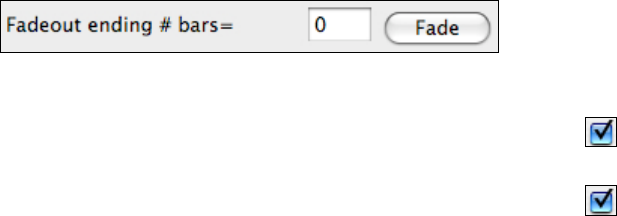
Chapter 14: Reference
267
Solos should have a “bluesy” feel.
Check this setting for solos with more syncopation, flatted thirds, and sevenths.
Allow RealTracks substitution based on tempo Default =
When set, the program will find the best RealTracks to use at the current tempo.
Allow RealTracks Shots, Holds, and Pushes Default =
When set, this song will support Shots, Holds, and Pushes for those RealTracks that have them (as shown in the “H”
column of the RealTracks Picker).
Play
Generates a new arrangement and plays the song.
Stop
Stop playback with this command or the esc key.
Hold (Pause)
Pauses the song. Repeating this command resumes play from the exact location where the song was paused.
Play From Bar#
Choose a chorus and bar to play from in the current arrangement. Parts are not regenerated. Use this command
during playback to jump to any bar in the song.
Play From Current
When the song is stopped this command starts playback again at the bar with the highlight cell.
Go (Open and Play)
Launches a file dialog for selection of any song in any folder. The selected song loads and plays automatically in
Band-in-a-Box.
Juke Box Play
Opens the Juke Box Options dialog to select and play a jukebox list.
Previous Juke Song/Next Juke Song
Navigate back and forth in a jukebox set list.
Wizard Playalong
Enables the Wizard feature for play along on the computer keyboard.
Wizard Uses ‘Smart’ Notes
Toggle this on so the Wizard will only play notes based on the chord/key of the song. Toggle smart notes “Off”
(unchecked) to have the Wizard provide you access to the chromatic scale.
Freeze all Tracks
Freeze all tracks so that Band-in-a-Box will not overwrite them with new arrangements.
Un-Freeze all Tracks
Un-freeze all frozen tracks.
Freeze a single track
Freeze any track so that it will not be overwritten by Band-in-a-Box. You can use this menu command repeatedly to
freeze individual tracks in a song.
Generate (even if tracks are frozen)
Force generation of a song that is frozen.










