User Guide
Table Of Contents
- PG Music Inc. License Agreement
- Table of Contents
- Chapter 1: Welcome to Band-in-a-Box!
- Chapter 2: QuickStart Tutorial
- Chapter 3: Band-in-a-Box 2010.5 for Macintosh
- Welcome to Band-in-a-Box 2010.5
- New Features in Band-in-a-Box 2010
- More New RealTracks
- QuickStart Tutorial
- Quick Song Settings
- Save Default Mix
- Improved Audio Rendering
- DAW Plug-in Mode
- Freeze Tracks
- RealTracks Enhancements
- New Favorite Songs/Styles Dialog
- Rendering Tracks
- StylePicker Enhancements
- New in the StyleMaker
- Chapter 4: The Main Screen
- Chapter 5: Guided Tour of Band-in-a-Box
- Chapter 6: Band-in-a-Box PowerGuide
- RealTracks
- RealDrums
- Song Settings
- The Chordsheet
- Chord Preview/Builder
- MIDI file “Chord Wizard”
- Applying Styles
- The StylePicker
- Playing, Pausing, and Stopping Songs
- Changing Volume, Panning, Reverb, Chorus, Bank
- Freeze Tracks
- Saving Songs
- Preferences – User Settings
-
- Show Chords with push/rest chars
- Metronome During Recording
- Harmony Volume Adjust
- OK to Load Style with songs
- Write Guitar part on 6 channels
- Turn External Keyboard’s Local On at end of session
- OK to beep with messages
- OK to prompt to reduce/expand
- For Roman Numerals in minor keys, use relative major
- Save Button on main screen works as Save As
- Name MIDI files with .MID extension
- Allow larger fonts on Chordsheet
- Color for Chordsheet Area
-
- Other Editing Features
- MIDI Setup
- The JukeBox
- Chapter 7: Notation and Printing
- Chapter 8: Automatic Music Features
- Chapter 9: Recording Tracks
- Chapter 10: Audio Features
- Chapter 11: Wizards, Tutors, and Fun
- Chapter 12: User Programmable Functions
- Chapter 13: CoreMIDI and Apple DLS Synth
- Chapter 14: Reference
- PG Music Inc.
- Index
- Registration Form
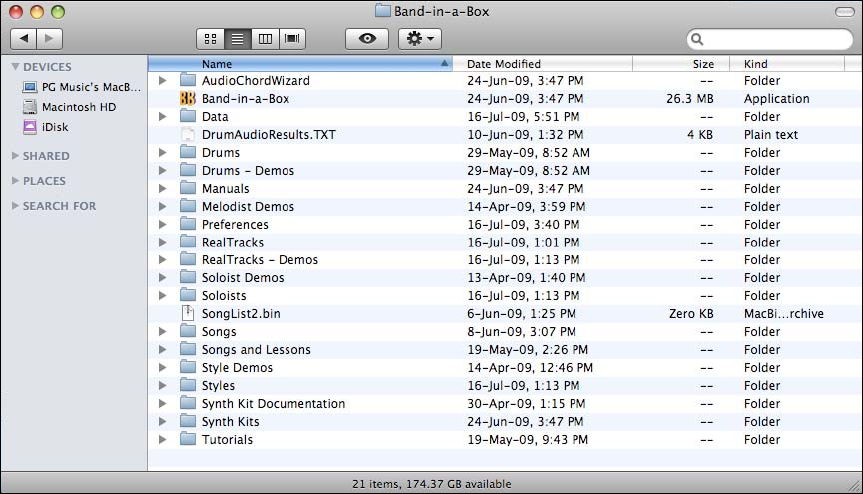
Chapter 14: Reference
296
New chords added:
• C5b: This is C flat 5. It is spelled this way to avoid confusion. C2 C5 C4 C69 C7alt Cm7#5
Chord Shortcut Keys: Speed up chord entry with these shortcut keys.
• J = Maj7 (To type CMaj7, just type CJ. It will be entered as CMaj7.)
• H = m7b5 (H stands for Half diminished)
• D =dim
• S =Sus
Files and Folders
Band-in-a-Box Folder
The Band-in-a-Box program installs by default to its own Band-in-a-Box folder inside the /Applications folder.
Unless there is an important reason to install it to a different location, we suggest that you accept the default
location.
Band-in-a-Box
The /Band-in-a-Box folder has a clean look with only one program file in the folder (the Band-in-a-Box
application). The rest of the files are in subfolders.
AudioChordWizard
The powerful Audio Chord Wizard feature can be run as a stand-alone program from this folder to interpret the
chords from popular audio file types such as MP4, M4a, AIFF, and CD audio.
Data
These files contain the lists and data for the various Band-in-a-Box features. Most of them are not directly edited,
but user edits to the program features are saved to them. For example, if you add or make new styles and rebuild the
list in the StylePicker the file BBW.LST is updated.
One file that can be edited is pgshort.txt. Follow the directions given to add your own shortcuts for entering chords
in Band-in-a-Box.
Drums
This folder has subfolders containing the files for all of the RealDrums sets installed in your program. It is the
default location recognized by Band-in-a-Box when it installs RealDrums sets and generates a RealDrums part.
If this folder is moved or the RealDrums files are installed in a custom location, the new location must be entered in
the RealDrums Settings dialog so that Band-in-a-Box knows where to find them.










