User Guide
Table Of Contents
- PG Music Inc. License Agreement
- Table of Contents
- Chapter 1: Welcome to Band-in-a-Box!
- Chapter 2: QuickStart Tutorial
- Chapter 3: Band-in-a-Box 2010.5 for Macintosh
- Welcome to Band-in-a-Box 2010.5
- New Features in Band-in-a-Box 2010
- More New RealTracks
- QuickStart Tutorial
- Quick Song Settings
- Save Default Mix
- Improved Audio Rendering
- DAW Plug-in Mode
- Freeze Tracks
- RealTracks Enhancements
- New Favorite Songs/Styles Dialog
- Rendering Tracks
- StylePicker Enhancements
- New in the StyleMaker
- Chapter 4: The Main Screen
- Chapter 5: Guided Tour of Band-in-a-Box
- Chapter 6: Band-in-a-Box PowerGuide
- RealTracks
- RealDrums
- Song Settings
- The Chordsheet
- Chord Preview/Builder
- MIDI file “Chord Wizard”
- Applying Styles
- The StylePicker
- Playing, Pausing, and Stopping Songs
- Changing Volume, Panning, Reverb, Chorus, Bank
- Freeze Tracks
- Saving Songs
- Preferences – User Settings
-
- Show Chords with push/rest chars
- Metronome During Recording
- Harmony Volume Adjust
- OK to Load Style with songs
- Write Guitar part on 6 channels
- Turn External Keyboard’s Local On at end of session
- OK to beep with messages
- OK to prompt to reduce/expand
- For Roman Numerals in minor keys, use relative major
- Save Button on main screen works as Save As
- Name MIDI files with .MID extension
- Allow larger fonts on Chordsheet
- Color for Chordsheet Area
-
- Other Editing Features
- MIDI Setup
- The JukeBox
- Chapter 7: Notation and Printing
- Chapter 8: Automatic Music Features
- Chapter 9: Recording Tracks
- Chapter 10: Audio Features
- Chapter 11: Wizards, Tutors, and Fun
- Chapter 12: User Programmable Functions
- Chapter 13: CoreMIDI and Apple DLS Synth
- Chapter 14: Reference
- PG Music Inc.
- Index
- Registration Form
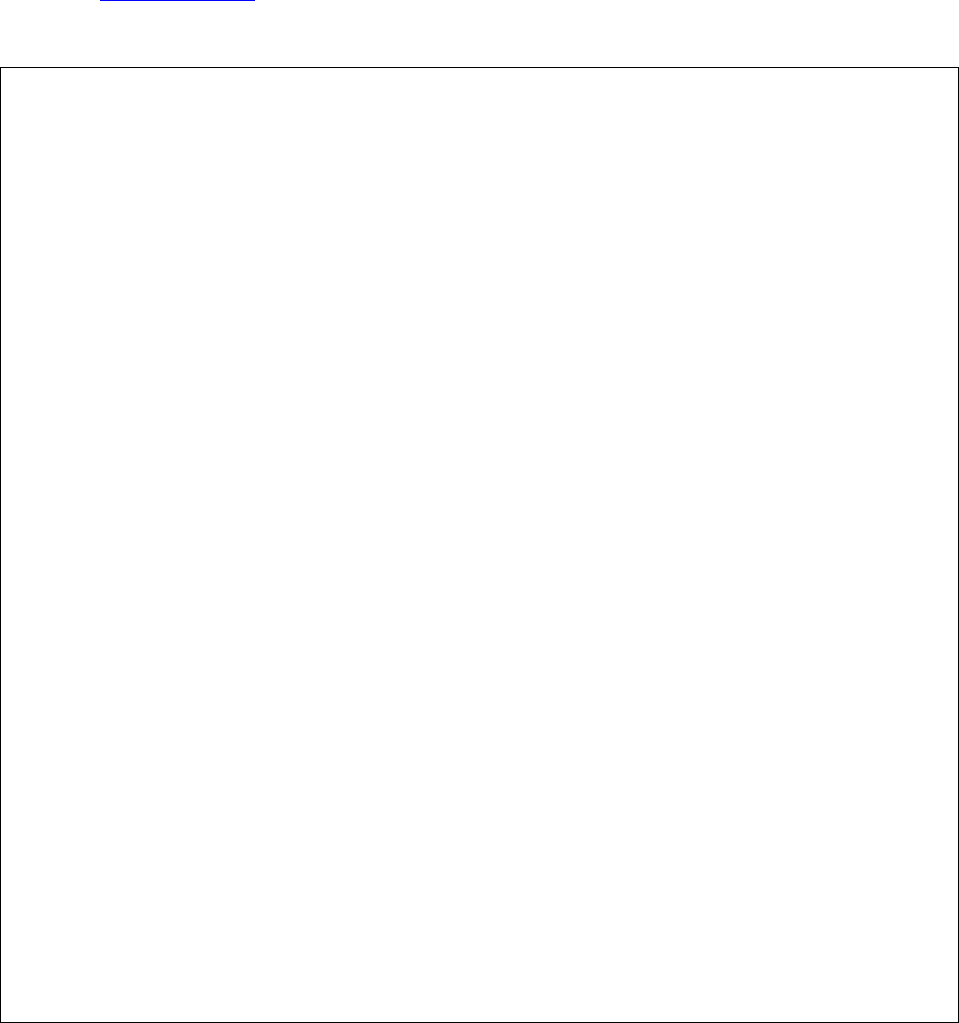
Registration Form
307
Registration Form
Please register your program. Registering your PG Music software entitles you to free, unlimited technical support,
advance notice of product upgrades, and news about new product releases. If you haven't registered your PG Music
software yet, please take a few moments and do so now.
How to Register
Mail to PG Music Inc., 29 Cadillac Avenue, Victoria, BC V8Z 1T3, Canada
Fax to 1-250-475-2937 or toll-free to 1-877-475-1444.
On-line at
www.pgmusic.com
Telephone 1-250-475-2874, toll-free in North America at 1-800-268-6272, or toll-free at
+ 800-4746-8742 with Universal International Freephone Service access.
Name ________________________________________________________________________________________
Address ______________________________________________________________________________________
City _________________________________________________________________________________________
State/Province ________________________________________________________________________________
Zip/Postal Code _______________________________________________________________________________
Country ______________________________________________________________________________________
Telephone ______________________________________ Fax __________________________________________
E-mail address ________________________________________________________________________________
Computer (check): PC MAC Model ___________________________________________________
Operating system (e.g. Windows XP, Vista; Macintosh OS X) __________________________________________
What MIDI interface are you using? ________________________________________________________________
What primary synth/sound card do you use? _________________________________________________________
Favorite Styles: Jazz ___ Rock ___ Pop ___ Country ___ Other __________________________________________
Purchased from _______________________________________________________________________________
Date of purchase _______________________________________________________________________________
Comments/Suggestions__________________________________________________________________________
_____________________________________________________________________________________________
_____________________________________________________________________________________________
_____________________________________________________________________________________________
_____________________________________________________________________________________________
_____________________________________________________________________________________________










