User Guide
Table Of Contents
- PG Music Inc. License Agreement
- Table of Contents
- Chapter 1: Welcome to Band-in-a-Box!
- Chapter 2: QuickStart Tutorial
- Chapter 3: Band-in-a-Box 2010.5 for Macintosh
- Welcome to Band-in-a-Box 2010.5
- New Features in Band-in-a-Box 2010
- More New RealTracks
- QuickStart Tutorial
- Quick Song Settings
- Save Default Mix
- Improved Audio Rendering
- DAW Plug-in Mode
- Freeze Tracks
- RealTracks Enhancements
- New Favorite Songs/Styles Dialog
- Rendering Tracks
- StylePicker Enhancements
- New in the StyleMaker
- Chapter 4: The Main Screen
- Chapter 5: Guided Tour of Band-in-a-Box
- Chapter 6: Band-in-a-Box PowerGuide
- RealTracks
- RealDrums
- Song Settings
- The Chordsheet
- Chord Preview/Builder
- MIDI file “Chord Wizard”
- Applying Styles
- The StylePicker
- Playing, Pausing, and Stopping Songs
- Changing Volume, Panning, Reverb, Chorus, Bank
- Freeze Tracks
- Saving Songs
- Preferences – User Settings
-
- Show Chords with push/rest chars
- Metronome During Recording
- Harmony Volume Adjust
- OK to Load Style with songs
- Write Guitar part on 6 channels
- Turn External Keyboard’s Local On at end of session
- OK to beep with messages
- OK to prompt to reduce/expand
- For Roman Numerals in minor keys, use relative major
- Save Button on main screen works as Save As
- Name MIDI files with .MID extension
- Allow larger fonts on Chordsheet
- Color for Chordsheet Area
-
- Other Editing Features
- MIDI Setup
- The JukeBox
- Chapter 7: Notation and Printing
- Chapter 8: Automatic Music Features
- Chapter 9: Recording Tracks
- Chapter 10: Audio Features
- Chapter 11: Wizards, Tutors, and Fun
- Chapter 12: User Programmable Functions
- Chapter 13: CoreMIDI and Apple DLS Synth
- Chapter 14: Reference
- PG Music Inc.
- Index
- Registration Form
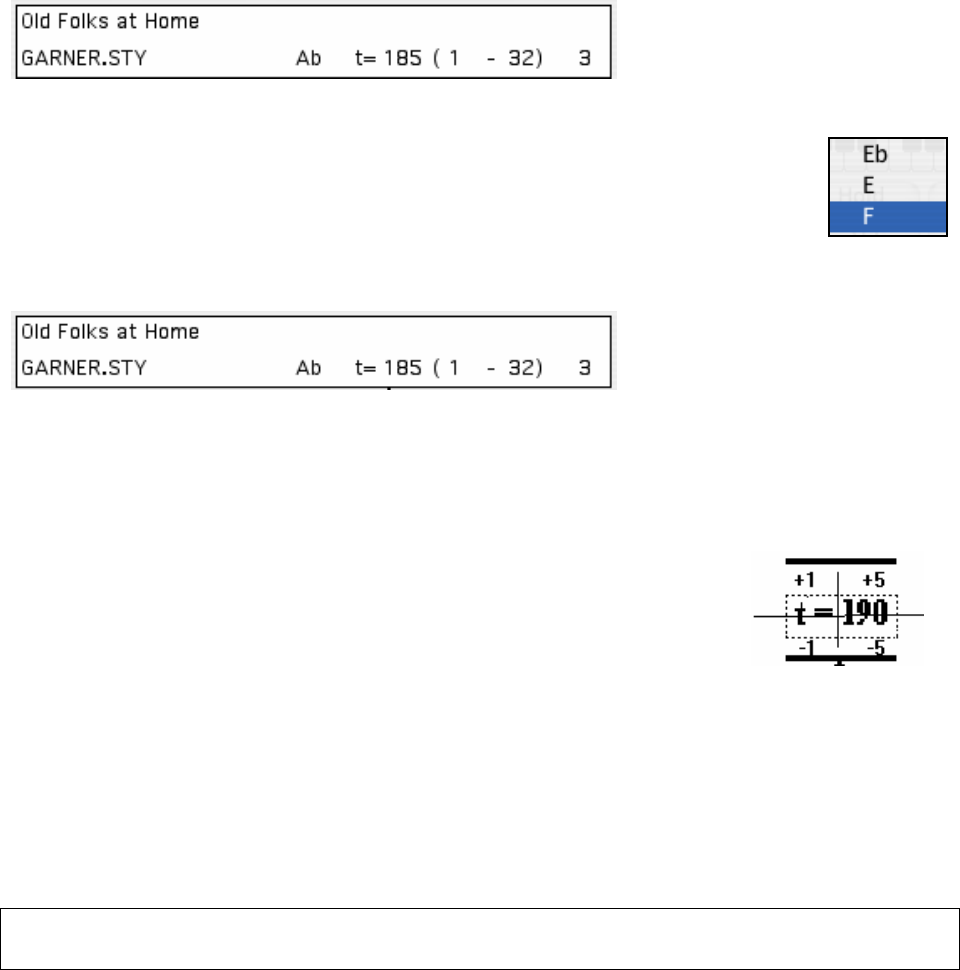
Chapter 6: Band-in-a-Box PowerGuide
88
When set, this song will support Shots, Holds, and Pushes for those RealTracks that have them (as shown in the “H”
column of the RealTracks Picker).
Key Changes (Transposition)
The key signature of the song is displayed in the Title window.
You can quickly type in a key in either the Chordsheet or Notation window. Type tkc and press Enter to set the key
signature to C. Typing tkbb would set it to Bb. To transpose from another key to Bb you would type trbb.
Another way to change the key is to click on the key signature. A popup opens with a list of keys
to choose from. Band-in-a-Box then asks if it is “OK to transpose Lead sheet?” Answer [Yes] and
the entire song will be transposed to a new key. Answer [No] and the key signature will change
but the song will not be transposed. Select [Cancel] to exit without changing the key signature.
Setting Tempo
The tempo of the song is displayed on the main screen in the Title window.
An easy way to set the tempo is to type it in the Chordsheet or Notation window. Type t125 and press Enter to set
the tempo to 125, type t80 to set to 80, etc.
Tempo can be set on the computer keyboard with 4 taps of either the minus (-) key or the equals (=) key. When the
tempo is tapped on the [=] key, song playback will start automatically at the tapped tempo.
To change the tempo of a song while the song is playing you may use the [ and ] keys to change the tempo by 5
bpm at a time. Or you can move the mouse pointer over the tempo setting and click the mouse as follows:
The tempo display is broken up into 4 quadrants. Mouse clicking in these four areas will
change the tempo by +1, -1, +5, or -5 before or during play.
You can change the tempo at any bar in the song with the Edit Bar Settings dialog box. Press F5 or the keystroke
combination Option+B or go to Bar Settings in the Edit menu to open the dialog. The tempo change you enter takes
effect at the beginning of the bar and remains until a new tempo change at another bar is inserted.
Song Intros, Choruses and Endings
A typical song has the following elements:
- Introduction (Intro). If present is typically 4 bars long.
- Chorus(es). Typically 3 or 4 choruses in a 3-minute song.
- Ending. Typically a 2 bar ending following all of the choruses.
Note: We use the term “chorus” as commonly used in Jazz music. A chorus therefore means once through the entire form of the
song. A typical length of a chorus is 32 bars. A song may have the form AABA where the A sections are verses and the B section
is the bridge. This entire form AABA is called one chorus.
Adding An Intro.
You select the beginning and end bars of the chorus. If you select a bar greater than 1 for the first bar of the chorus,
then Band-in-a-Box knows that you want the previous bars for an intro.
Example: 4 bar intro to a song.
Type in the 4 bars of intro chords, starting at bar 1 of the Chordsheet. Then at bar 5 you will begin typing in the
chords of the chorus. Set the beginning of the chorus to bar 5, by selecting the Chorus begins at option on the Song
menu and then clicking on the measure of the first bar of the chorus.










