Operation Manual
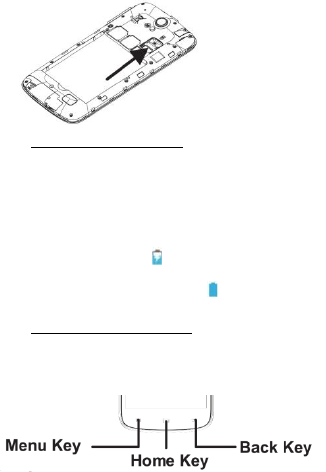
5
SD CARD
Please install microSD card in your phone to store photos,
music and apps.
The camera and gallery application can only be initiated after
the installation of microSD card.
Install SD card
Insert the microSD card into the slot with its gold contacts
facing down.
1.3 CHARGING THE BATTERY
1. Plug the two ends of USB sync cable respectively into
the power adapter and USB connector of your phone.
2. Plug in the power adapter to an electrical outlet to
start charging the battery.
NOTICE: When you charge the battery while the phone is on,
the charging battery icon is displayed in your phone’s
title bar. After the battery has been fully charged, the charging
battery icon turns to a full battery icon .
1.4 BUTTON ON PHONE PANEL
BUTTON ON FRON PANEL
The buttons on the front panel can perform the following
operations:










