Operation Manual
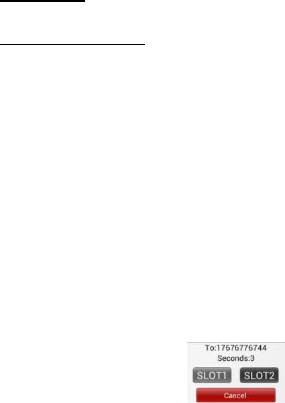
26
IV MESSAGES
4.1 SENDING SMS AND MMS
You can compose and send SMS and MMS Messages to
other mobile phones.
OPENING MESSAGES
Tap home screen and select Messages.
NOTICE
:
The phone is dual card dual-standby, the informa-
tion interface is showing all the information from both SIM
cards.
COMPOSING AND SENDING SMS
1. Tap Messages> Create a new message.
2. Enter the phone number or email address of the
recipient in the address bar. As you type, the possible
recipients from the contacts list will be displayed.
Then select either a recipient or continue typing.
3. Tap the box saying ”Type message” and enter your
text.
4. When finished, tap send (arrow at the right side).
5. Select a SIM card to send your text.
NOTICE: The phone will se-
lect the defaulted SIM card
you set to send your text if you
fail to choose a SIM card in
count down time.
COMPOSING AND SENDING MMS
MMS can contain text, photos, videos and recordings.
1. Tap Message> Create new message.
2. Enter the phone number or email address of the
recipient in the address bar. As you type, the possible
recipients from the contacts list will be displayed.
Then select either a recipient or continue typing.
3. Tap the box saying “Type message” and enter your
text.
4. Tap Menu, and select “Add subject“.
5. Choose your attachment










