User manual
Table Of Contents
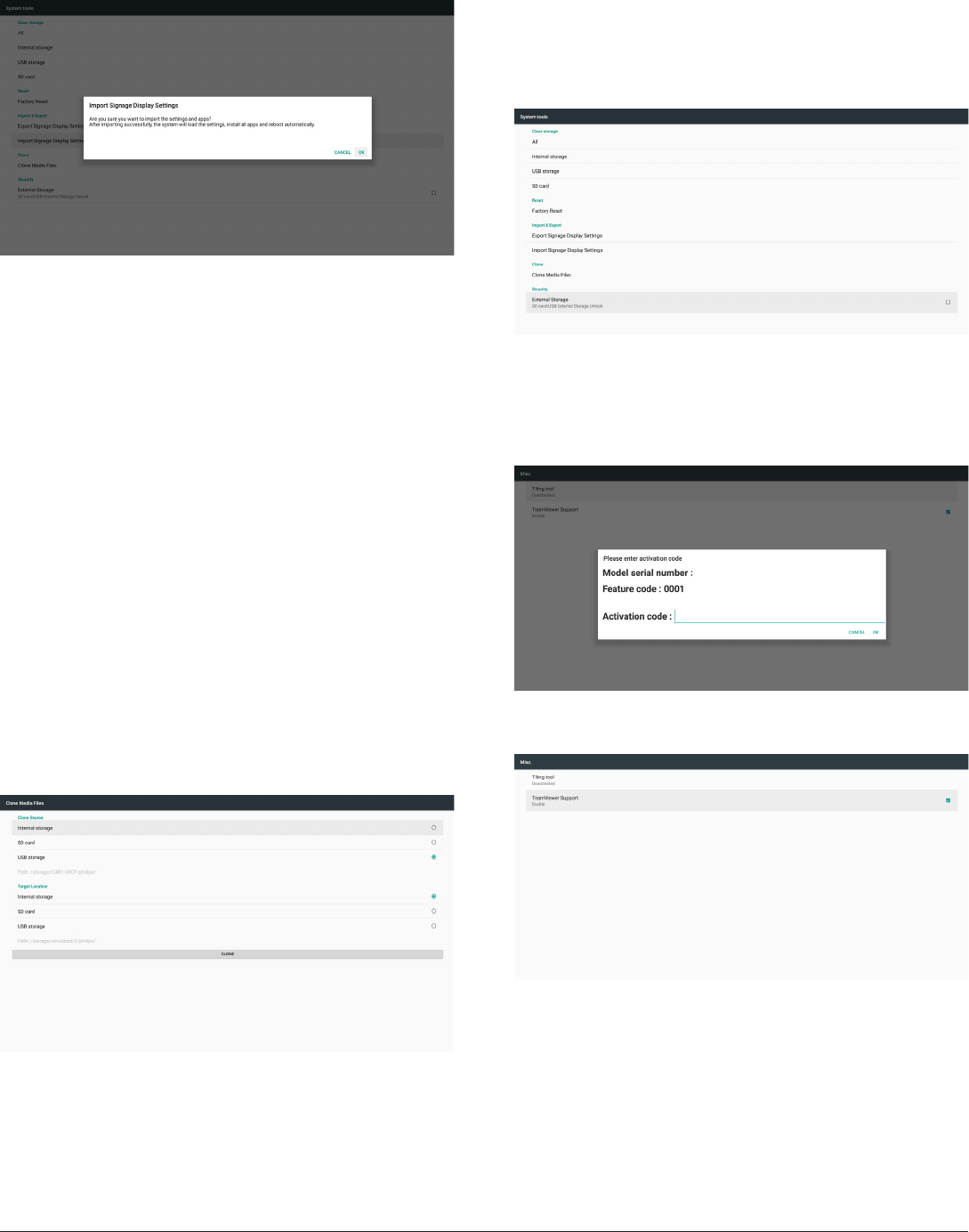
41
A conrmation dialog box is displayed before importing the settings and
apps.
5.4.5.4 Clone Media File
This function allows you to copy the media les from the folder “Philips”
of your source storage (internal, SD card or USB).
1. The following folders will be copied (under the folder Philips)
(1) philips/photo
(2) philips/music
(3) philips/video
(4) philips/cms
(5) philips/pdf
(6) philips/browser
2. File extension of cloned le is “.cms”)
Source storage
(1) Internal storage
(a) check FTP
(b) check /Philips/ folder
(2) SD/USB
Files under root
Target Location
(1) Internal storage
Save to /Philips/
(2) SD/USB
Save to root
5.4.5.5 External Storage
Enable: lock the SD card/USB External Storage.
Disable: unlock the SD card/USB External Storage.
Note:
Insert the SD card/USB External Storage back to the device after
unlocking the external storage.
5.4.6. Misc.
5.4.6.1 Tiling tool
To activate the tiling tool function, enter the serial number provided by
your dealer.
5.4.6.2 TeamViewer Support
Enable/Disable the TeamViewer support.










