operation manual
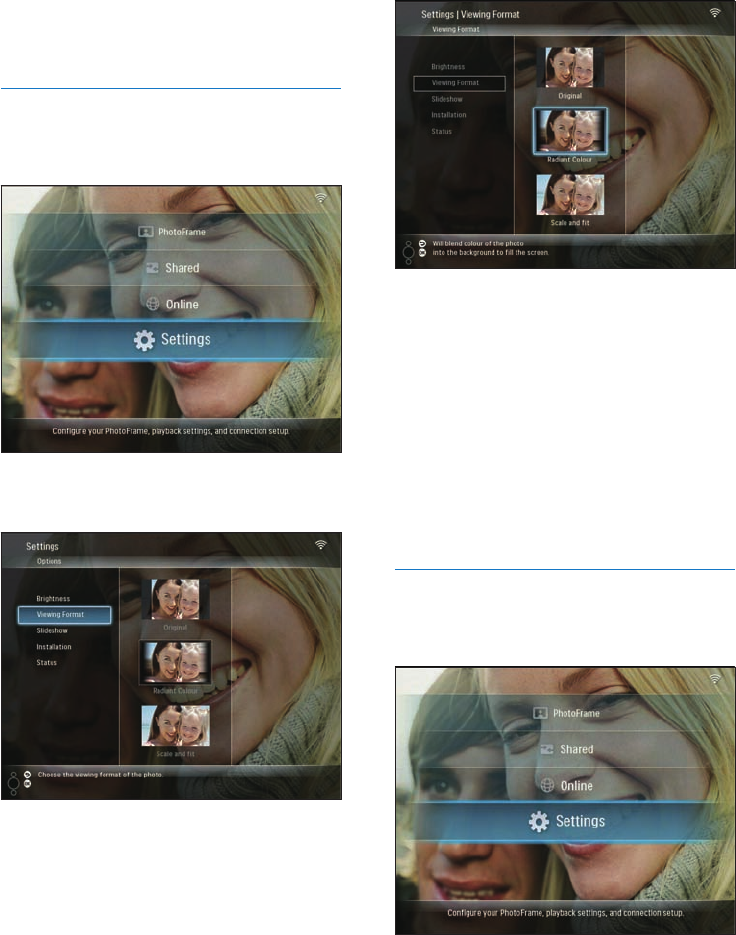
34
If you select [Original], the
PhotoFrame displays a photo in its
original aspect ratio.
If you select [Radiant Colour], the
PhotoFrame blends the color on the
edges of a photo that is smaller than
the full screen to fi ll the screen without
black bars or aspect ratio distortion.
If you select [Scale and fi t], the
PhotoFrame scales and zooms a photo
to fi ll the screen.
Select slideshow frequency
1 In the main menu, select [Settings], then
press OK to confi rm.
2 Select [Slideshow], then press OK to
confi rm.
»
»
»
To stop collage display, select [Settings] >
[Slideshow] > [Transition Effect] > [No
effect], then press OK to confi rm.
Select display format
1 In the main menu, select [Settings], then
press OK to confi rm.
2 Select [Viewing Format], then press OK to
confi rm.
3 Select a format, then press OK to confi rm.
•
EN










