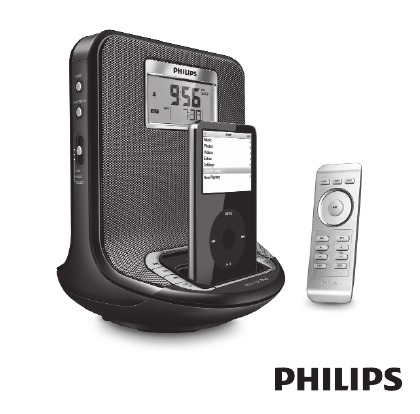Docking Entertainment System Register your product and get support at www.philips.
1 5 1 @ AUX POWER DOCK TUNER 0 7 2 3 4 6 PRESET VOL SLEEP MUTE 8 9 3 2 7 5 ! 8 4 6 # ^ 1 & * $ % ( )
2 3 4
English Congratulations on your purchase, and welcome to Philips! To fully benefit from the support that Philips offers, register your product at www.philips.com/welcome.
8 VOL+/– adjusts the sound level 9 MUTE – switches playback sound off and on.
Remote control Important! • Before using the remote control, remove the insulation plastic tab as shown in the figure. • If the remote control does not function correctly or the operating range is reduced, replace the battery with a new (CR2025) type battery. 1. Pull the battery tray out as shown in the figure. 2. Replace a new battery according to polarity indication, and fully insert the battery tray back to the original position.
BASIC OPERATION. Switching on the system • Press POWER. ™ The system will switch to the last selected source. • Press TUNER/AUX or DOCK. ™ The system will switch to the selected source. Switching the system to standby mode • In any source mode, press POWER. Switching off the volume temporarily Press MUTE on the remote control to stop sound play-back instantly. ™ Playback will continue without sound and the display shows MUTE .
TUNER 1 Press TUNER/AUX once to switch on the radio (FM only). ™ Display shows the radio frequency of the last selected waveband. Your preset station is also shown if you are listening to a preset. (See 2) 2 Adjust the sound using VOL+/-. 3 To select preset stations, press the respective PRESET button (1-5). TUNING TO RADIO STATIONS 1 Press and hold ¡1 / 2™ until the frequency in the display starts changing. ™Display shows “Scrh” during automatic tuning.
SETTING THE ALARM TIME (See 3) 1 In any mode, press and hold ALM1 or ALM2 for two seconds. ™ ALM1 / ALM2 icon and the hour digits flash. And the icon for the current alarm mode also flashes. 2 Hold down or press ¡1 / 2™ repeatedly to set and adjust the hours. 3 Press ALM1 or ALM2 to confirm. ™ ALM1 / ALM2 icon and the minutes digits flash. And the icon for the current alarm mode also flashes. 4 Hold down or press ¡1 / 2™ repeatedly to set and adjust the mintues. 5 Press ALM1 or ALM2 to confirm.
REPEAT ALARM This repeats your alarm call at 9 minute intervals. • During the alarm call, press REPEAT ALARM / BRIGHTNESS CONTROL.. ™ Display shows ALM1 or ALM2 flashing during a repeat alarm. • Repeat if desired (up to a maximum of 6 times). CANCELING THE ALARM COMPLETELY • Press ALM 1 or ALM 2 button once or more until ALM1 or ALM2 disappears. DOCK (See 4) By connecting the iPod to your AJ301DB, you can listen to the sound of the docked player through the powerful speakers of the Hi-Fi system.
– The buttons ( 2;, ¡1, 2 ™ and VOLUME ) on the AJ301DB and its remote control can work only with playback of the audio contents stored on the docked player. CHARGING iPod BATTERY USING THE DOCK Docking your iPod to AJ301DB, you can charge the iPod in the standby mode and power-on mode of AJ301DB. SLEEP This set has a built-in sleep timer, which enables the radio to be automatically switched off after a set period of time. There are five sleep time options.
Reset Should your set receive external interference e.g. static electricity from carpets, thunderstorms, etc. RESET allows you to clear all previous settings and start up again. • Use a ballpoint pen to press the RESET hole found on the bottom of the set. CONNECTING AN EXTERNAL DEVICE You can listen to the sound of the connected external device through your AJ301DB’s speakers. 1 Press TUNER/AUX twice to select AUX mode.
TROUBLESHOOTING If a fault occurs, first check the points listed below before taking the set for repair. If you are unable to remedy a problem by following these hints, consult your dealer or service centre. WARNING: Under no circumstances should you try to repair the set yourself, as this will invalidate the guarantee. Do not open the set as there is a risk of electric shock! No sound – Volume not adjusted • Adjust the volume – The set is muted. • Press”MUTE” on the remote control to active playback sound.
NEW ZEALAND - Guarantee and Service for New Zealand Thank-you for purchasing this quality Philips product. Philips New Zealand Ltd guarantees this product against defective components and faulty workmanship for a period of 12 months. Any defect in materials or workmanship occurring within 12 months from the date of purchase subject to the following conditions will be rectified free of charge by the retailer from whom this product was purchased. Conditions 1.
Docking Entertainment System Meet Philips at the Internet http://www.philips.com English - AJ301DB_UM_79_V3.