User manual
Table Of Contents
- English
- Dansk
- Suomi
- Norsk
- Svenska
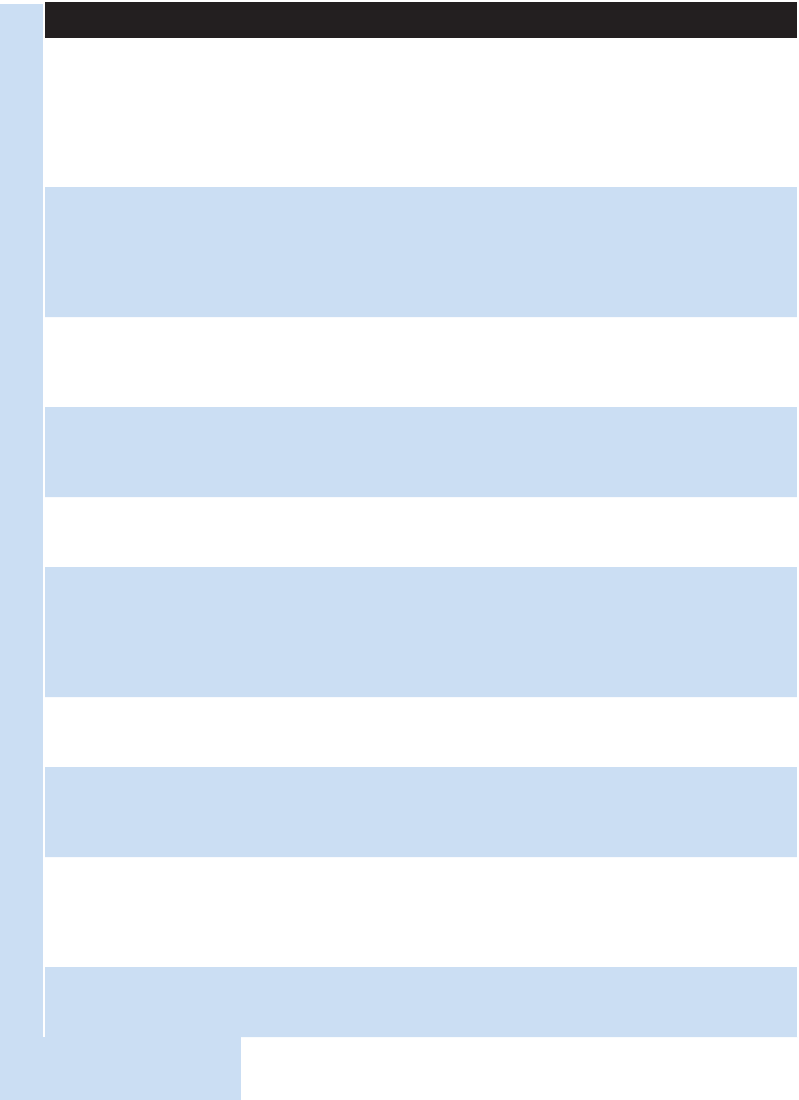
Problem Solution
The SENSEO
®
machine
produces less coffee
than before.
1. The sieve/hole in the centre of the pod holder may be clogged. Try to
unclog the sieve/hole by holding the pod holder under a running tap. If
necessary, you can use a washing-up brush to unclog the sieve or a pin to
unclog the hole. To avoid this problem, never put ground coffee (lter-ne
grind) in the pod holder of the SENSEO
®
machine. Prevent pods from
tearing by placing them in the pod holder with the convex side pointing
downwards.
2. The inside of the SENSEO
®
machine may be clogged with lime scale.
Descale the machine by following the instructions in chapter ‘Descaling’ of the
user manual. Use a descaler based on citric acid. Do not use white vinegar
to descale the machine. You can also buy a descaler specially developed by
Philips for the SENSEO
®
machine: type HD7006. This descaler comes in a
pack that contains 3 sachets and sells at the price of €4.99.
3. You may have selected a smaller amount of black coffee. Check the volume
selection on the control panel on top of the machine. By pressing the volume
select button you can select a small (80ml), medium (125ml) or large (145ml)
amount of black coffee.
When I brew a coffee
variety with milk, the
amount is not what I
expected.
1. Perhaps you have not lled the milk container up to the required level.
Make sure you ll the milk container up to the level of the selected coffee
variety. Icons on the milk container indicate the required level for the different
coffee varieties with milk.
2. The milk container unit may be dirty. Clean the milk container unit by
following the instructions in chapter ‘Cleaning’, section ‘Cleaning after the last
use of the day’.
3. The coffee varieties with milk require different cup sizes. Latte macchiato
requires a cup volume of 260ml. For caffè latte, the required cup volume is
220ml and for cappuccino the required cup volume is 180ml. You can try
another coffee variety with milk if you want more or less coffee.The varieties
also have different tastes and different ratios of coffee to milk, so try them all
to nd out what you like best.
The SENSEO
®
machine
continues to drip too
long after brewing.
1. Some dripping is normal, so there is no need to worry. The drip tray will
catch the drops, and you can easily remove the drip tray and the drip tray
cover for cleaning.
2. If the SENSEO
®
machine continues to drip for more than one minute
and a half after the brewing cycle, the machine needs to be examined to
determine the cause of the problem and the best solution. We advise you to
take the machine to your dealer or a Philips service centre.
When I brew 2 cups of
black coffee, the cups
are not lled equally.
1. One outow opening of the coffee spout may be clogged. Clean the
coffee spout and the coffee spout cover with a washing-up brush and some
washing-up liquid. You can also put the coffee spout and the coffee spout
cover in the dishwasher. For details on cleaning the coffee spout, see chapter
‘Cleaning’ in the user manual.
2. Perhaps the SENSEO
®
machine is not placed on a level surface. Put the
SENSEO
®
machine on a level surface to make sure both cups are lled
equally.
ENGLISH24










