User manual
Table Of Contents
- Welcome
- Device overview
- Who should not use Lumea? Contraindications
- Important
- How IPL works
- What to expect
- Tanning advice
- Before you use your Lumea
- Using your Philips Lumea
- After use
- Cleaning & storage
- Guarantee and support
- Recycling
- Technical specifications
- Troubleshooting
- Tere tulemast
- Seadme ülevaade
- Kes ei tohi Lumeat kasutada? Vastunäidustused
- Tähtis
- Kuidas IPL-tehnoloogia töötab?
- Mida oodata?
- Päevitusnõuanne
- Enne Lumea kasutamist
- Philips Lumea kasutamine
- Pärast kasutamist
- Puhastamine ja hoiustamine
- Garantii ja tugi
- Ringlussevõtt
- Tehniline spetsifikatsioon
- Veaotsing
- Laipni lūdzam!
- Ierīces apskats
- Kam nebūtu jālieto Lumea? Kontrindikācijas
- Svarīgi!
- Kā IPL darbojas
- Ko sagaidīt
- Padomi attiecībā uz sauļošanos
- Pirms Lumea lietošanas
- Philips Lumea lietošana
- Pēc lietošanas
- Tīrīšana un uzglabāšana
- Garantija un atbalsts
- Otrreizējā pārstrāde
- Tehniskie rādītāji
- Traucējummeklēšana
- Sveikiname
- Prietaiso apžvalga
- Kas neturėtų naudoti „Lumea“? Kontraindikacijos
- Svarbu
- Kaip IPL veikia
- Ko tikėtis
- Patarimai dėl įdegio
- Prieš naudodami savo „Lumea“
- Jūsų „Philips Lumea“ naudojimas
- Po naudojimo
- Valymas ir saugojimas
- Garantija ir pagalba
- Perdirbimas
- Techninės specifikacijos
- Trikčių diagnostika ir šalinimas
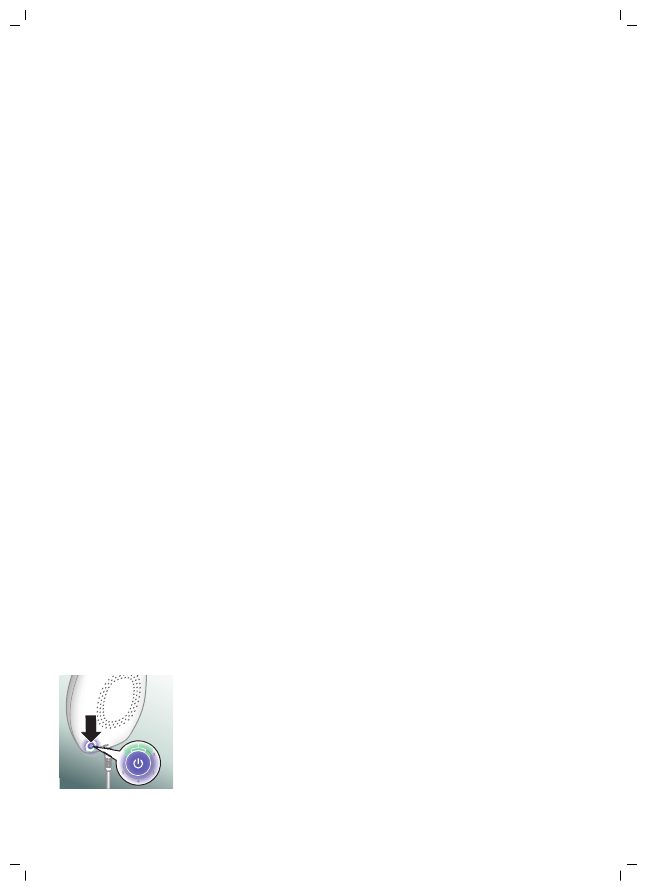
6 After the skin test, wait 24 hours and check your
skin for any reaction. If your skin shows
reactions, choose the highest setting that did
not result in any skin reaction for subsequent
use.
Using your Philips Lumea
Skin tone sensor
For extra safety, the integrated skin tone sensor
measures the skin tone at the beginning of each
session and occasionally during the session. If it
detects a skin tone that is too dark for treatment
with Lumea, the 'ready to flash' light starts blinking
orange rapidly and the device automatically
disables to prevent you from developing skin
reactions. This means that it does not emit pulses
when you press the flash button.
Selecting the right light intensity
Lumea provides 5 different light intensities.
Depending on your skin type and light intensity
level you find comfortable, you can select the right
light intensity setting.
1 Consult the table below to select the right
setting.
2 To adjust the light intensity setting, press the
on/off button one or more times until you have
reached the required setting. The
corresponding intensity light lights up green.
15
English










