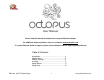User manual
Speakers
The loudspeaker signal can come from different
communication sources. It could come from the far-end of
the IP link (through the USB communication), through the
far-end of the telephone line (digital or analog), it could come
from the far-end of the Video Codec system (through its
speakers’ RCA jack), or any combination of the above. In
order to ensure proper Echo Cancelling performance, please
follow the instructions herein.
Video Codec
Option 2: Speakers Connection Split
Octopus
When conn
ected to a Video Codec system (and only Video
Codec) the user can select one of three configurations:
1) Connect the Codec speakers’ output to the Octopus
‘SPK In’ jack (black RCA). Connect the room’s speakers
to the Octopus ‘SPK Out’ connector(s).
Video Codec
Octopus
Option 3: Using TV Monitor Speakers
2)
Connect the Codec speakers’ output directly to the
room’s speakers. Connect, in parallel, the Codec
speakers’ output into the Octopus ‘SPK In’ jack (black
RCA).
3)
Alternatively, when using TV monitor’s speakers, you
could connect the Video Codec speakers’ output to the
TV monitor, and connect the “external speakers” on the
TV monitor to the Octopus’s ‘SPK In’ jack.
Video Codec
Octopus
Option 1: Speakers Connected through the Octopus
Phoenix Audio Technologies www.phnxaudio.com
8