User's Manual
Table Of Contents
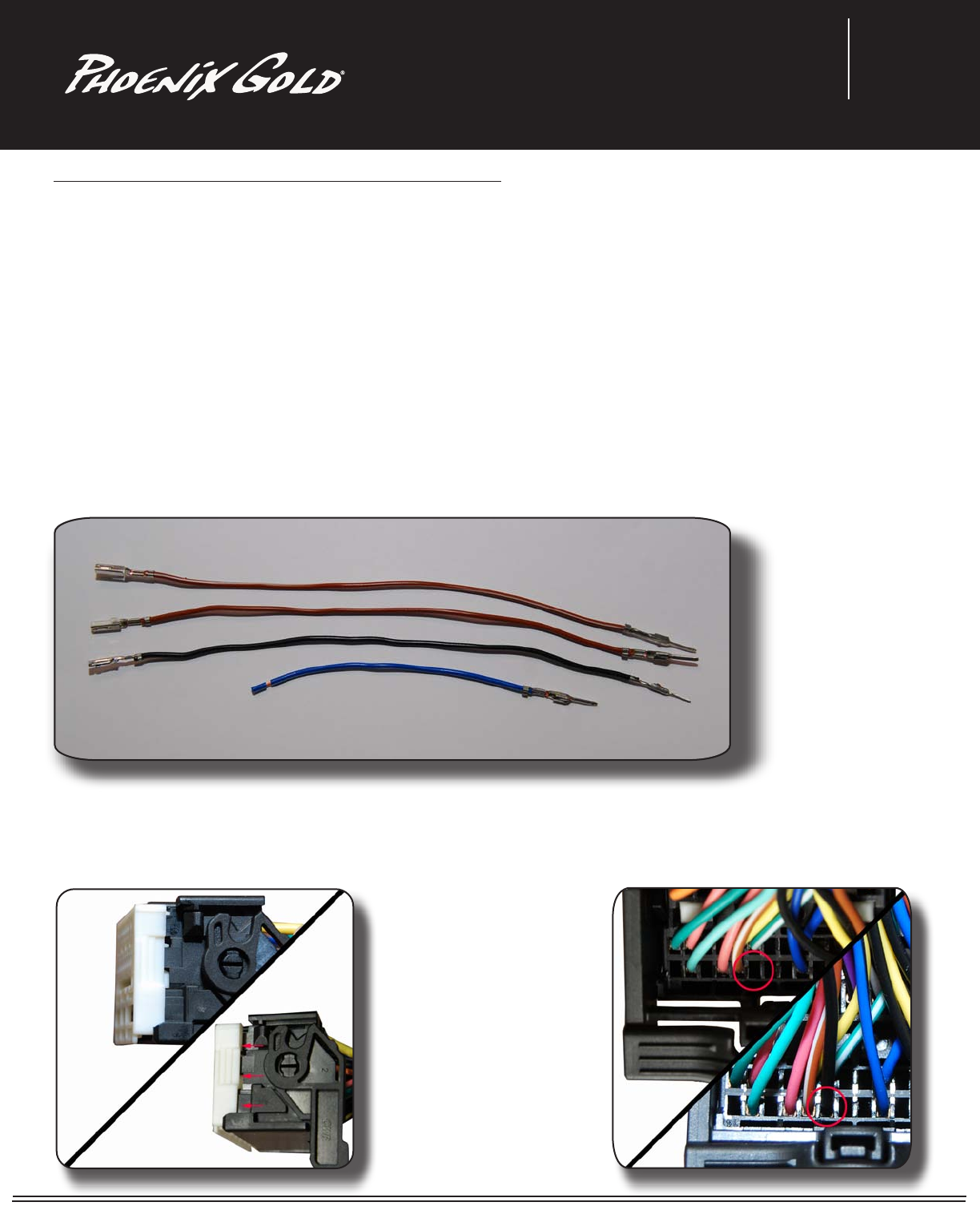
iAMP-GM1
2013 Update Kit
Corporate
Headquarters
13190 56th court
Clearwater, FL 33760
800-477-2267
727-573-9326 (Fax)
Technical Support
West Coast
Operations
1340 Ritchey Street
Santa Ana, CA 92705
800-854-3133
714-835-3233 (Fax)
Technical Support 866-931-8021
Phoenix Gold a division of AAMP of America -13190 56th Court, Clearwater, Florida 33760 - www.phoenixgold.com
Email - support@phoenixgold.com - Toll Free: 866-788-4237 - Fax: 800-444-6044
12-13-2012 T.T.
This kit provides a fix for the following instances:
Black and Blue/White wires:
In 2013 vehicles that are equipped with the My Link radios, the color display will not turn on.
In 2013 convertable vehicles that are equipped with the My Link radios, the radio has poor reception.
Brown and Brown/White wires:
In 2010-2013 vehicles manufactured for use outside of the US, the factory Bluetooth module no longer
works.
**Vehicles located in the US will only need the Black wire and the Blue/White wire. No damage will be
done if all 4 wires are installed in either the US or Non-US models.**
Locate the plastic bag that houses the 4 wires needed for this modification. Remove the wires from the
plastic bag. (See Figure A.)
Remove the factory
radio to gain access
to the iAMP-GM1
harness that is
connected to the
back of the radio
and disconnect it. (If
the harness from the
iAMP-GM1 has not
yet been installed
please disregard this last step.) Locate the male side of the harness (the side that plugs into the factory radio)
and firmly grasp both sides of the white insert and pull forward so that the insert pops out approx. 1/8 inch.
(see Figure B.)
Figure A.
Locate pin #9 in the
harness. It should be
next to a brown/white
wire. Insert the male end
of the black wire into the
opening. Push the pin in
far enough that it locks
into the connector.
(See Figure C.)
Figure B.
Figure C.


