Quick Start Manual
Table Of Contents
- bk_page_
- bk_page_1
- bk_page_10
- bk_page_11
- bk_page_12
- bk_page_13
- bk_page_14
- bk_page_15
- bk_page_16
- bk_page_17
- bk_page_18
- bk_page_19
- bk_page_2
- bk_page_20
- bk_page_21
- bk_page_22
- bk_page_23
- bk_page_24
- bk_page_25
- bk_page_26
- bk_page_27
- bk_page_28
- bk_page_29
- bk_page_3
- bk_page_30
- bk_page_31
- bk_page_32
- bk_page_33
- bk_page_34
- bk_page_35
- bk_page_36
- bk_page_37
- bk_page_38
- bk_page_39
- bk_page_4
- bk_page_40
- bk_page_41
- bk_page_42
- bk_page_43
- bk_page_44
- bk_page_45
- bk_page_46
- bk_page_47
- bk_page_48
- bk_page_5
- bk_page_6
- bk_page_7
- bk_page_8
- bk_page_9
- en
- fr
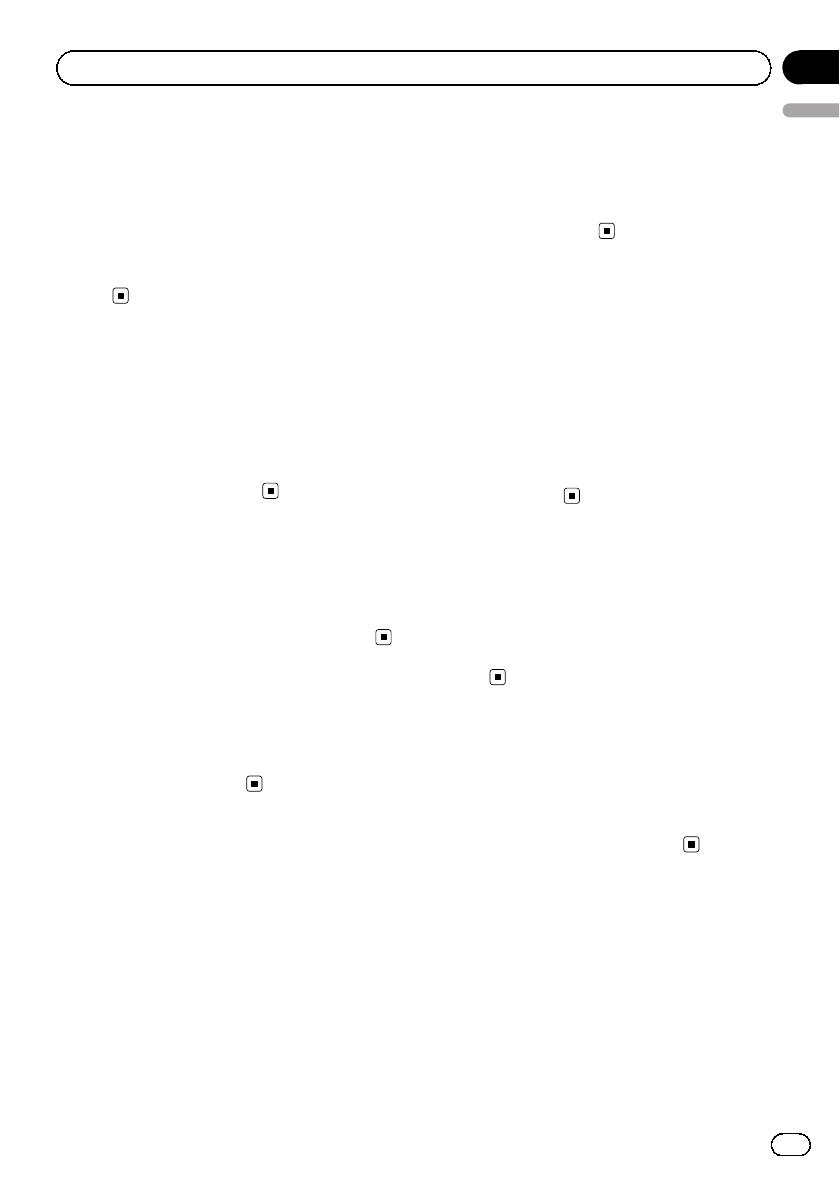
If you upgrade your navigation system using
this product, the system will have the follow-
ing changes.
Changes in list screen
Facility’s address will appear on the “POI List”
screen.
Skipping the input of a house
number when searching for a
location by address
If you touch [OK] without entering the house
number, a representative location on the road
in the selected city appears.
Sorting results of the POI
name search
You can sort search results of POI names by
degree of consistency with the entered text.
Changing the order of
names in the phone book
You can switch the order of names (first/last
name) in the phone book.
Operating an application
for iPhone from the
navigation system
Your navigation system can switch to the
Advanced App Mode, allowing you to display
and operate iPod applications on the screen.
In Advanced App Mode, you can operate ap-
plications with finger gestures such as tap-
ping, dragging, scrolling or flicking on the
screen of the navigation system.
Setting the keyboard language
with application for iPhone
The keyboard language preference for iPhone
application screens can be set on the iPod
function menu screen.
Using Pandora
®
internet radio
! The following devices will be compatible
with Pandora.
— Android
™
device
— BlackBerry
®
device
p Before connecting an Android
™
device
or BlackBerry
®
device, update the
Bluetooth firmware version to 3.24.
! The shared station marks will be added on
the station list.
Using Aha Radio
Android
™
device will be compatible with Aha
Radio.
p Before connecting an Android
™
device, up-
date the Bluetooth firmware version to
3.24.
Selecting the smartphone
connection method
[App Connection] used for Aha Radio and
Pandora connection setting will be added on
the “AV System Settings” screen.
En
17
English
Chapter
04
Changes on the upgraded program










