User Manual
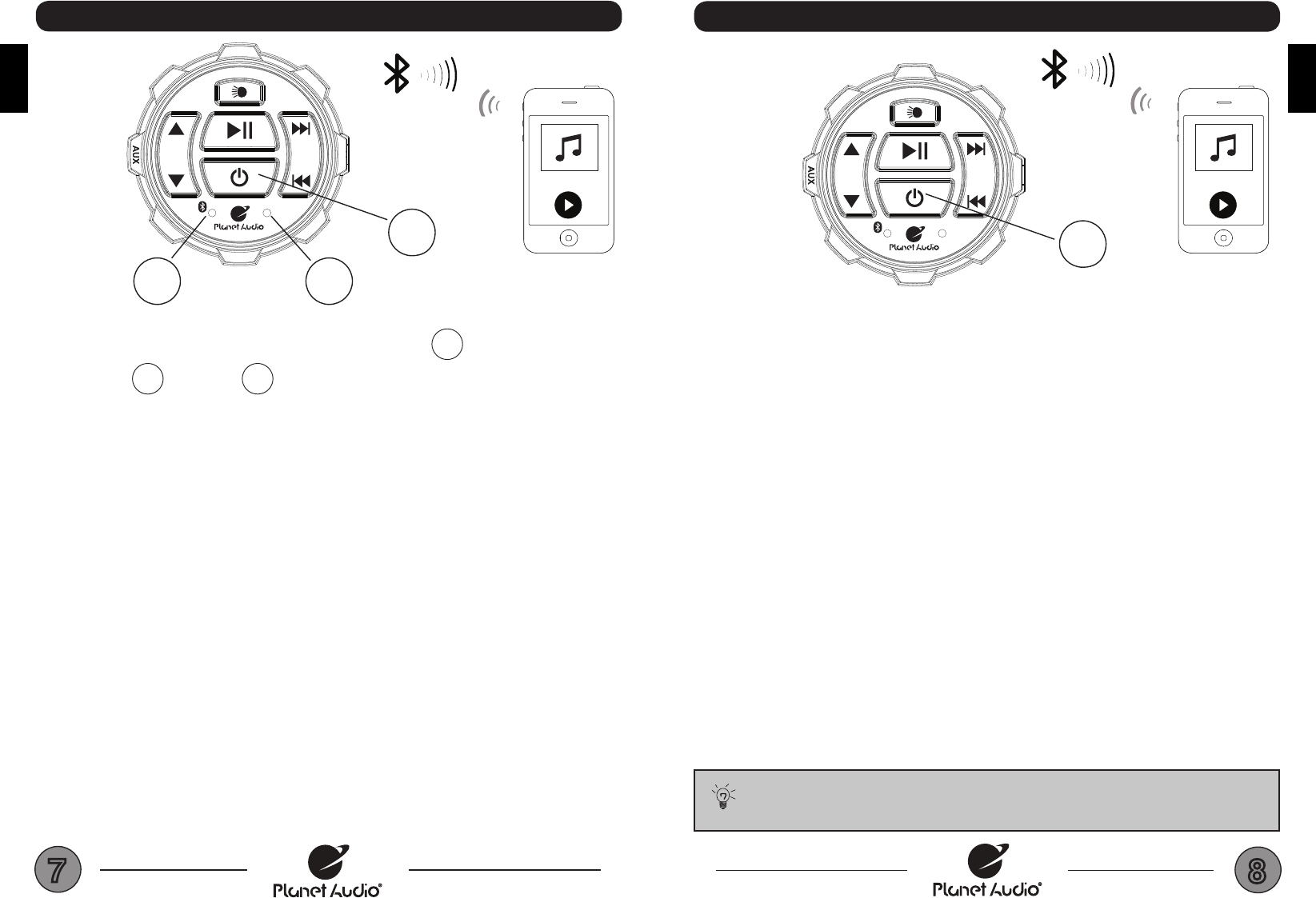
7
8
ENGLISH
ENGLISH
PAIRING & DISCOVERING A NEW BLUETOOTH CONNECTION
1) Power on the MFC by pressing and holding down the
7
Power button for 3
seconds, the
9
BLUE and
8
RED LEDs will start to alternately ash,
signalling that the MFC is now ready for Bluetooth pairing
NOTE: You have 2 minutes before you must restart this procedure over again
2) Now that the MFC is in pairing mode:
ANDROID users:
a. Go into the Settings Menu of your device
b. Enter the Bluetooth Menu and press SCAN
c. “Planet Audio” will now be display under AVAILABLE DEVICES
d. If prompted, enter passcode: “0000”
iOS users:
a. Go into the Settings Menu of your iOS device
b. Enter the Bluetooth Menu
c. “Planet Audio” will now be displayed
d. If prompted, enter passcode: “0000”
3) If Planet Audio is not seen, repeat the above steps to refresh the “Device List”
4) When the connection is successful the BLUE LED will be ON, you are now ready to
stream music from your devices favorite media player to the MFC
BLUETOOTH OPERATION
7
Tips:
EN
Nyne Cruiser
USB CHARGE
5V 1A
Tips:
EN
Nyne Cruiser
USB CHARGE
5V 1A
To avoid battery exhaustion be sure to run the vehicles engine
while using this product. Using this product without running the
engine can drain the battery
Tips:
EN
Nyne Cruiser
USB CHARGE
5V 1A
BLUETOOTH OPERATION
RECONNECTION
1) Power on the MFC and your last paired device Bluetooth
2) The unit will now automatically reconnect, the BLUE LED will be ON
3) If your device was previously paired with the MFC, but it wasn’t the last paired device:
a. Ensure no other devices are currently paired
b. Enter the Bluetooth Menu on your device being paired
c. “Planet Audio” will display under AVAILABLE DEVICES
d. Choose “Planet Audio” to reconnect
4) If the device is out of range from the MFC, it will disconnect automatically:
a. Once device is back in range, it will automatically reconnect to the last device
b. The BLUE LED will be ON
Tips:
EN
Nyne Cruiser
USB CHARGE
5V 1A
Tips:
EN
Nyne Cruiser
USB CHARGE
5V 1A
89
7
PATV85-UM-FINALv1.0.indd 7-8 5/31/2016 6:06:13 PM








