User's Manual
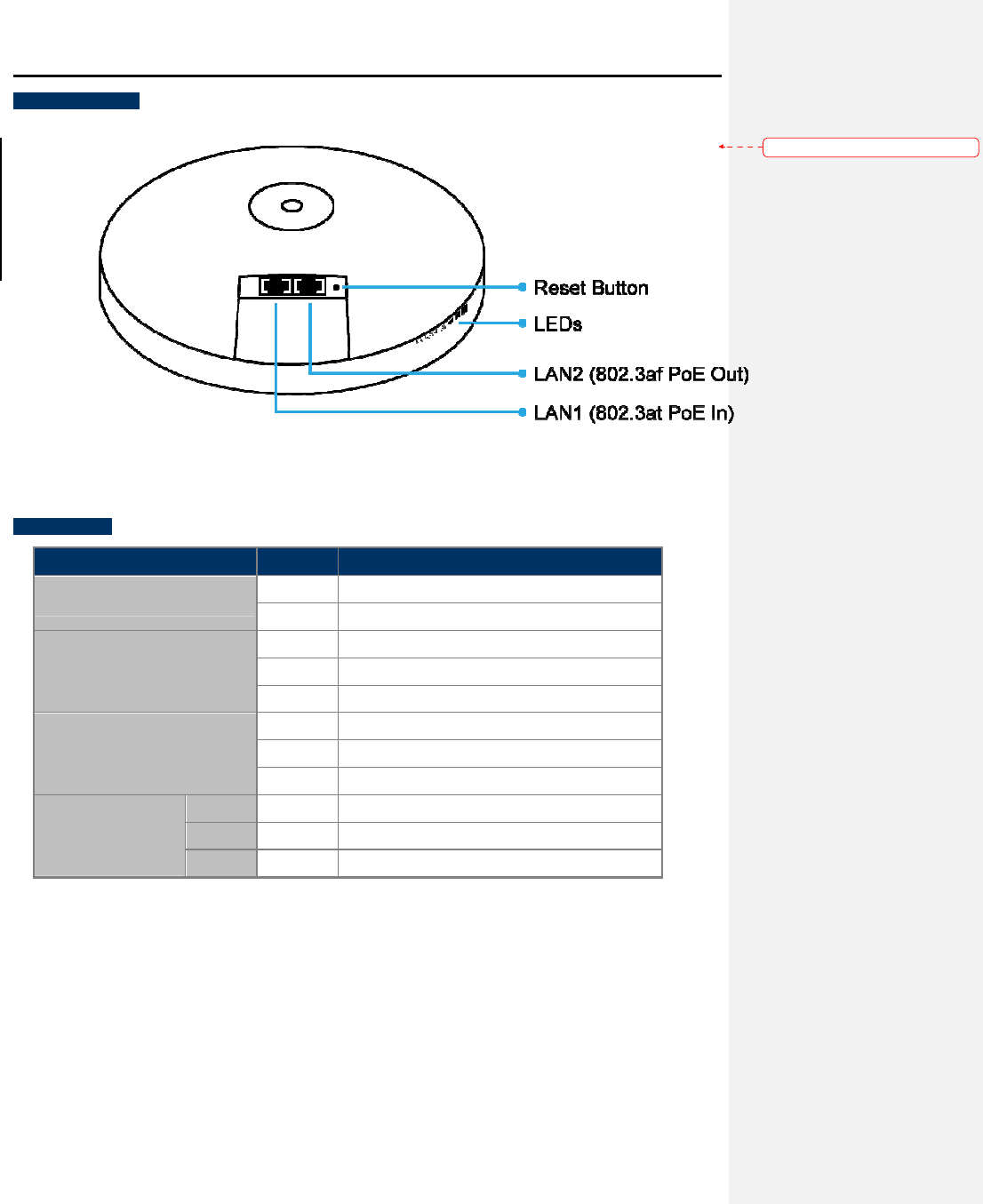
Bottom/Side Panel
LED Definition
LED
Power
LAN Ports
WLAN
Signal Strength
(CB/WDS
STA/CR only)
Good
Normal
Poor
User
Manual of
-12-
Figure 1-2 Rear Panel
State Meaning
On The device is powered on
Off The device is powered off
On Port linked
Blinking Data is transmitting or receiving
data
Off No link
On The wireless radio is on
Blinking Data is transmitting or receiving
over wireless
Off The wireless radio is off
On Signal is good
Normal
On Signal is normal
On Signal is poor
Table 2-1 The LED indication
Manual of
WBS-502AC
data
over wireless
格式化:
間距 套
用後:
用後:
0.5 行










