User's Manual
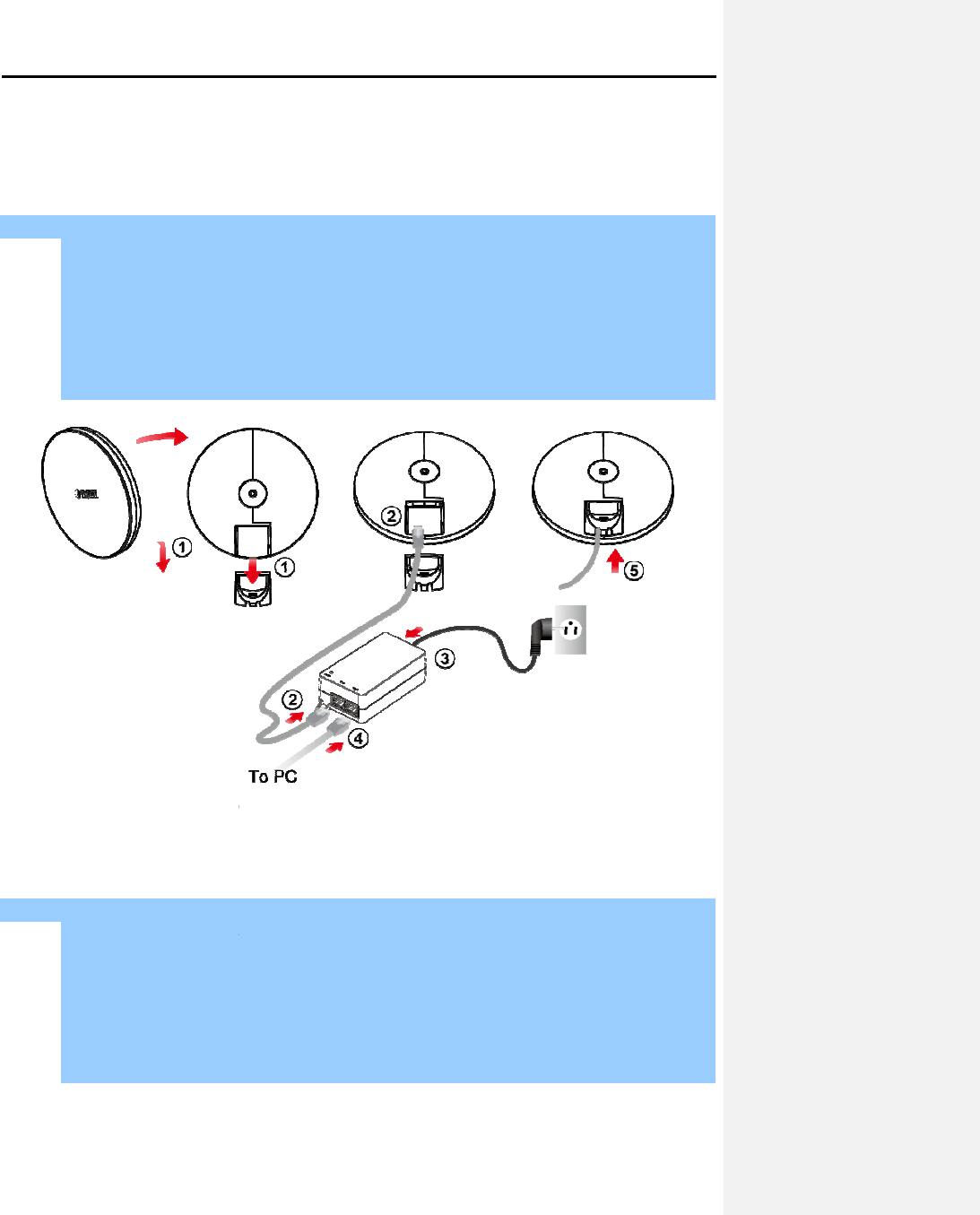
2.3 Installing the AP
Please install the AP
according to the following
hands dry.
Step 1.
PoE and LAN port connection:
(1) Remove the bottom
cover
(2)
Connect one end of the Ethernet cable into the LAN
end to the PoE port on the PoE Injector.
(3)
Connect the power cord with the PoE Injector
(4)
Connect the second Ethernet cable into the LAN port of the PoE Injector and the other end to the
Ethernet port on the computer.
(5)
Place the bottom cover back into the device.
Figure
Step 2. Pole Mounting:
(1)
Put the rubber into the bracket
(2)
Plug the dynamic stick into the bracket.
(3)
Screw the sealing nut and
(4)
Put the lock washer on the dynamic stick.
(5)
Assemble the mounting parts to the device.
(6)
Thread the open end of the mounting ring through the two tabs on the bracket.
(7)
Lock and tighten the mounting ring to
User
Manual of
-16-
according to the following
Step
s. Don't forget to pull out the power plug and keep
PoE and LAN port connection:
cover
.
Connect one end of the Ethernet cable into the LAN
(802.3at
PoE) port of the device and the other
end to the PoE port on the PoE Injector.
Connect the power cord with the PoE Injector
and plug the other end into an electrical outlet.
Connect the second Ethernet cable into the LAN port of the PoE Injector and the other end to the
Ethernet port on the computer.
Place the bottom cover back into the device.
Figure
2-1 PoE and LAN port connection
Figure 2-2 Finish installation
Put the rubber into the bracket
.
Plug the dynamic stick into the bracket.
Screw the sealing nut and
assemble parts, and make sure they are well tightened
Put the lock washer on the dynamic stick.
Assemble the mounting parts to the device.
Thread the open end of the mounting ring through the two tabs on the bracket.
Lock and tighten the mounting ring to
secure the bracket to the pole to finish the installation.
Manual of
WBS-502AC
s. Don't forget to pull out the power plug and keep
your
PoE) port of the device and the other
and plug the other end into an electrical outlet.
Connect the second Ethernet cable into the LAN port of the PoE Injector and the other end to the
assemble parts, and make sure they are well tightened
.
Thread the open end of the mounting ring through the two tabs on the bracket.
secure the bracket to the pole to finish the installation.










