User's Manual
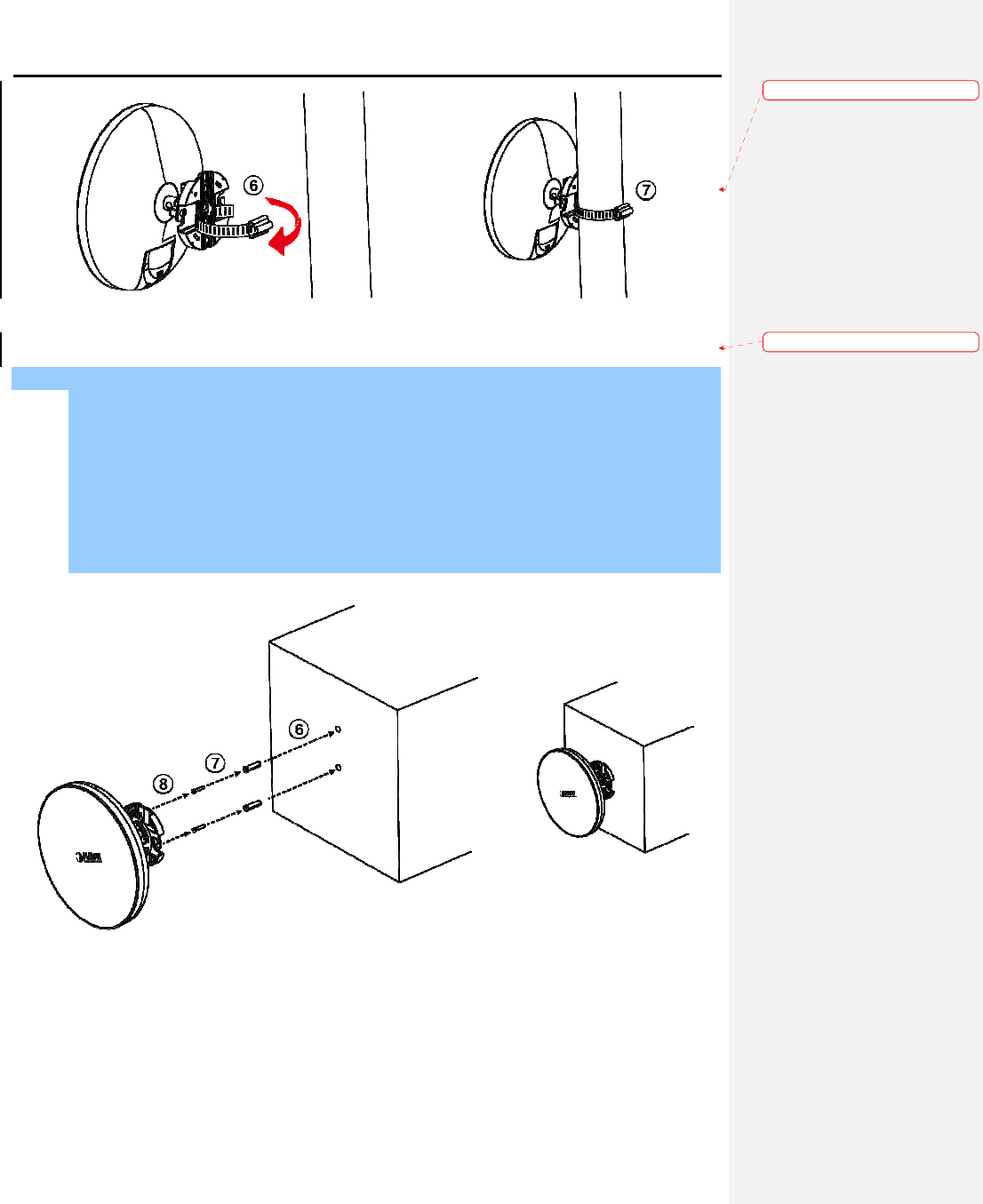
Step 4. Wall Mounting:
(1)
Put the rubber into the bracket
(2)
Plug the dynamic stick into the bracket.
(3)
Screw the sealing
nut and assemble parts, and make sure they are well tightened.
(4)
Put the lock washer on the dynamic stick.
(5)
Assemble the mounting parts to the device.
(6)
Mark and drill two pilot holes aligning to the screw holes of the bracket.
(7) Put
wall anchors into the holes
(8)
Screw and secure the bracket in place to finish the installation.
User
Manual of
-17-
Figure 2-3 Pole Mounting
Put the rubber into the bracket
.
Plug the dynamic stick into the bracket.
nut and assemble parts, and make sure they are well tightened.
Put the lock washer on the dynamic stick.
Assemble the mounting parts to the device.
Mark and drill two pilot holes aligning to the screw holes of the bracket.
wall anchors into the holes
and insert screw into the wall anchor.
Screw and secure the bracket in place to finish the installation.
Figure 2-4 Wall Mounting
Manual of
WBS-502AC
nut and assemble parts, and make sure they are well tightened.
格式化:
間距 套
用前:
格式化:
間距 套
用前:
用前:
0.5 行
用前:
0.5 行










