User's Manual
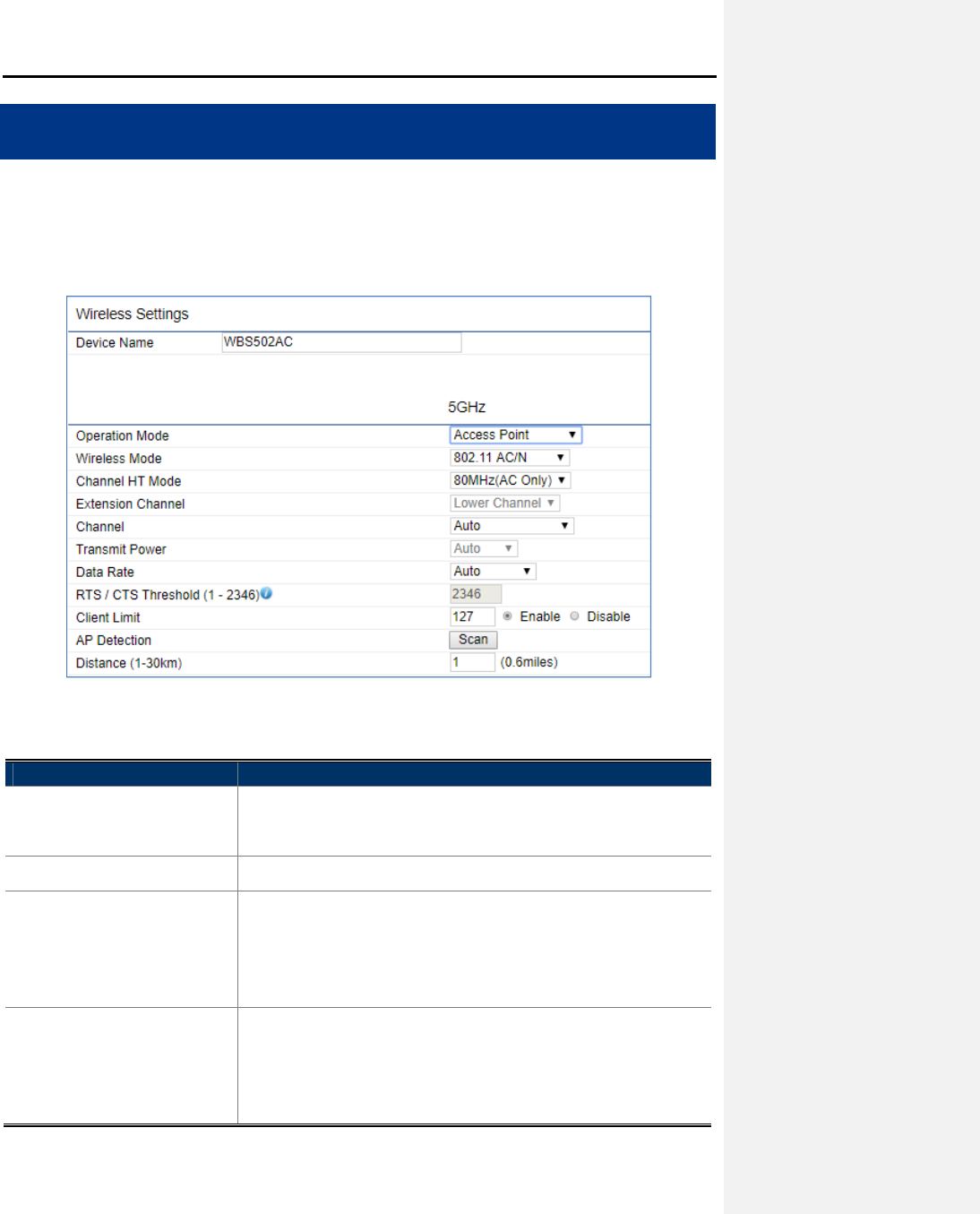
User Manual of WBS-502AC
-23-
Chapter 4. Configuring the AP
This chapter instructs you how to quickly configure the CPE in different operation modes.
4.1 Operation Mode
Go to the “Network
Wireless” page to configure the operation mode which is suitable to your application.
Figure 4-1 Wireless – Basic
The page includes the following settings:
Object Description
• Device Name
Enter a name for the device (1-32 characters). The name you type
appears in SNMP management. This name is not the SSID and is not
broadcast to other devices.
• Operation Mode
Select an operation mode for your application.
• Wireless Mode
The wireless mode supports the following 5GHz modes:
802.11AC/N mixed mode
802.11A/N mixed mode
802.11A
802.11N (5GHz)
• Channel HT Mode
The channel HT mode is the channel bandwidth and default is 80MHz
(AC only). The larger the channel bandwidth, the better the transmission
quality and speed. The Channel HT Mode includes:
80MHz (AC only)
40MHz










