User's Manual
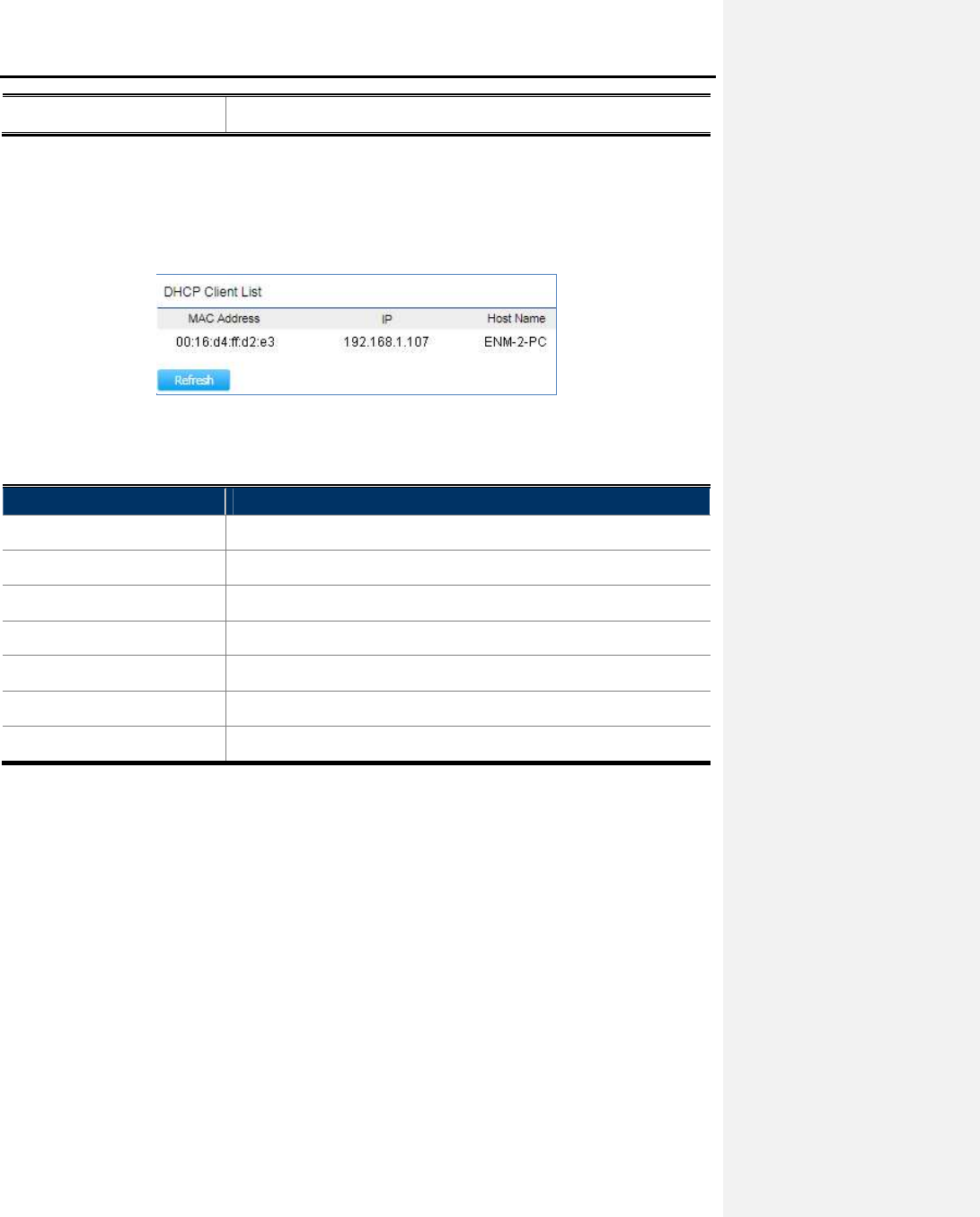
User Manual of WBS-502AC
-29-
• Refresh
Click Refresh to update the current list.
4.2.5 DHCP Client Table
Click “Overview -> DHCP Client Table” to view the current DHCP client.
The DHCP Client Table is only available in CR (WISP) mode.
Figure 4-8 DHCP Client List
The page includes the following settings:
Object Description
• MAC Address
The MAC Address of the DHCP client.
• IP
The IP assigned to the DHCP client.
• Host Name
The Host Name of the DHCP client.
• Expires
The Expired time of the DHCP client.
• Revoke
Click Revoke to revoke the DHCP lease of the client.
• Reserve
Click Reserve to reserve the IP to the client.
• Refresh
Click Refresh to update the client list.
4.2.6 Connection Status
Click “Overview
Connections” to view the current association status.










