User's Manual
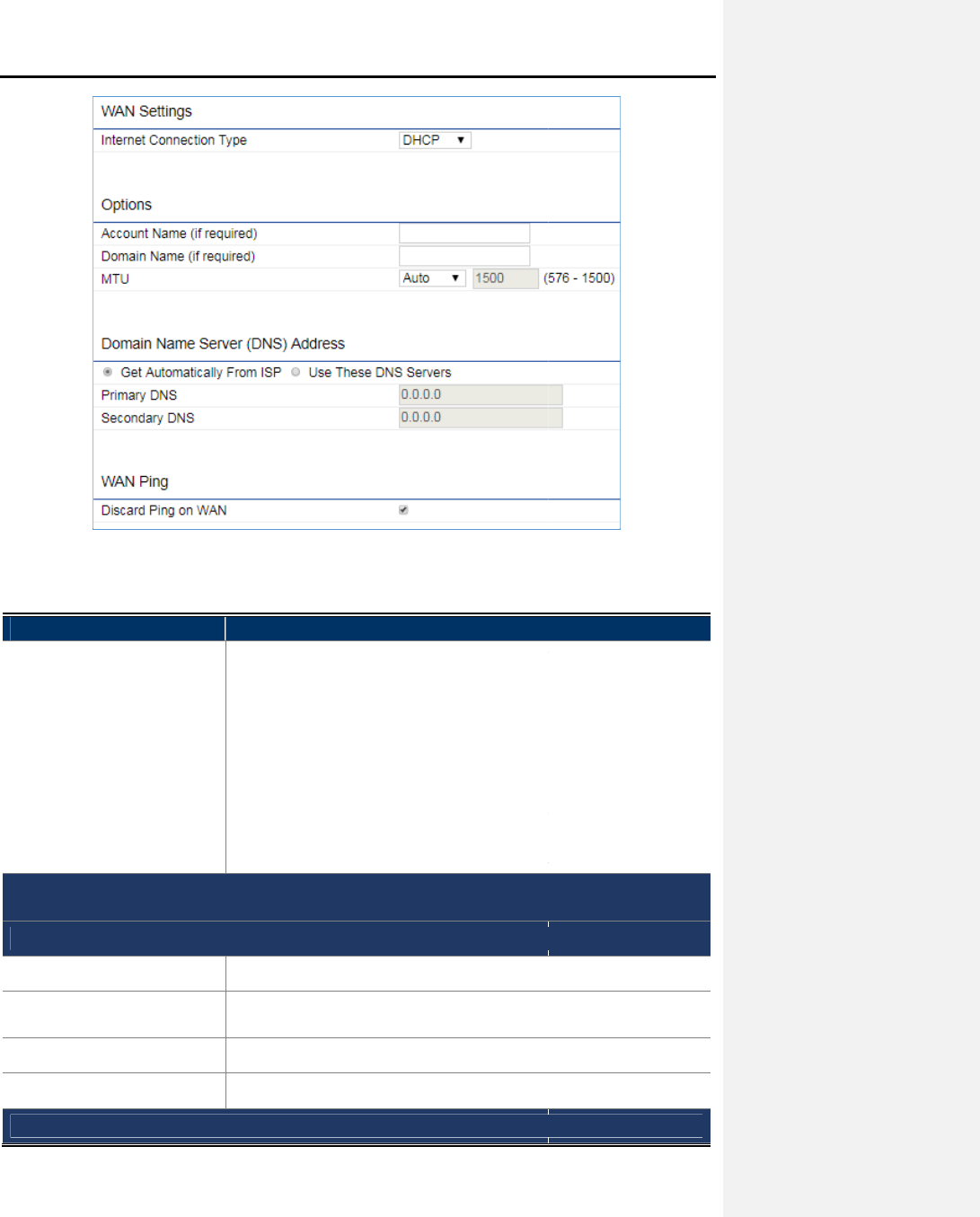
The page includes the following common settings in each Internet Connection Type
Object
Description
• Internet Connection Type
•
•
•
•
Option: This section may
vary depend
Refer to settings of each corresponding section from 5.4.2.1 to 5.4.2.4
Domain Name Server (DNS)
Address
• Get Automatically From ISP
Select it
• Use These DNS Servers
Select it
manually.
• Primary DNS
Enter the primary DNS server address.
• Secondary DNS
Enter the secondary DNS server address.
WAN Ping
User
Manual of
-34-
Figure 4-13 WAN Settings – All
The page includes the following common settings in each Internet Connection Type
:
Description
•
DHCP: Dynamic IP ad
dressing assigns a different IP
time a device connects to an ISP
service provider.
•
Static IP:
Setting a static IP address allows an administrator
specific IP address for the router and guarantees
assigned a different address.
•
PPPoE: Point-to-
Point Protocol over Ethernet (PPPoE) is
by ISPs that provide DSL modems to
connect to the Internet.
•
PPTP: The Point-to-Point Tunneling P
rotocol (PPTP) is
association with virtual private networks
(VPNs).
vary depend
ing on the Internet Connection Type.
Refer to settings of each corresponding section from 5.4.2.1 to 5.4.2.4
Address
Select it
to obtain the DNS automatically from the DHCP server.
Select it
to set up the Primar
y DNS and Secondary DNS servers
manually.
Enter the primary DNS server address.
Enter the secondary DNS server address.
Manual of
WBS-502AC
dressing assigns a different IP
address each
service provider.
Setting a static IP address allows an administrator
to set a
specific IP address for the router and guarantees
that it cannot be
Point Protocol over Ethernet (PPPoE) is
used mainly
connect to the Internet.
rotocol (PPTP) is
used in
(VPNs).
to obtain the DNS automatically from the DHCP server.
y DNS and Secondary DNS servers










