User's Manual
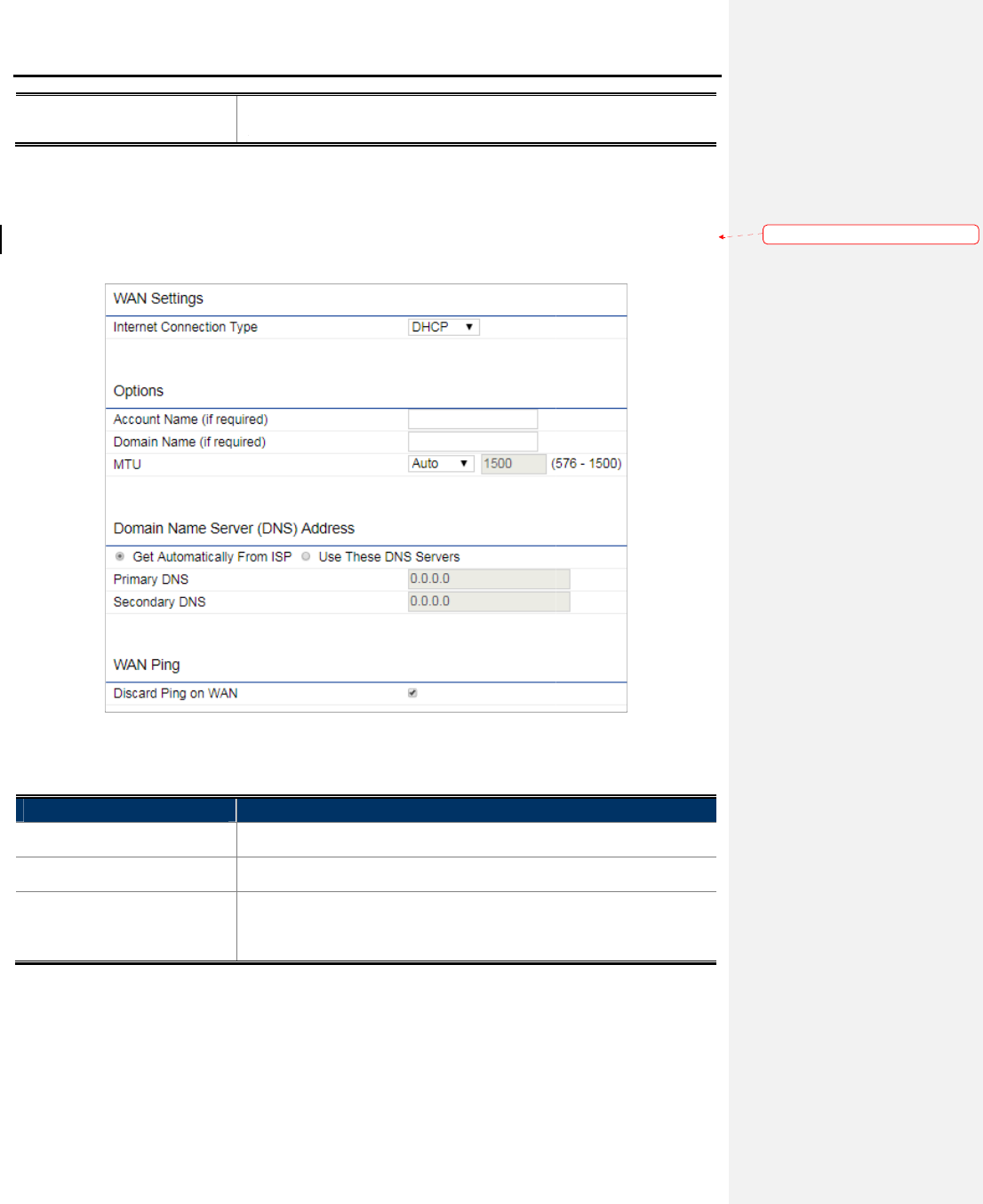
• Discard Ping on WAN
Check
the WAN interface.
4.4.2.1.
DHCP
Select DHCP and the device will
automatically obtain IP addresses, subnet masks and gateway addresses from
the ISP.
The page includes the following specific settings in DHCP type
Object
Description
• Account Name (if required)
Enter the account name provided
• Domain Name (if required)
Enter the domain name provided
• MTU
The maximum transmission unit (MTU)
permitted for an
DHCP
4.4.2.2.
Static IP
If your ISP offers you static IP In
ternet connection type, select
p
rimary DNS and secondary DNS information provided by
User
Manual of
-35-
Check
it to enable pings on the WAN interface or
d
the WAN interface.
automatically obtain IP addresses, subnet masks and gateway addresses from
Figure 4-14 WAN Settings – DHCP
The page includes the following specific settings in DHCP type
:
Description
Enter the account name provided
by your ISP.
Enter the domain name provided
by your ISP.
The maximum transmission unit (MTU)
specifies the largest packet size
permitted for an
internet transmission. The factory default MTU size
DHCP
is 1500. The MTU size can be set
between 576 and
ternet connection type, select
Static IP
and then enter IP address, subnet mask,
rimary DNS and secondary DNS information provided by
ISP in the
corresponding fields.
Manual of
WBS-502AC
d
isable to block pings on
automatically obtain IP addresses, subnet masks and gateway addresses from
specifies the largest packet size
internet transmission. The factory default MTU size
for
between 576 and
1500.
and then enter IP address, subnet mask,
corresponding fields.
格式化:
間距 套
用前:
用前:
0.5 行










