User's Manual
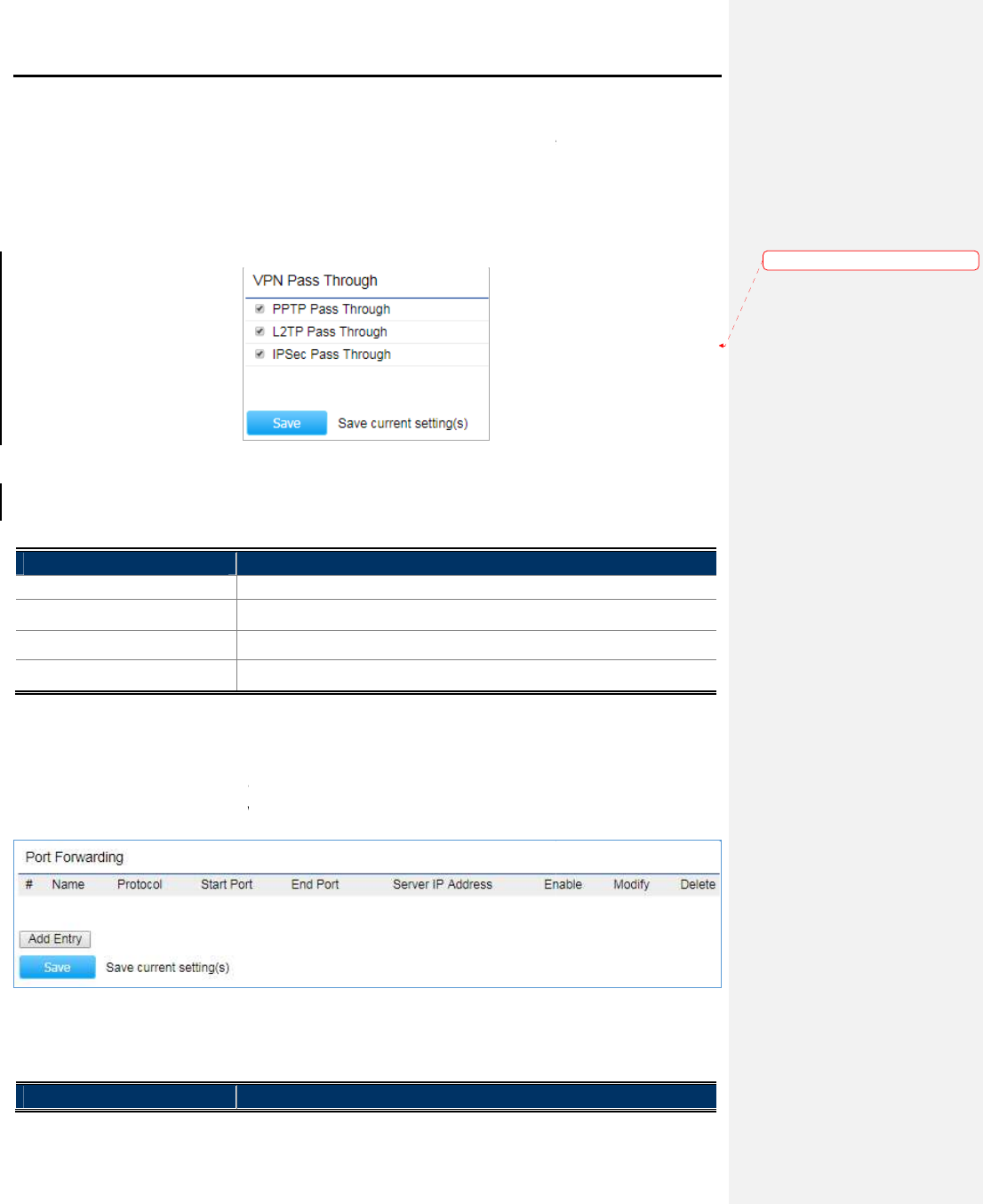
4.4.3 VPN Passthrough
VPN Passthrough allows a secure virtual private network (VPN) connection between two
options on this
page opens a VPN port and enables connections to pass through the
Go to the “Network
Wireless”
page to configure the device as
Through”
to enable VPN passthrough you required in
The page includes the following settings
Object
Description
• PPTP Passthrough
Check this option to enable PPTP pass
• L2TP Passthrough
Check this option to enable
• IPSec Passthrough
Check this option to enable
• Save
Click
4.4.4 Port Forwarding
Go to the “Network
Wireless”
page to configure the device as
Forwarding” to
configure the port forwarding
The page includes the following settings
Object
Description
User
Manual of
-39-
VPN Passthrough allows a secure virtual private network (VPN) connection between two
page opens a VPN port and enables connections to pass through the
AP
page to configure the device as
“WISP” and then
go to
to enable VPN passthrough you required in
WISP mode.
Figure 4-18 VPN Passthrough
The page includes the following settings
:
Description
Check this option to enable PPTP pass
-
through mode.
Check this option to enable
L2TP pass-
through mode.
Check this option to enable
IPSec pass-
through mode.
Click
Save to save the setting.
page to configure the device as
“WISP”
and the
configure the port forwarding
rule.
Figure 4-19 Port Forwarding
The page includes the following settings
:
Description
Manual of
WBS-502AC
VPN Passthrough allows a secure virtual private network (VPN) connection between two
sites. Enabling the
AP
without interruption.
go to
“Router
VPN Pass
through mode.
through mode.
through mode.
and the
n go to “Router
Port
格式化:
間距 套
用前:
用前:
0.5 行










