User's Manual
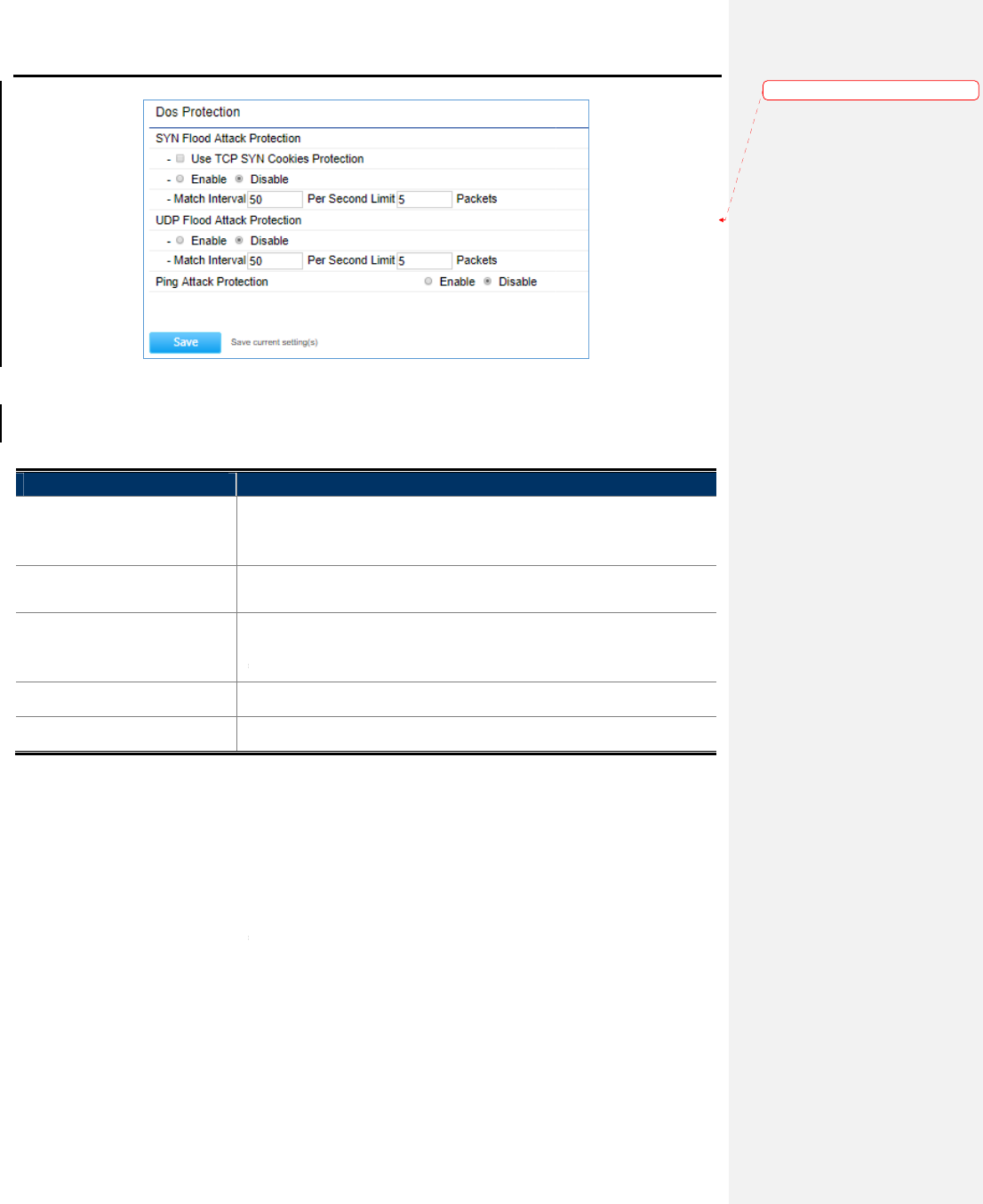
The page includes the following settings
Object
Description
• SYN Flood Attack
Protection
Enter a value between
Packets numbers is beyond the set value, the Router will start
blocking function immediately.
• Use TCP SYN Cookies
Protection
Select it to use
• UDP Flood Attack
Protection
Enter a value betwe
number is beyond the set value, the Router will
function immediately.
• Ping Attack Protection
Select Enable
• Save
Click
4.5 Wireless
In this section,
wireless related settings in different operation modes
4.5.1 Wireless Settings
Click “Network
Wireless”
to configure the wireless basic settings. The wireless settings
vary according to the selected operation mode.
User
Manual of
-42-
Figure 4-22 DoS Protection
The page includes the following settings
:
Description
Enter a value between
1 ~ 10000. When the
current TCP
Packets numbers is beyond the set value, the Router will start
blocking function immediately.
Select it to use
TCP SYN Cookies Protection.
Enter a value betwe
en 1 ~ 10000
. When the current U
number is beyond the set value, the Router will
start
function immediately.
Select Enable
to ignore/forbid ping packet.
Click
Save to save the setting.
wireless related settings in different operation modes
are provided.
to configure the wireless basic settings. The wireless settings
vary according to the selected operation mode.
Manual of
WBS-502AC
current TCP
-SYN-Flood
Packets numbers is beyond the set value, the Router will start
up the
. When the current U
DP-Flood Packets
start
up the blocking
to configure the wireless basic settings. The wireless settings
on this page may
格式化:
間距 套
用前:
用前:
0.5 行










