User's Manual
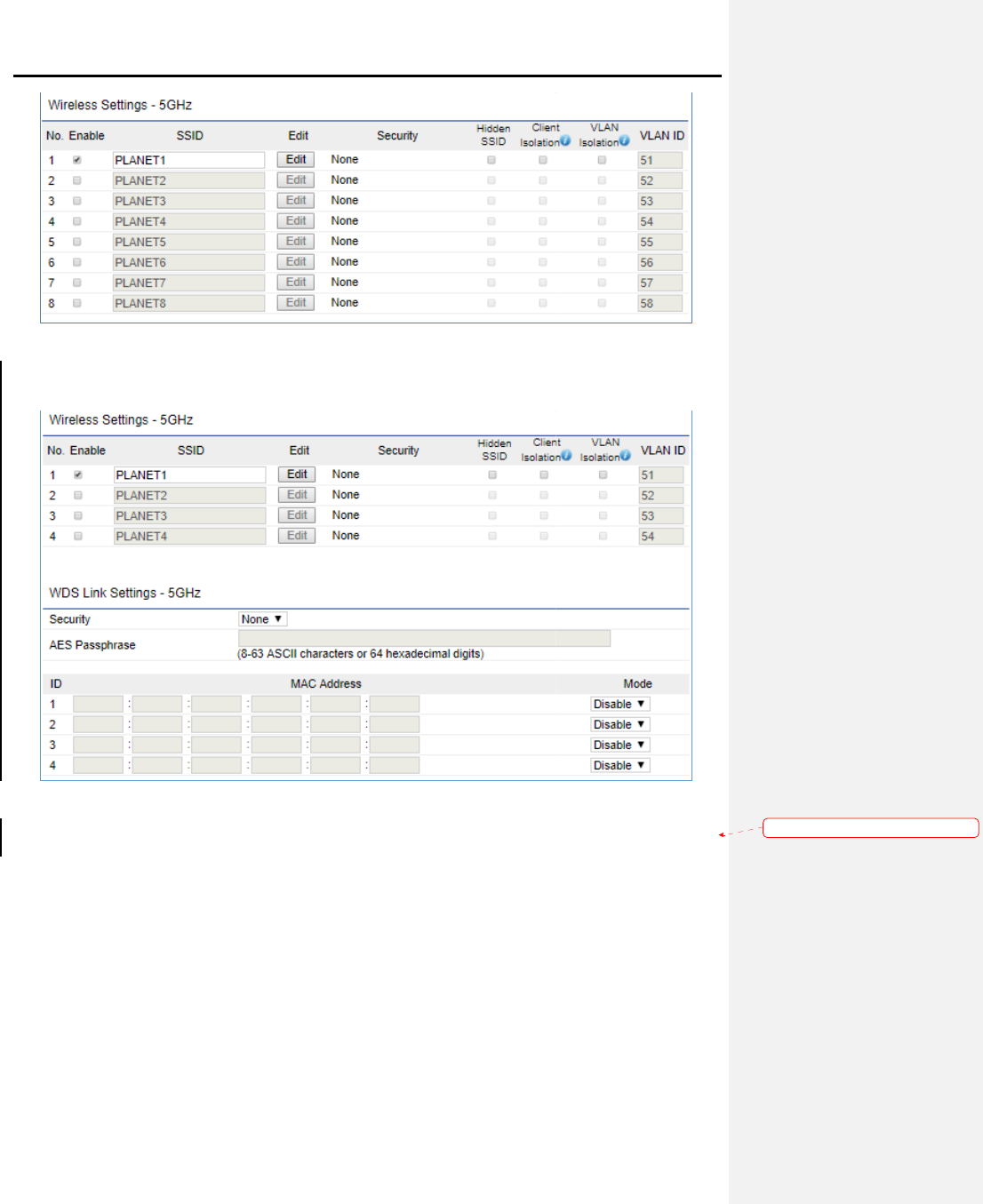
Figure
Figure
In the AP/WDS AP mode, click the
Edit
Profile” page to configure
the SSID profile
wireless network.
User
Manual of
-43-
Figure
4-23 Wireless Settings – AP Mode
Figure
4-24 Wireless Settings – WDS AP Mode
Edit
button on the “Wireless Settings – 5GHz”
section
the SSID profile
includes the wireless security and wireless traffic shaping
Manual of
WBS-502AC
section
to enter the “SSID
includes the wireless security and wireless traffic shaping
for the
格式化:
間距 套
用前:
用前:
0.5 行










