User's Manual
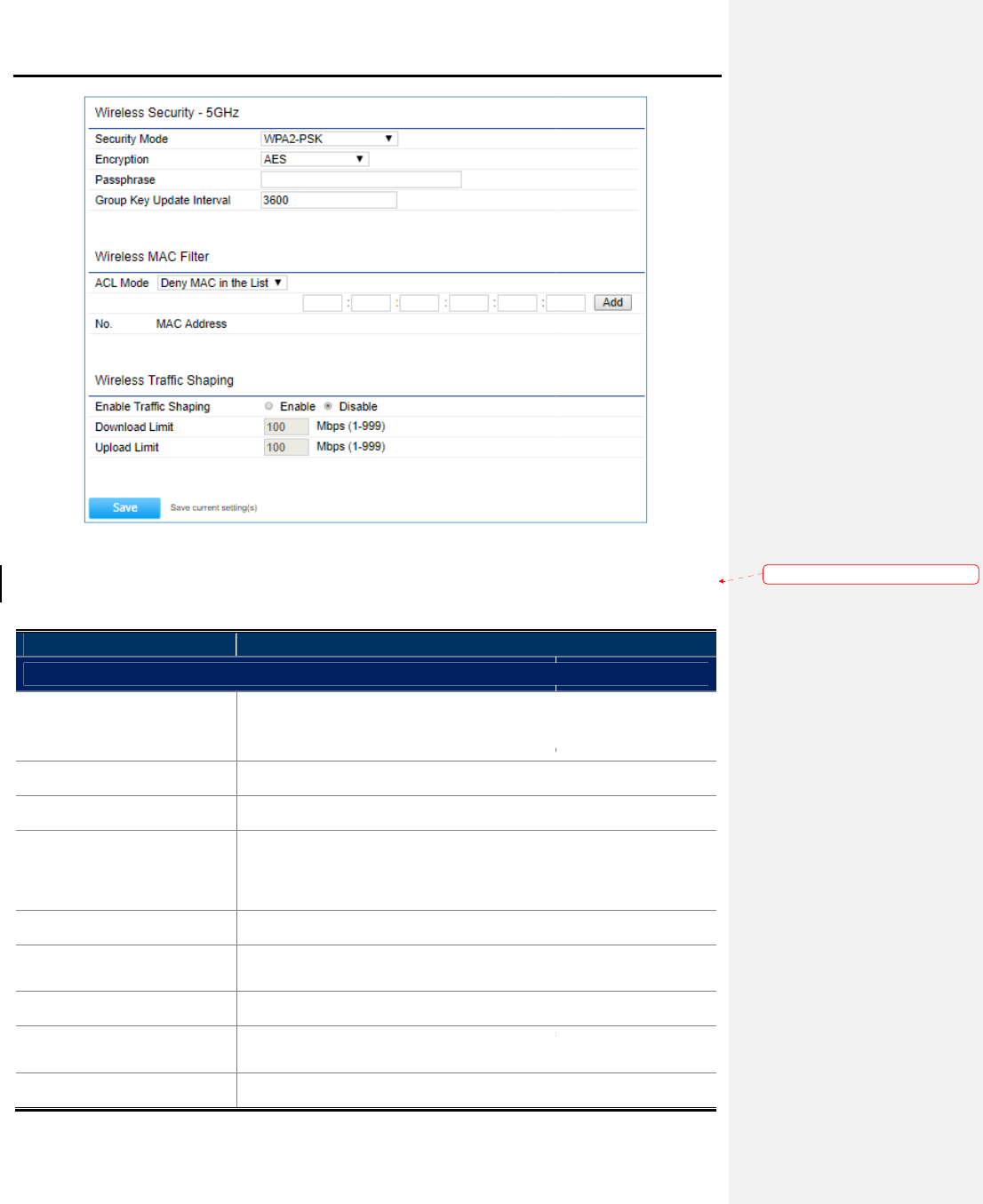
Figure
The
wireless settings of AP or WDS AP mode include
Object
Description
Wireless Settings – 5GHz
• No.
Displays
In the AP mode, up to
In the WDS
• Enable
Click
• SSID
Specify the SSID for the current profile.
• Edit
C
page
wireless traffic shaping
• Security
Displays
• Hidden SSID
Check this option to hide the SSID from
not appear in the site survey.
• Client Isolation
Click this option to prevent
• VLAN Isolation
Enable it to r
the radio button.
• VLAN ID
Specify the VLAN tag for the
User
Manual of
-44-
Figure
4-25 Wireless Profile – AP/WDS AP Mode
wireless settings of AP or WDS AP mode include
the following settings:
Description
Displays
the sequence number of the entries.
In the AP mode, up to
8 SSIDs
can be configured
In the WDS
AP mode, up to 4 SSIDs
can be configured
Click
it to enable the SSID interface.
Specify the SSID for the current profile.
C
lick the Edit button of the selected SSID
to enter the
page
to configure the SSID profile
includes the wireless security and
wireless traffic shaping
for the wireless network.
Displays
the current wireless security of the specific SSID.
Check this option to hide the SSID from
clients. If checked, the SSID will
not appear in the site survey.
Click this option to prevent
communication between client devices.
Enable it to r
estrict clients communicating with different VIDs by selecting
the radio button.
Specify the VLAN tag for the
SSID.
Manual of
WBS-502AC
can be configured
as different VAPs.
can be configured
as different VAPs.
to enter the
“SSID Profile”
includes the wireless security and
the current wireless security of the specific SSID.
clients. If checked, the SSID will
communication between client devices.
estrict clients communicating with different VIDs by selecting
格式化:
間距 套
用前:
用前:
0.5 行










