User's Manual
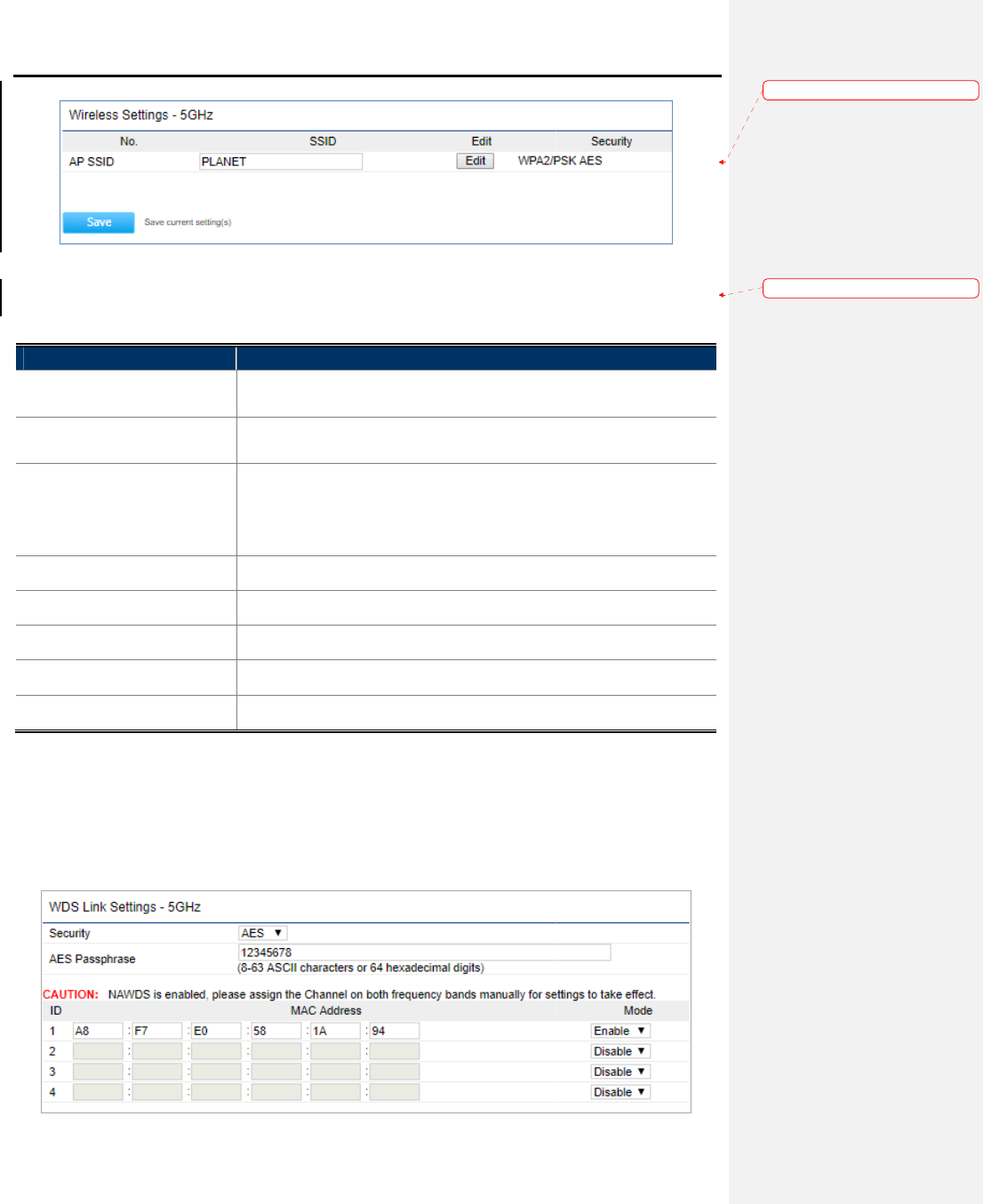
Figure 4-
27
The
page includes the following settings
Object
Description
• Prefer BSSID
Ent
Survey, this
• SSID
Specify the SSID if known. This field is
select an Access
• Security Mode
Select the suitable security mode from the drop
wireless network.
WPA2
WPA2
• No.
Displays
• SSID
Displays
• Edit
C
• Security
Displays
• Save
Click
4.5.2 WDS Link Settings
Go to the “Network
Wireless”
page to configure the device as
then you can
configure the WDS link
Figure
User
Manual of
-46-
27
Wireless Settings – CB/WDS STA/CR Mode
page includes the following settings
:
Description
Ent
er the MAC address if known. If
you select an Access Point in the Site
Survey, this
field is completed automatically.
Specify the SSID if known. This field is
completed
select an Access
Point in the Site Survey.
Select the suitable security mode from the drop
-
wireless network.
The options include
Disabled, WEP, WPA
WPA2
-PSK, WPA-
PSK Mixed, WPA, WPA2, and
WPA2
-PSK mode is strongly recommended.
Displays
the sequence number of the entries.
Displays
the SSID for the current profile.
C
lick the Edit button to modify the
wireless security of associated AP.
Displays
the current wireless security of the specific SSID.
Click
Save to save changes.
page to configure the device as
“
WDS Access Point
configure the WDS link
settings.
Figure
4-28 WDS Link Settings – WDS AP Mode
Manual of
WBS-502AC
you select an Access Point in the Site
completed
automatically if you
-
down list to encrypt the
Disabled, WEP, WPA
-PSK,
PSK Mixed, WPA, WPA2, and
WPA Mixed. The latest
wireless security of associated AP.
the current wireless security of the specific SSID.
WDS Access Point
” or “WDS Bridge” and
格式化:
間距 套
用前:
格式化:
間距 套
用前:
用前:
0.5 行
用前:
0.5 行










