User's Manual
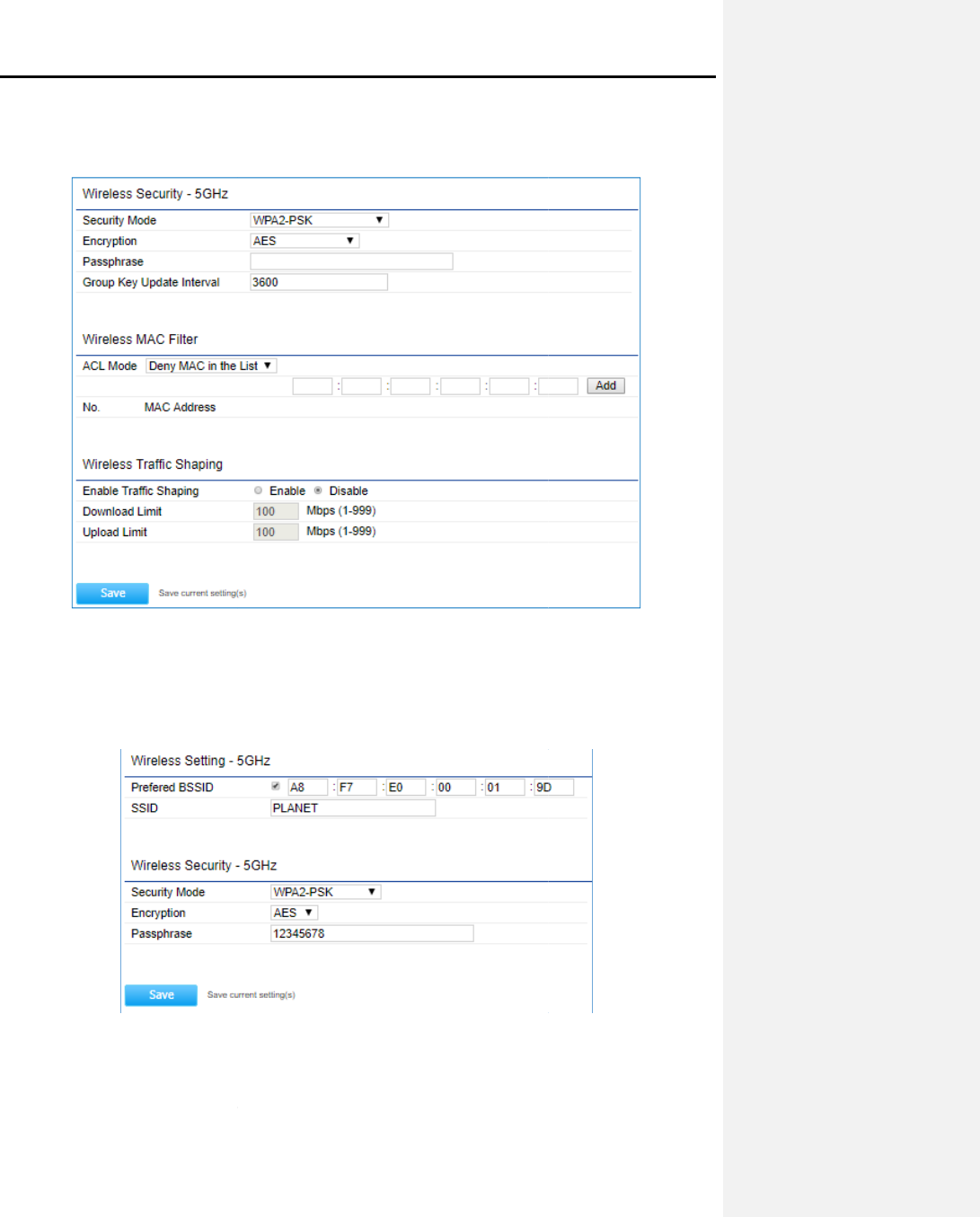
In the AP/WDS AP mode, click the
Edit
Profile”
page and configure the wireless security for the wireless network.
Figure
In the CB/WDS STA/CR mode, click
Edit
wireless security of the associated
AP
Figure 4
-
In the WDS AP or WDS Bridge
mode,
the WDS security
settings. The security settings in each site of the WDS link must be configured to the same.
User
Manual of
-48-
Edit
button in the “Wireless Settings – 5GHz”
section
page and configure the wireless security for the wireless network.
Figure
4-30 Security Settings – AP/WDS AP Mode
Edit
button in the “Wireless Settings – 5GHz”
section
AP
.
-
31 Security Settings – CB/WDS STA/CR Mode
mode,
select Security in the “WDS Link Settings –
5GHz
settings. The security settings in each site of the WDS link must be configured to the same.
Manual of
WBS-502AC
section
to enter the “SSID
section
to modify the
5GHz
” section to configure
settings. The security settings in each site of the WDS link must be configured to the same.










