User's Manual
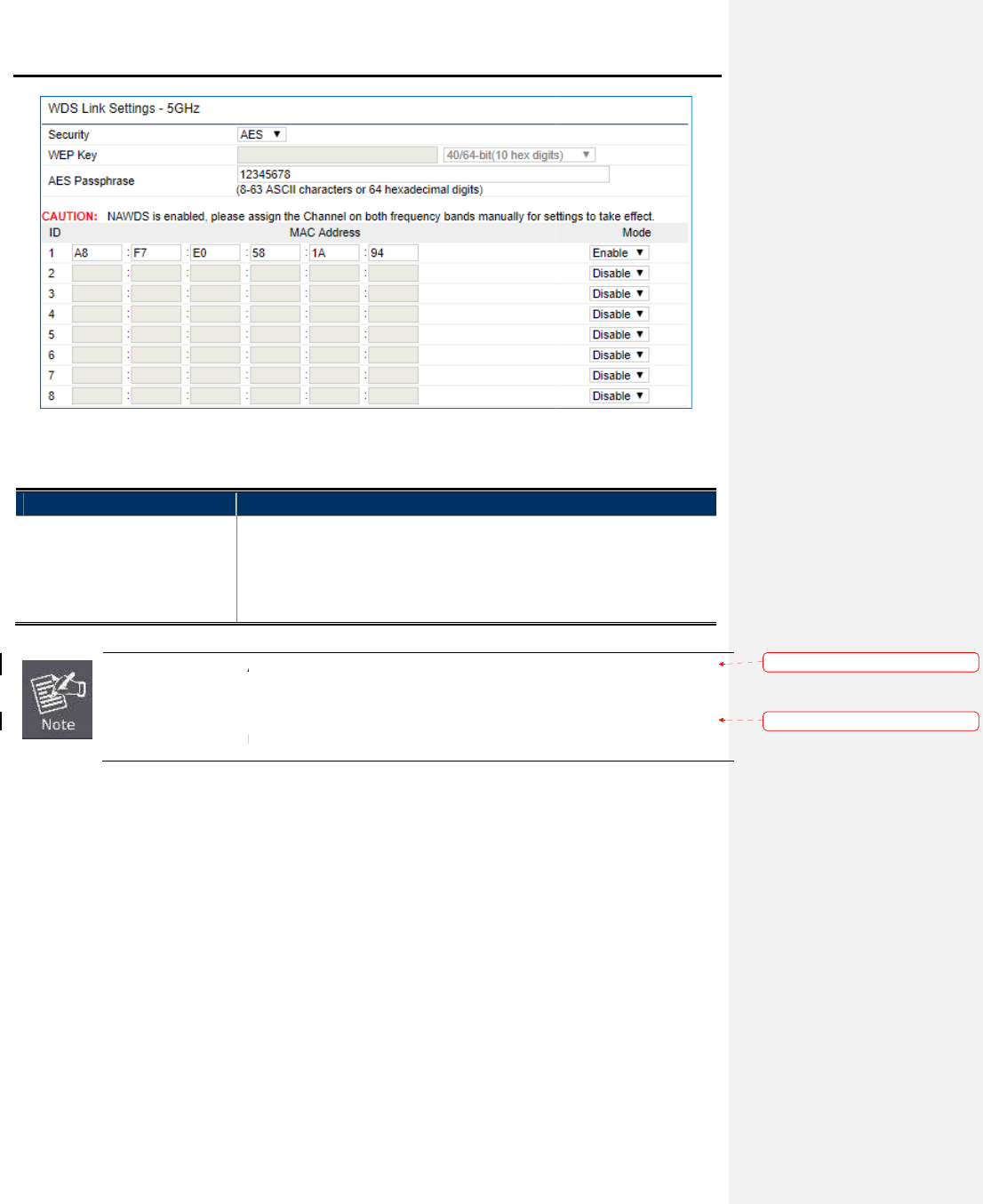
Figure
The option includes the following settings
Object
Description
• Security Mode
Select the suitable security mode from the drop
wireless network.
WPA2
WPA2
1.
The WEP and WPA/WPA2 with TKIP d
are not
available in
2. In the 802.11
AC/N or 802.11A/N
WPA/WPA2 with TKIP, the connection mode/speed will be changed to 802.11a.
Disabled
Authentication is disabled and no password/key is required to connect to the access point.
WEP
WEP (Wired Equivalent Privacy) is a
encryption.
User
Manual of
-49-
Figure
4-32 Security Settings – WDS Bridge Mode
The option includes the following settings
:
Description
Select the suitable security mode from the drop
-
wireless network.
The options include
Disabled, WEP, WPA
WPA2
-PSK, WPA-
PSK Mixed, WPA, WPA2, and
WPA2
-PSK mode is strongly recommended.
The WEP and WPA/WPA2 with TKIP d
oes not support in the
802.11n mode and these options
available in
the 802.11n mode.
AC/N or 802.11A/N
mixed mode, if the security
is configured
WPA/WPA2 with TKIP, the connection mode/speed will be changed to 802.11a.
Authentication is disabled and no password/key is required to connect to the access point.
WEP (Wired Equivalent Privacy) is a
basic encryption. For a higher
level of security consider using
Manual of
WBS-502AC
-
down list to encrypt the
Disabled, WEP, WPA
-PSK,
PSK Mixed, WPA, WPA2, and
WPA Mixed. The latest
802.11n mode and these options
is configured
to WEP and
WPA/WPA2 with TKIP, the connection mode/speed will be changed to 802.11a.
Authentication is disabled and no password/key is required to connect to the access point.
level of security consider using
the WPA
格式化:
間距 套
用前:
格式化:
間距 套
用後:
用前:
0.25 行
用後:
0.5 行










